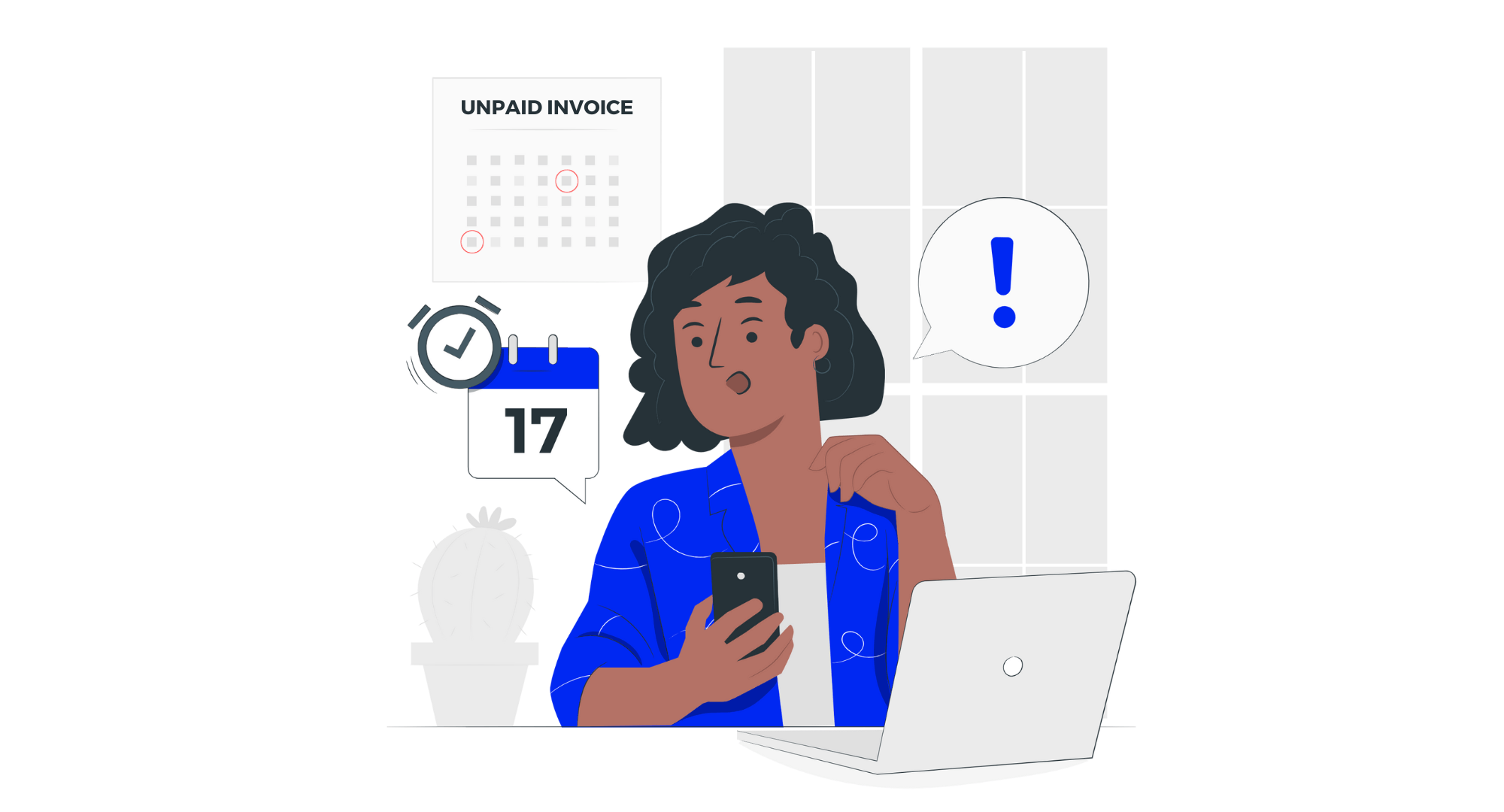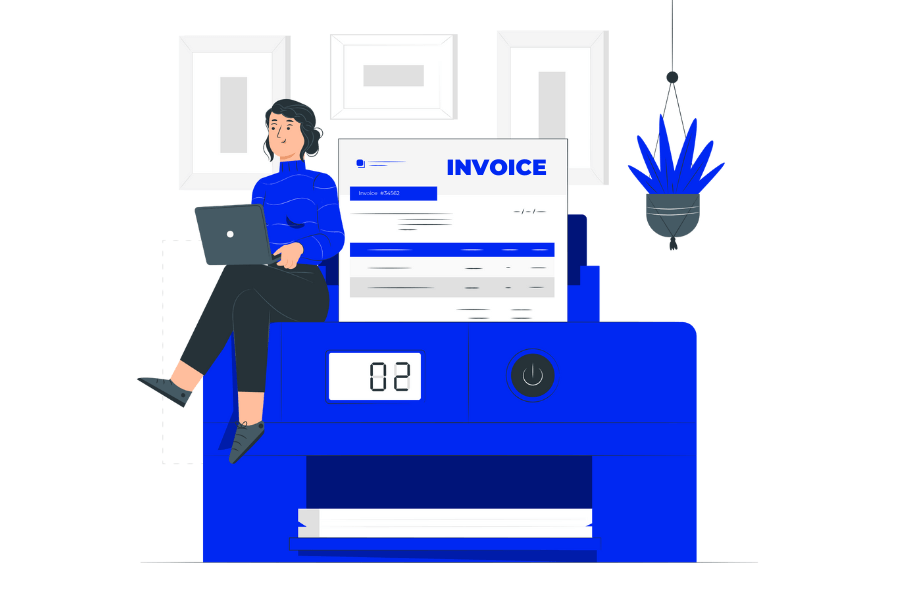
Billdu News and Updates – March 2017

No winter sleep for Billdu during cold winter. By the arrival of spring we were working hard to welcome you with lots of useful features. These hot new functions in our Billdu Invoice Maker will help you to save time and better organize your business. We present the most significant changes for both web and mobile app:
Email – attachments and more e-mail addresses
You asked and we delivered – the email feature on the website is now on the same level as our mobile iOS app. We’ve added an option to add attachments to invoices when sending e-mails. You can easily add any other file – one or more – that is up to 2MB large. E.g. you can add an excel sheet with summarized activities to an invoice or easily add images of your products to your estimates.
Also if you need to send an invoice or any other document to more e-mail addressees at one time, just separate the e-mails by commas. Individual receivers do not see each others addresses. By this way you can send your estimates and also to 10 potential customers at once.
Email tags
This feature is available also in the iOS app. All your default email texts – whether an invoice text or a reminder – may contain specific tags which turn information from an invoice to real values. Sounds pretty complicated first but it’s a simple and effective feature. E.g. in a default email invoice text „Please find enclosed our invoice No. #NUMBER# for #TOTAL#“ the tags marked with # will change with every invoice and display the real invoice number and total sum.
Tags, you can use:
#DOCUMENT_NAME# – document type (invoice, quotation, delivery note, etc.).
#NUMBER# – actual document number
#CLIENT_NAME# – the name of the client to whom the document was issued
#TOTAL# – total amount
#TOTAL_DUE# – due amount
COMPANY_NAME# – name of your company
New features – Tags and Attachment
Search in Expenses
Simple but helpful – search. In the Expenses section you can from now search similarly as in invoices. Sufficed to enter a keyword and Billdu will find the specified expense. Of course you combine the search with different filtering of Expenses.
More detailed tax
If you issue invoices with added tax you’ve certainly noticed small change in the VAT row. The novelty here is that the total sum – from which the tax was calculated – is on the invoices displayed as well. In case of more tax rates on the invoice it’ll definitely make the your accountant’s work much easier. After the new, the invoices are displayed in the same way as it is on the website and in your iPhone or iPad.
Extended user rights
User access management is a very important feature for big companies which have more users in one account Billdu. While in the past the only option was to choose between Owner (who sees all documents) and Employee (who has access only to his own documents), from now on the account owner can allow or decline access to individual companies. User can consequently see only the company data which he/she is allowed and has no access to other documents or settings. Users rights are managed on the website in the section Settings – Users and, of course, they have influence on data displayed in the mobile app. We’ve added also an option for “Employee” users to use the Expenses section. They have access to the Expenses section and also can save expenses by themselves.
Editing reminders
Many of you asked for an option to edit reminder texts. Now you can edit all reminders on the website under Settings – Document settings – E-mail templates. This feature is available only on the website but will appear soon in the mobile app as well. You can use Tags to make reminders more accurate.
Default client settings
Detail of Client’s default settings
Starting this month you can set in Billdu for each individual client relevant billing data such as: discount, maturity, payment form, delivery date, currency, language, bank account, greeting and note. On our website in the Clients section choose a client and click on Default settings. When subsequently the client is used on an invoice all saved default settings will be applied to that invoice.
Touch ID
Since the last update you have the possibility to lock the iOS mobile app with Touch ID. Enable this feature under Settings – Security. Just click on Use Touch ID and select the auto lock timer. The app will lock itself in case it’s not used for specified time period or if the device switches to sleep mode.
—
Many changes are coming to Billdu in the near future. Many of them won’t be visible at first glance but will have a profound impact on the overall performance of all applications. Challenges such as transition to a new PHP version, database optimization or application refactoring. The result will be a much faster and more reliable application that will be easier to upgrade and modify.
Tags
Related posts
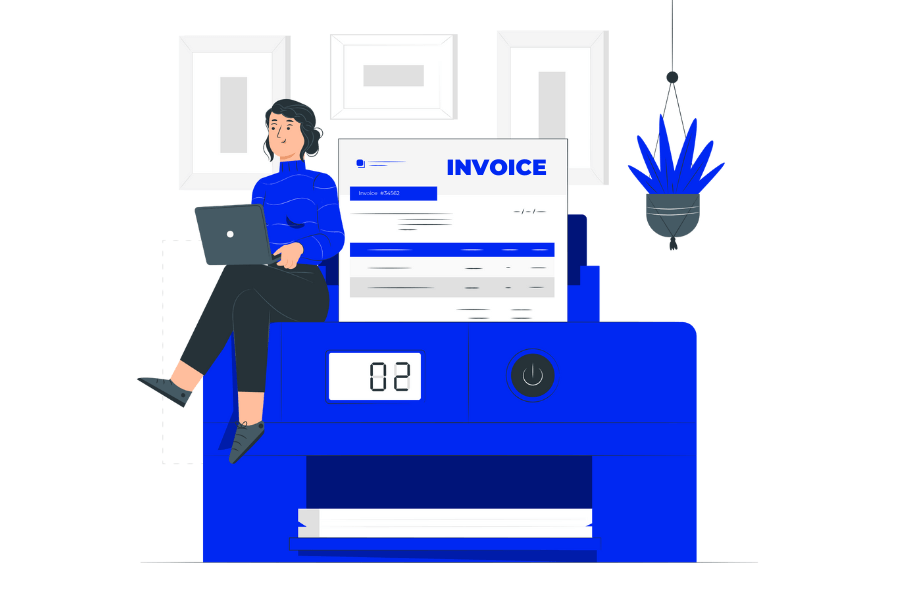
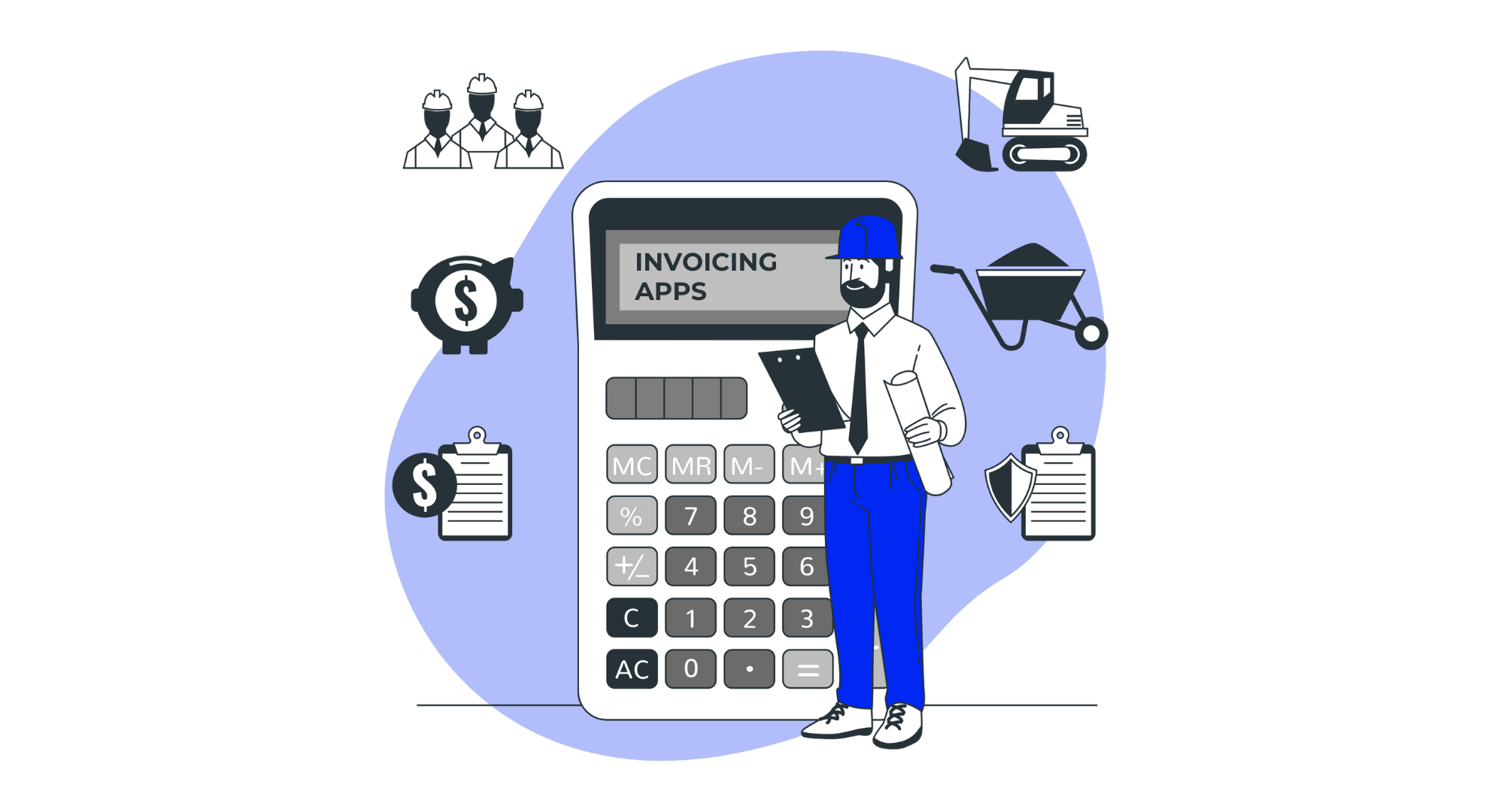
7 Top Invoicing Apps for Australian Tradies in 2025

10 Best Small Business Accounting Software in Australia for 2025

10 Best Invoicing Software in Australia of 2025

How to Ask for a Reference as a Freelancer