Powerful Expense Tracking
Expenses – in the wrong hands, a certain way to failure, in the right ones, however, a clever tool to balance your income. We know how tedious expense management might be, with all the receipts, invoices (btw do you know what does a professional invoice look like?) – paper or otherwise – that’s why our developers designed Billdu to keep this area of finances in order and at your immediate disposal. Read on, for a closer look at how simple it is to track your expenses, both at home and also on-the-go.
Keeping a clear overview of all your expenses can be one hell of a task and almost everyone is to lazy or otherwise occupied to do so completely and effectively. Well, Billdu can certainly help you if you fall into that category.
Billdu Expenses Mobile
You no longer have to keep each and every receipt you get, just save it with Billdu’s receipt scanner (iOS and Android mobile version), your receipt will be synchronized with the online version where you can view all your expenses and much more, but we’ll get to that later.
Open your Billdu App and select Receipt scanner from the main menu. Now you can choose to upload a picture of the receipt from your gallery or to take a fresh one then and there. Add all the necessary basic info(expense name, price, date and category) and click save. There – done.

If you often receive invoices and receipts via mail as PDFs you can now easily save them to your Billdu account, directly from your mail app. Just tap on “open with” and select Billdu. The PDF gets sent to the Billdu app, wherein you can again add the basic information and save it.

If you haven’t already, download Billdu for you iOS device right now.
Billdu Expenses Web
At home,using your computer and Billdu, you can manage your expenses even more comfortably and effectively. Just select the Expenses option from the main menu and you can begin. If you saved any receipts using the mobile receipt scanner, each one of them will be displayed here in the grid, along with their respective basic information for an instant overview of all your recent costs.
We have added the option for our users to switch between different grid views, namely a classic list, with expenses shown in rows or you can try out the advanced view, with which you see a list of expenses with only the most important information(name of the expense, price and date) and next to it a preview of what the receipt actually looks like along with all the additional information you provided for the expense.
In both grid-views, you can filter your expenses either by status (whether they’re paid, unpaid or overdue) or by time – either select a time period(this year, this month etc.) or set a custom one that suits your needs. Additionally, you can filter all your expenses by category. With three different kinds of filters, you should have no problem looking up any expense that comes into your mind.
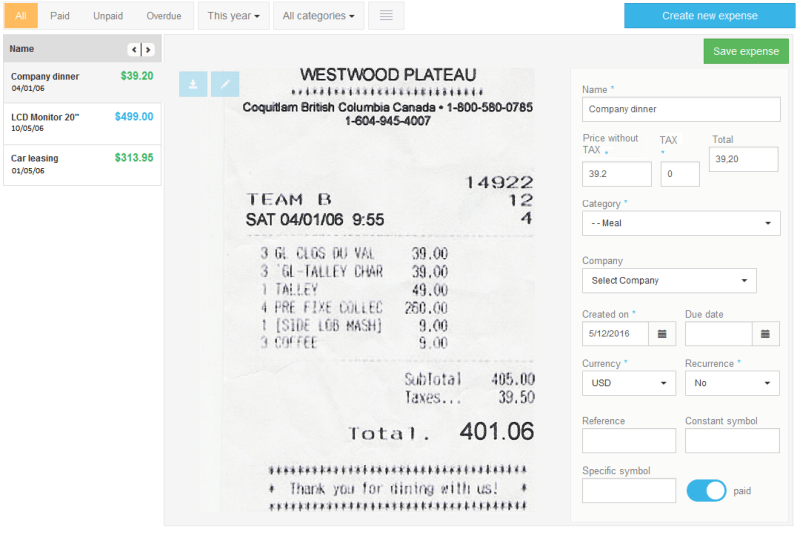
Expenses section on Billdu webpage – bill detail
Naturally, you can also add a new expense here with a simple click on Create new expense. Add your receipt as an image or PDF, enter all the information regarding the given expense, save and done. The expense can be edited, duplicated and of course, deleted. Also, if you so wish, you have the option to export all your expenses for further processing or safekeeping. Currently, Billdu supports the export of CSV and XLS, but you can also choose to export the attachments (the PDFs or images) only, which gives you a zip with all the receipts you’ve uploaded. Be careful, the export only exports the expenses that are currently “visible” via the chosen filter, so you have to be conscious of which expenses are meant to be exported when doing so.
If you paid attention to the subsections of the Expenses in our main menu, you surely noticed the Recurring expenses subsection and the Categories subsection. In Categories – big surprise – you can add, edit or remove expense categories according to your needs. In recurring expenses, you can set up expenses that have some kind of regularity(monthly office rent for example) and let Billdu add them automatically for you, every month(or a different interval, depending on your settings). This is a perfect option for users, that have a lot of regular bills, which don’t change their price or items, just their date.
If you haven’t gotten around to thoroughly checking out the expenses section, take a few minutes to do so. You”ll be surprised how much easier it is to manage all your outgoing cash flow. And if you have something that you would like to see in future updates regarding expenses(and otherwise of course), feel free to leave us a comment below.

