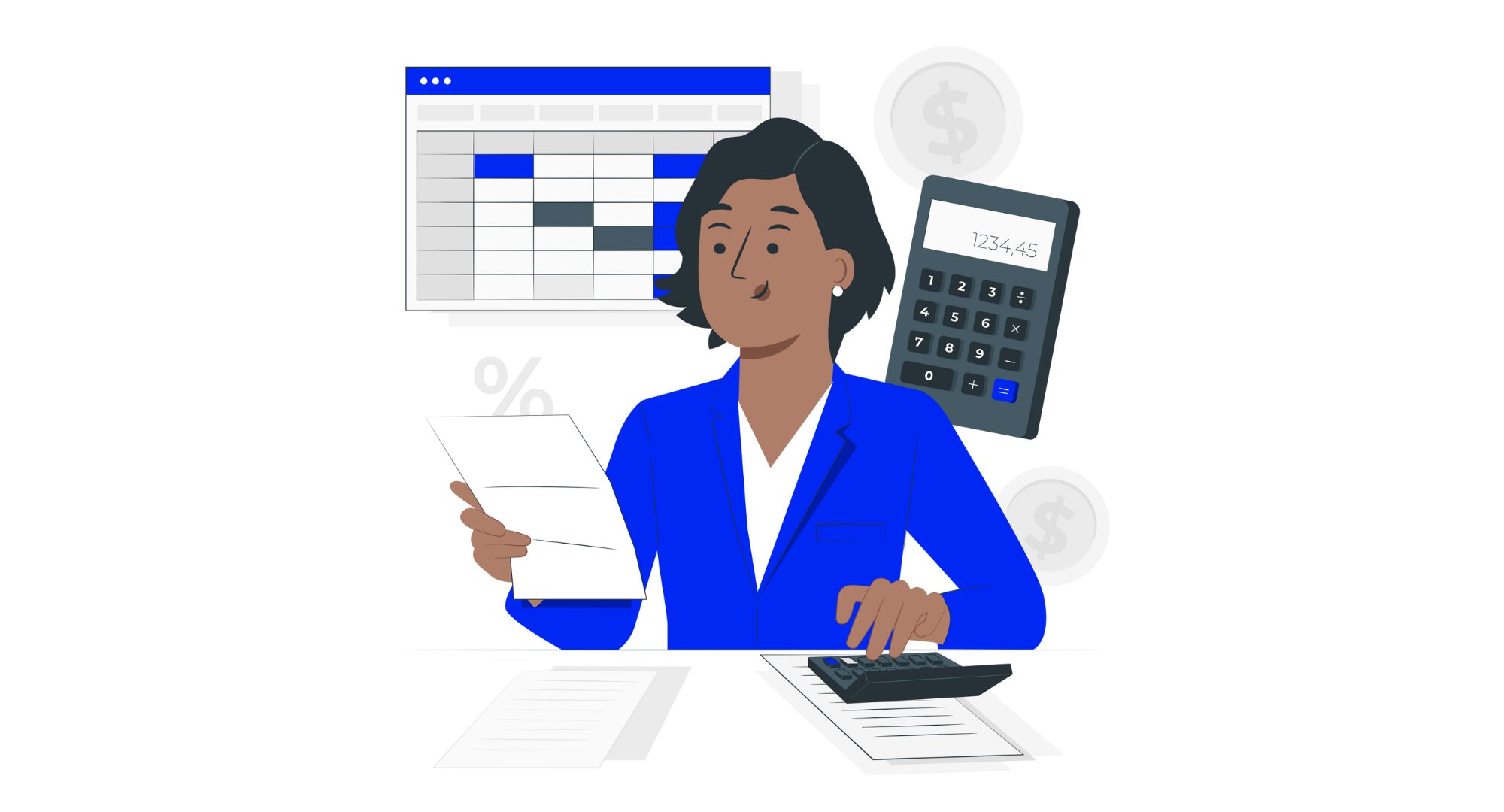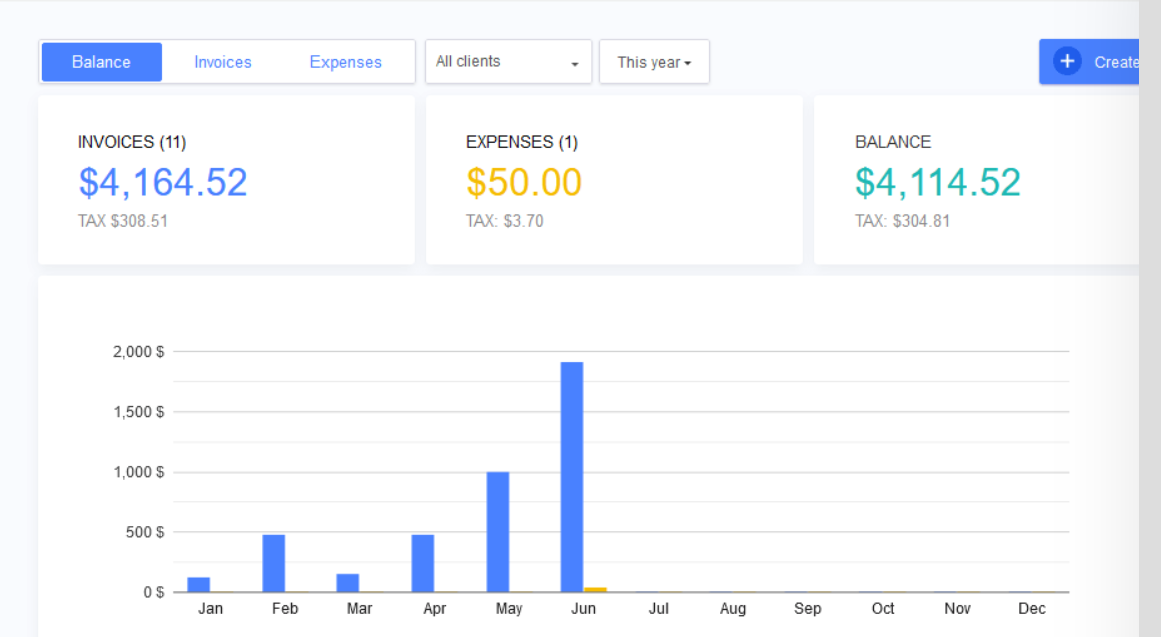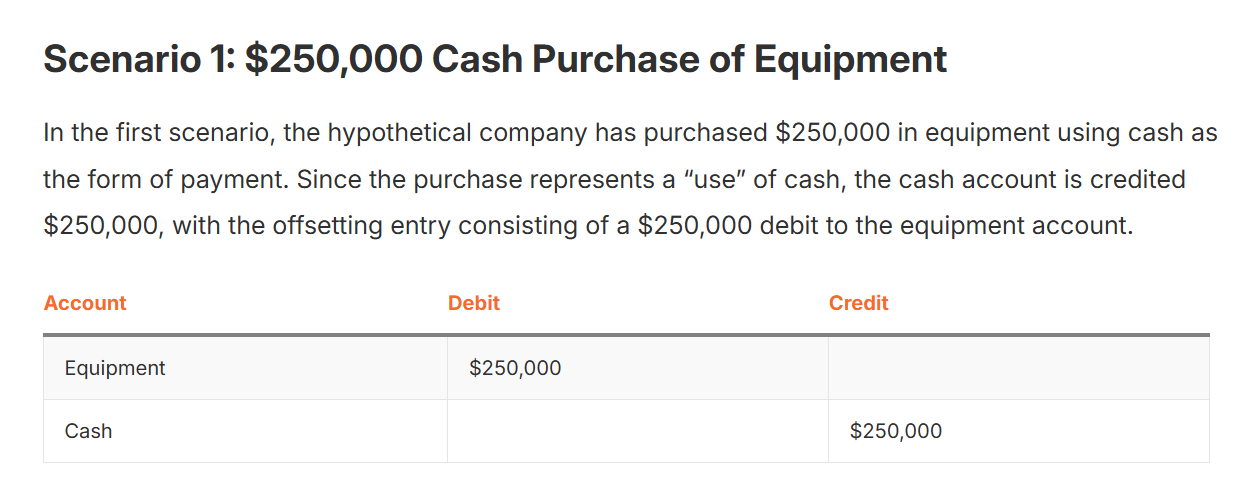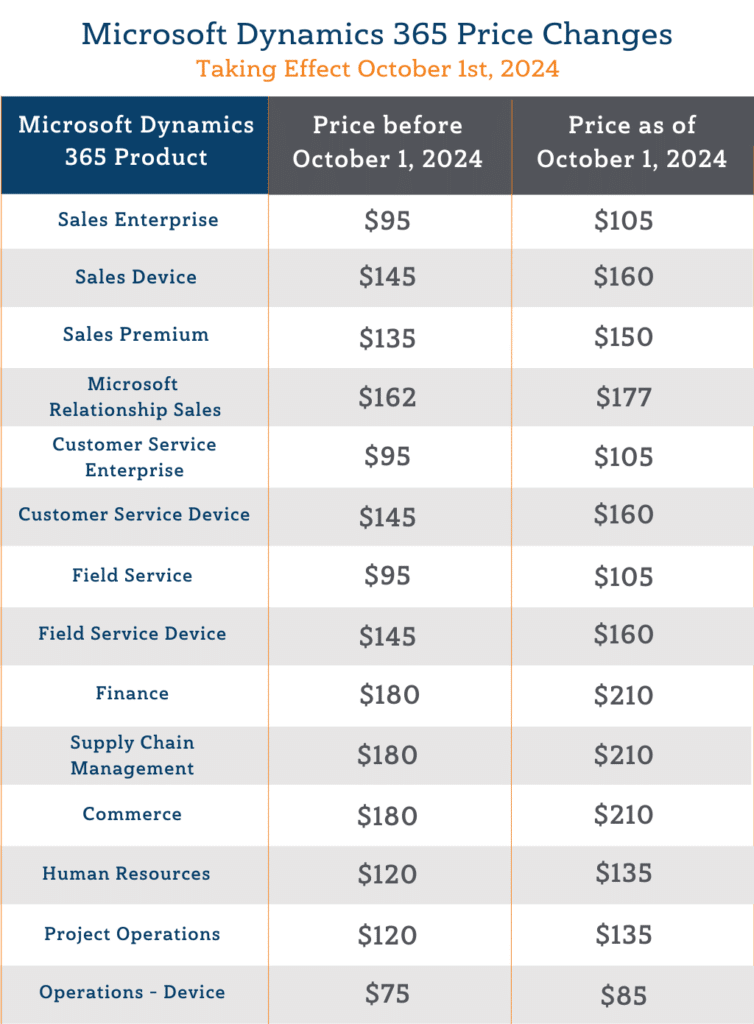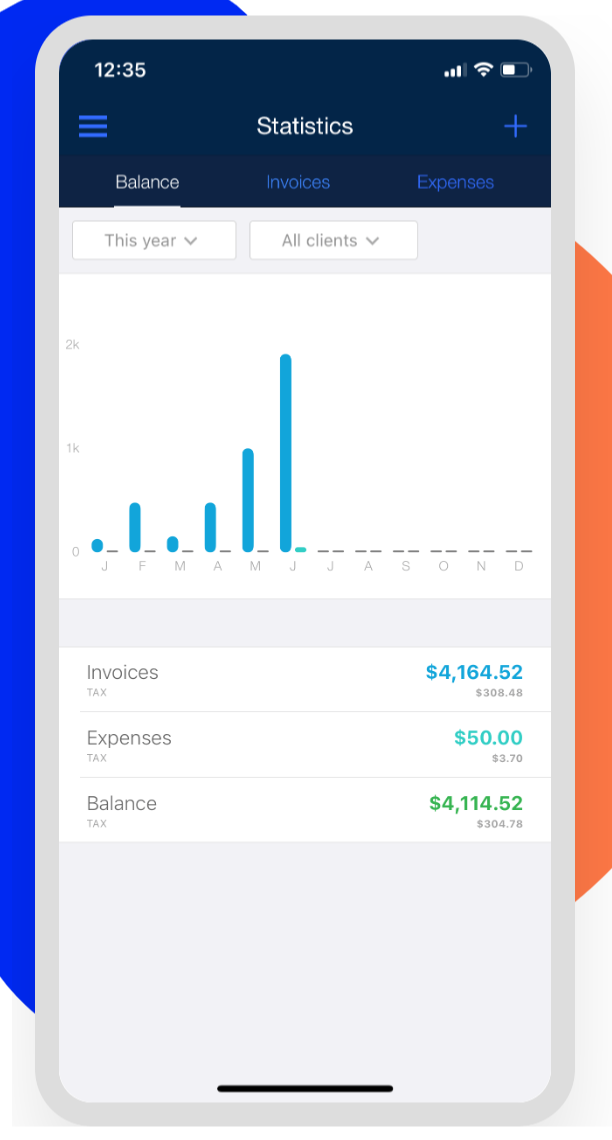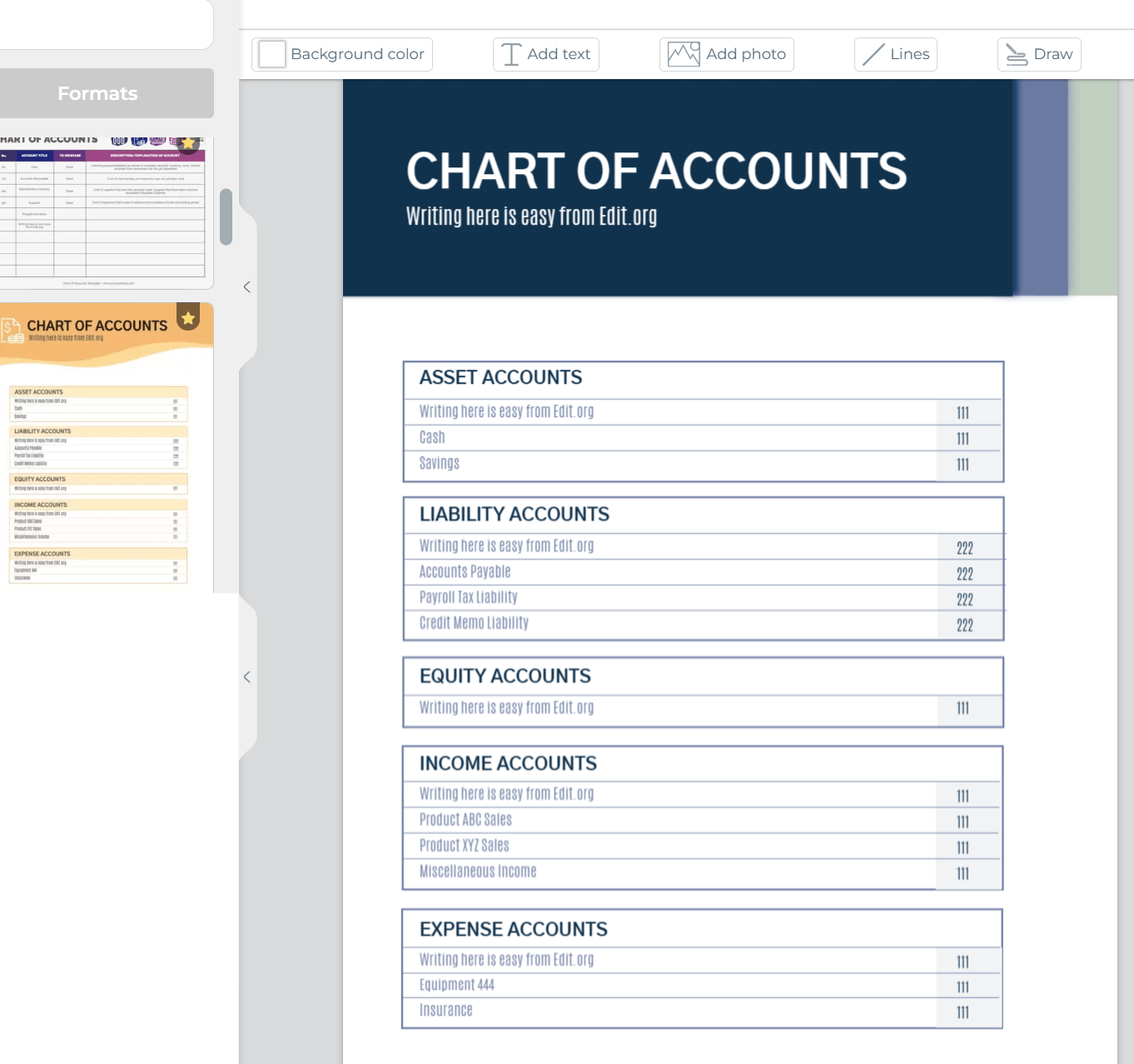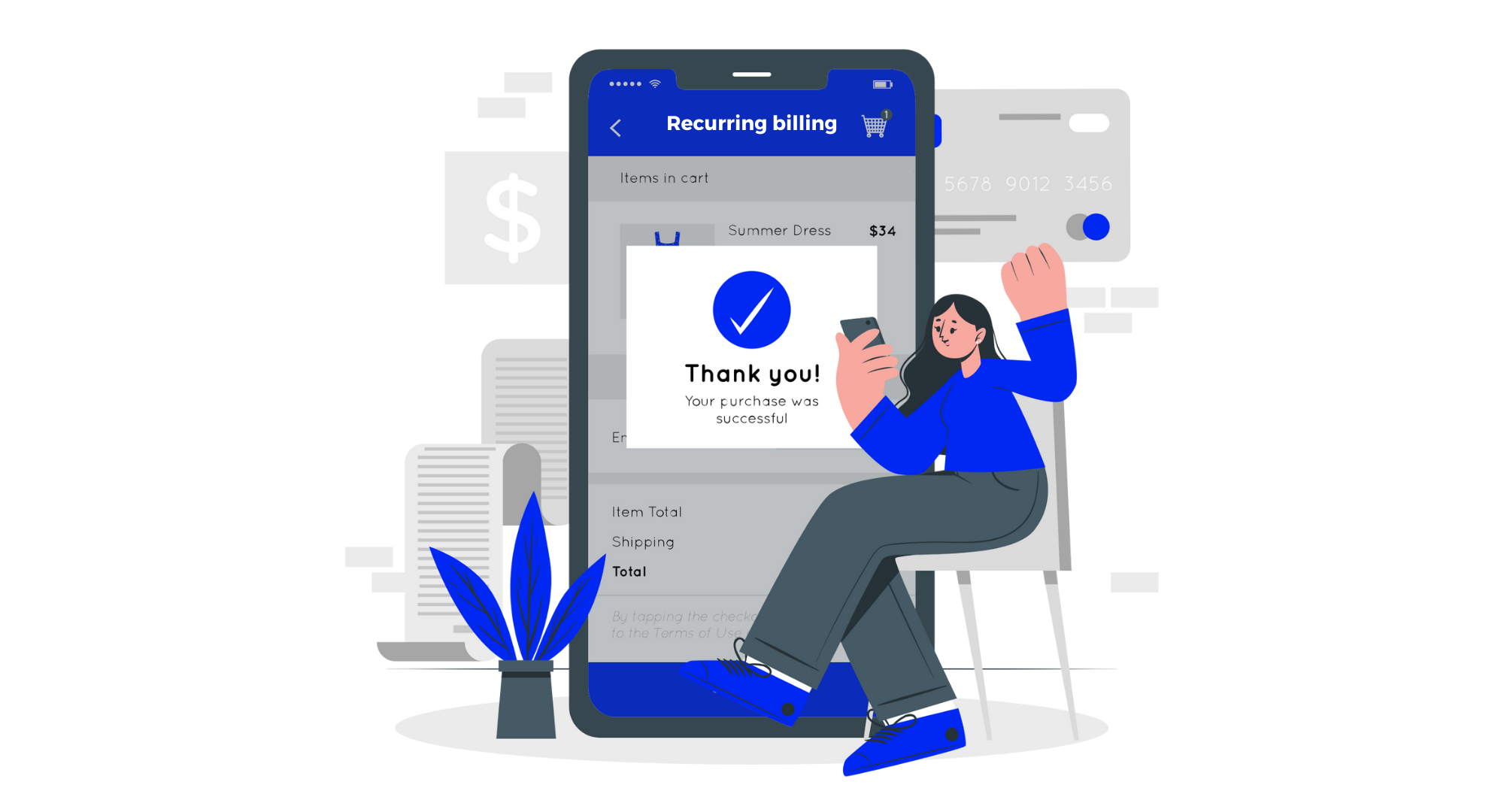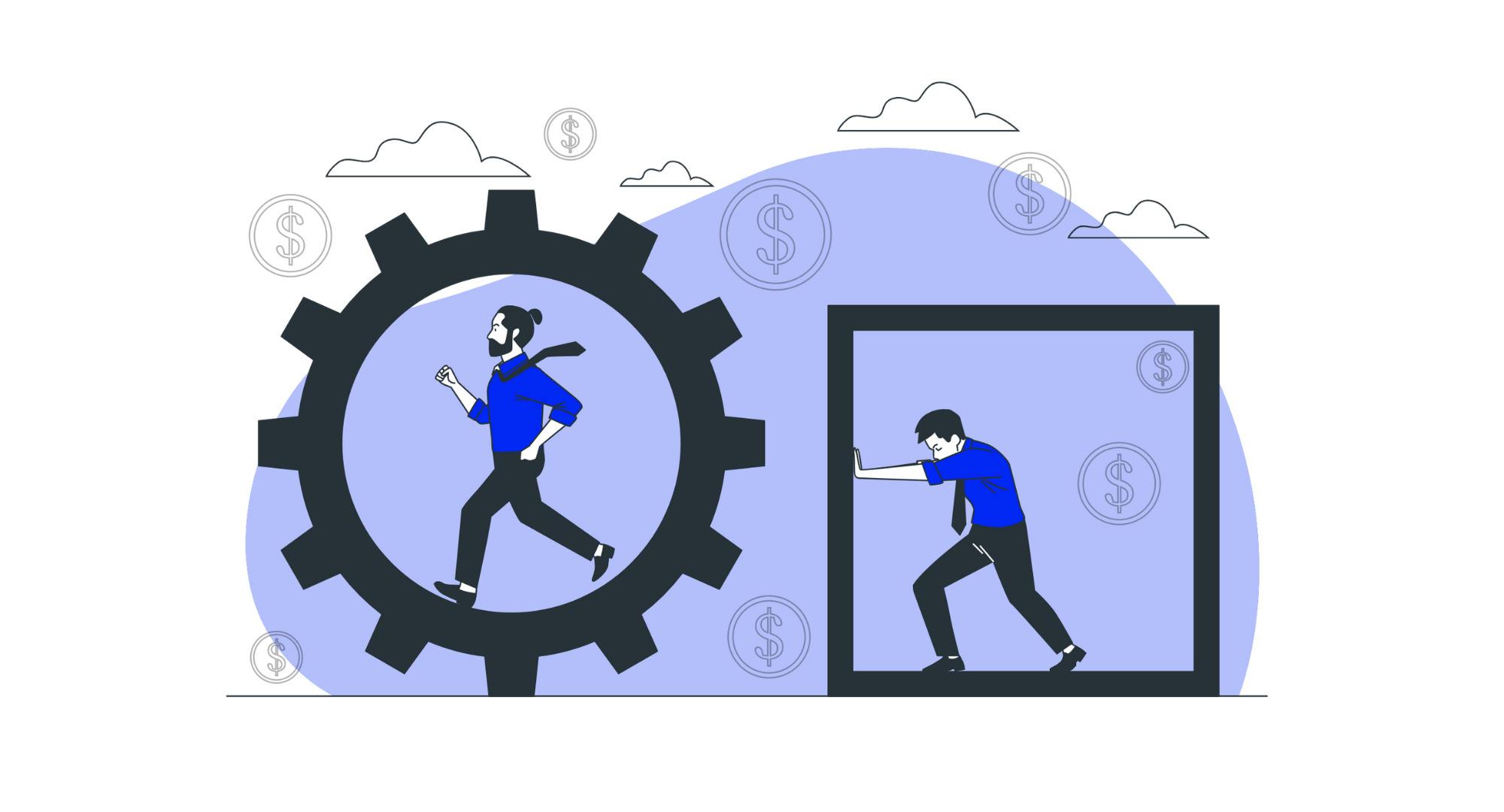Basic bookkeeping tips every beginner needs to know
Keep the following best practices in mind when managing your books.
1. Track all income and expenses
Keep a detailed record of every transaction to understand your cash flow and spot areas for improvement.
2. Separate your business and personal finances
Open a separate bank account for your business to avoid mixing personal and business transactions. This approach simplifies bookkeeping and tax filing.
3. Cut unnecessary software costs
Regularly review your tech stack. Compare pricing plans and changes, like this breakdown of Microsoft Dynamics pricing, to make sure you’re not paying for more features than you need:
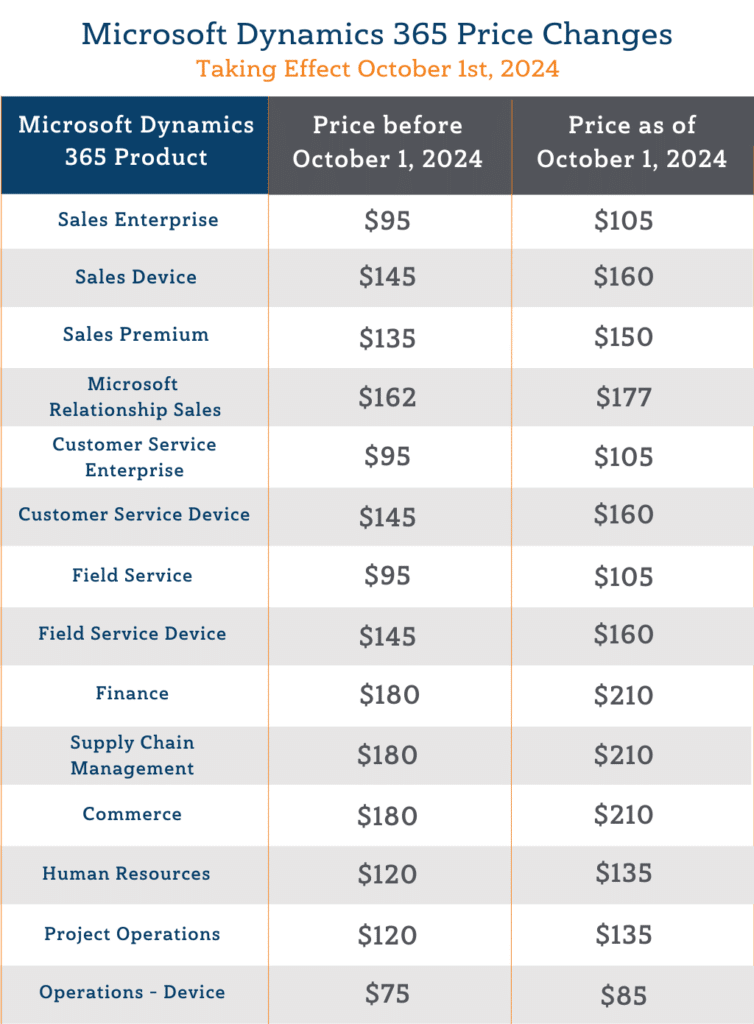
Consider downgrading to a free or mid-range plan.
4. Review your expenses regularly
Regularly assess your business expenses to find areas where you can cut costs — such as products or services you no longer use.
5. Set aside money for taxes
Plan ahead for taxes by setting aside a portion of your income regularly. (This prevents surprises during tax season and keeps your business finances on track.)
6. Keep track of your profits and losses
Review your profit and loss statements regularly. Identify profitable areas in your business and areas where you may need to cut costs. This is key to making data-driven financial decisions that increase revenue!
6 main steps to set up bookkeeping
Ready to start the bookkeeping process?
Follow these six, straightforward steps.
Step 1: Choose software or manual records
The first step is to decide whether to use software or manual records. You can start with a manual system if you prefer a simple, hands-on approach. However, bookkeeping software like Xero is a great choice for efficiency and accuracy.
You can also integrate Billdu with it to automate key tasks like invoicing, expense tracking, and payment reminders. It lets you create professional invoices, record payments, and manage receipts digitally.
You can also use Billdu’s mobile app to manage your books on the go. (If you’re a freelancer or solopreneur, Billdu may be the only software you need!)
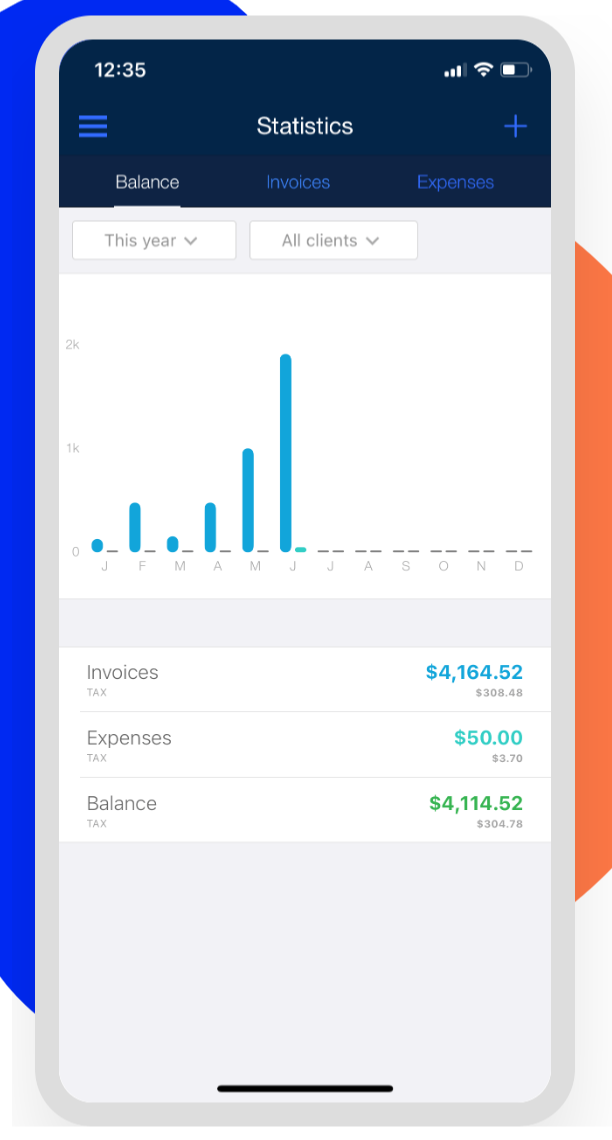
Step 2: Choose your bookkeeping system
Pick a bookkeeping system that fits your business needs.
Remember …
A simple system like single-entry might work if you’re just starting out. However, a double-entry system might be a better fit if you want more detailed tracking.
Hybrid systems combine both, which means you’ll have flexibility.
Cash-based systems only track transactions when you use cash. And accrual-based records transactions when they’re earned or incurred — even if cash hasn’t changed hands yet.
Step 3: Set up a chart of accounts
A chart of accounts is like a financial blueprint for your business. It categorizes transactions into specific groups: assets, liabilities, income, and expenses.
A structure like this helps you stay organized and makes financial reporting easier.
Take time to set it up correctly to avoid confusion later on.
Here’s a template to give you an idea of what it looks like:
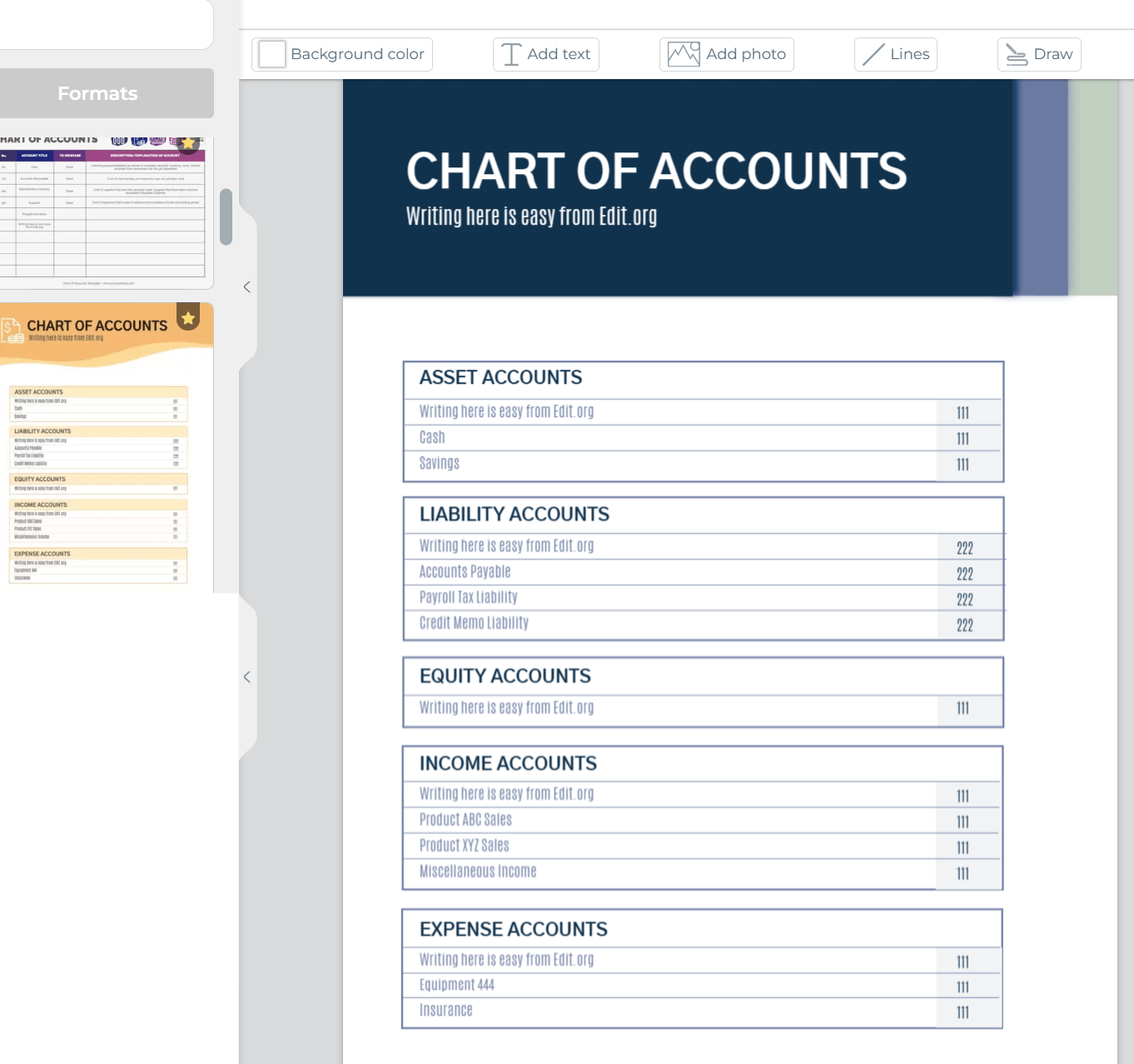
Step 4: Separate personal and business finances
Always keep your business and personal finances separate. This makes bookkeeping easier and prevents you from misplacing personal and business expenses.
Use a separate business bank account, and consider using a credit card just for business purchases. Fun fact: Most entrepreneurs (83%, specifically) used credit cards for their businesses in 2023!
Step 5: Start tracking income and expenses
Record every payment you receive and every expense you incur, including sales, bills, office supplies, and utility payments. The more detailed and consistent you are, the easier it is to see where your money’s coming from and going.
Step 6: Conduct bank reconciliations
Regularly match your bank statements with your records.
This step helps you account for all transactions and spot errors or discrepancies.
Set a schedule (whether weekly or monthly) and stick to it to keep your books accurate and up to date.
Outsourcing vs. DIY bookkeeping — which one should you choose?
When deciding between outsourcing your bookkeeping or handling it yourself, consider the pros and cons of each option.
For example, outsourcing offers expertise.
A professional bookkeeper can accurately handle your financial records, save time, and keep you compliant with tax laws. You won’t need to worry about mistakes, missed deadlines, or learning the ins and outs of accounting software.
However, it comes at a cost. And you’ll need to trust an external party with your sensitive financial information.
On the other hand, DIY bookkeeping can be a more budget-friendly choice.
The right software can help you manage your finances efficiently. This option gives you complete control over your records anenables you toou understand your business’s financial health firsthand.
The downside is it can be time-consuming and stressful if you don’t have any accounting experience. This can lead to mistakes or missed opportunities.
Basically …
If you have the time and inclination to learn, DIY bookkeeping might be the way to go.
But outsourcing might be the smarter option if your business is growing or you simply want peace of mind. When deciding, consider your budget, available time, and comfort level with numbers.
Automation SaaS tools can help simplify financial tracking for you and your bookkeeper.

For instance, try Billdu to automate your:
- Receipt management. Billdu allows you to take photos of receipts and store them digitally, keeping them organized and easy to access.
- Payment reminders. Billdu sends automatic payment reminders to clients to reduce late payments and improve cash flow.
- Financial reports. Billdu can generate reports like profit and loss, helping you monitor your business’s financial health.
- Expense tracking. It tracks and categorizes your business expenses, so it’s easier to monitor costs and stay organized.
- Invoicing. Billdu automatically generates professional invoices, which saves you time and helps you stay consistent.
Wrap up
Bookkeeping is vital for any business.
It’s how you track your income and expenses and make smarter decisions about your financial future.
If you want to streamline your bookkeeping, tools like Billdu make it easier to manage invoices, track expenses, and generate financial reports. And with its flexibility, you can grow with it as your business evolves.
Stay on top of your financial health with solid bookkeeping practices and the right tools. Sign up for a free 30-day Billdu trial to simplify your bookkeeping now.