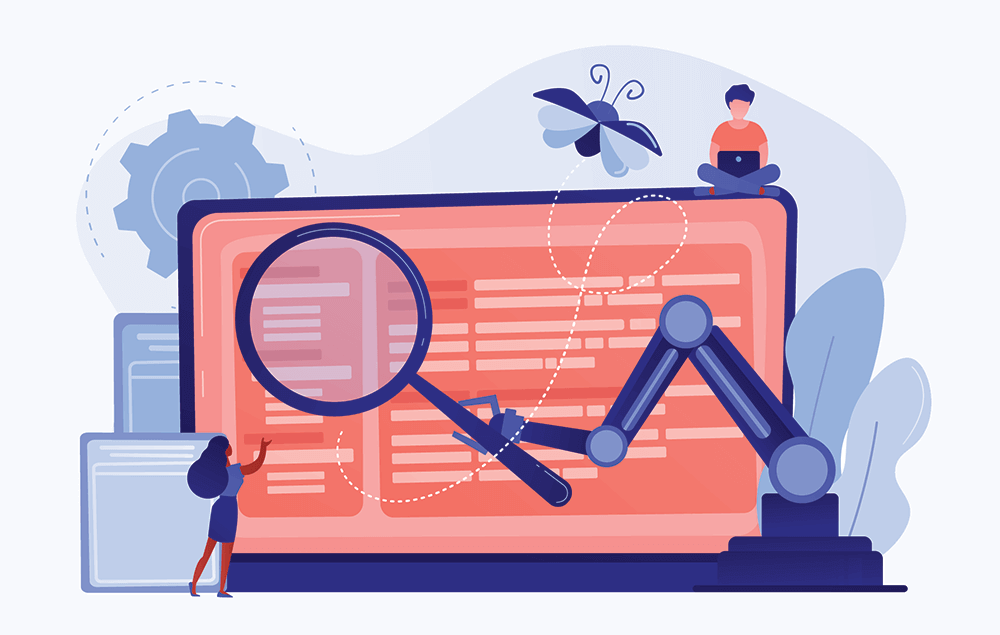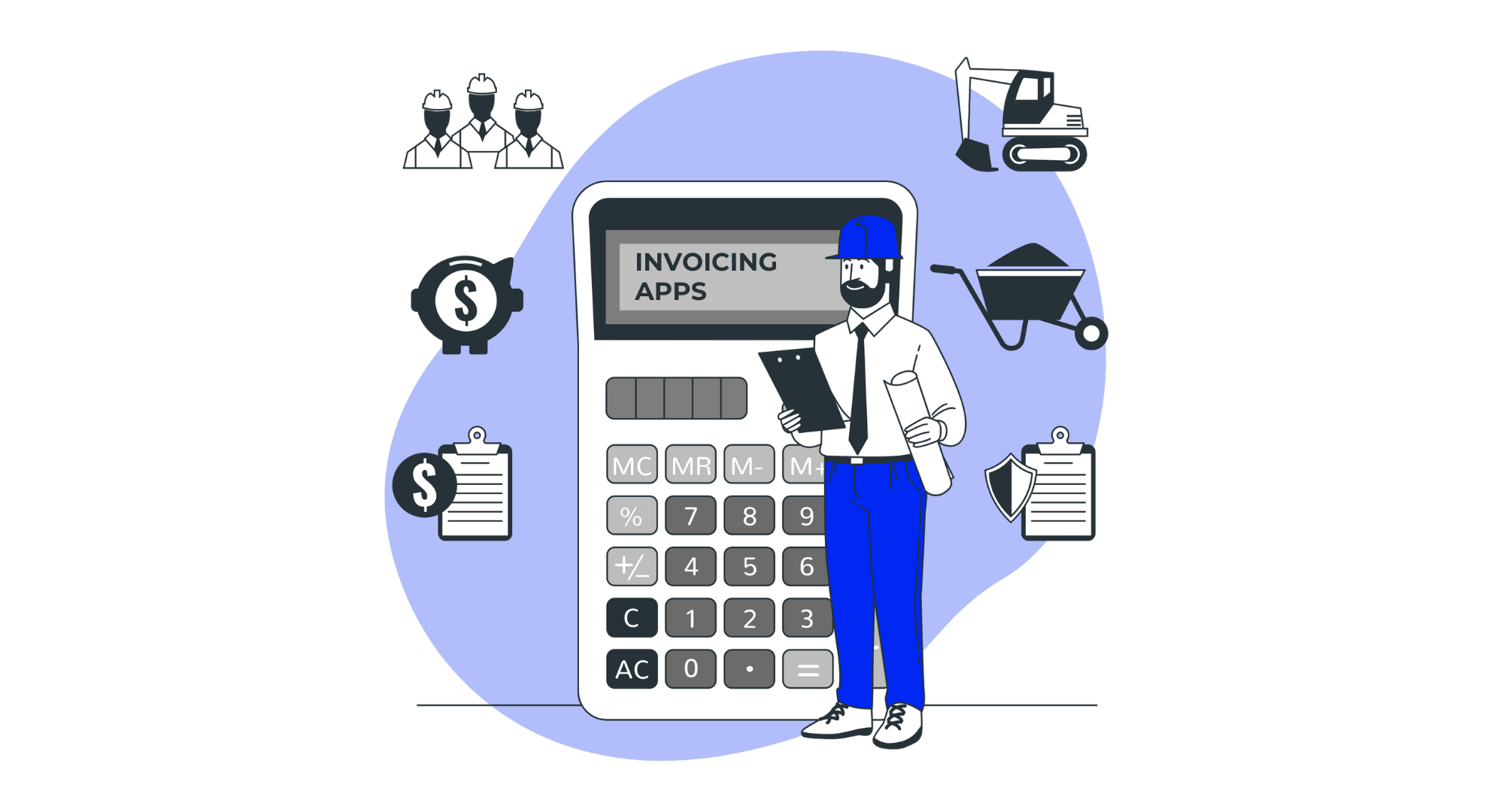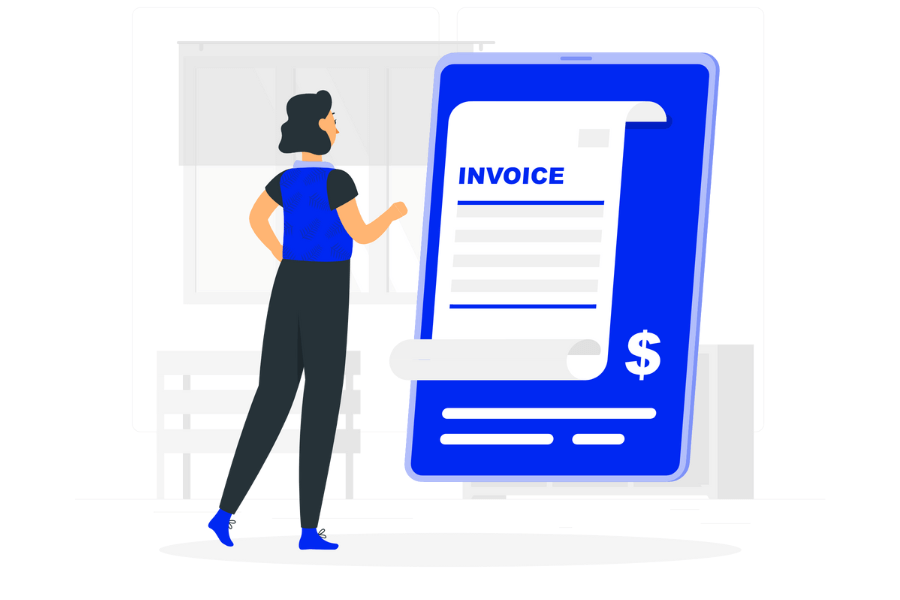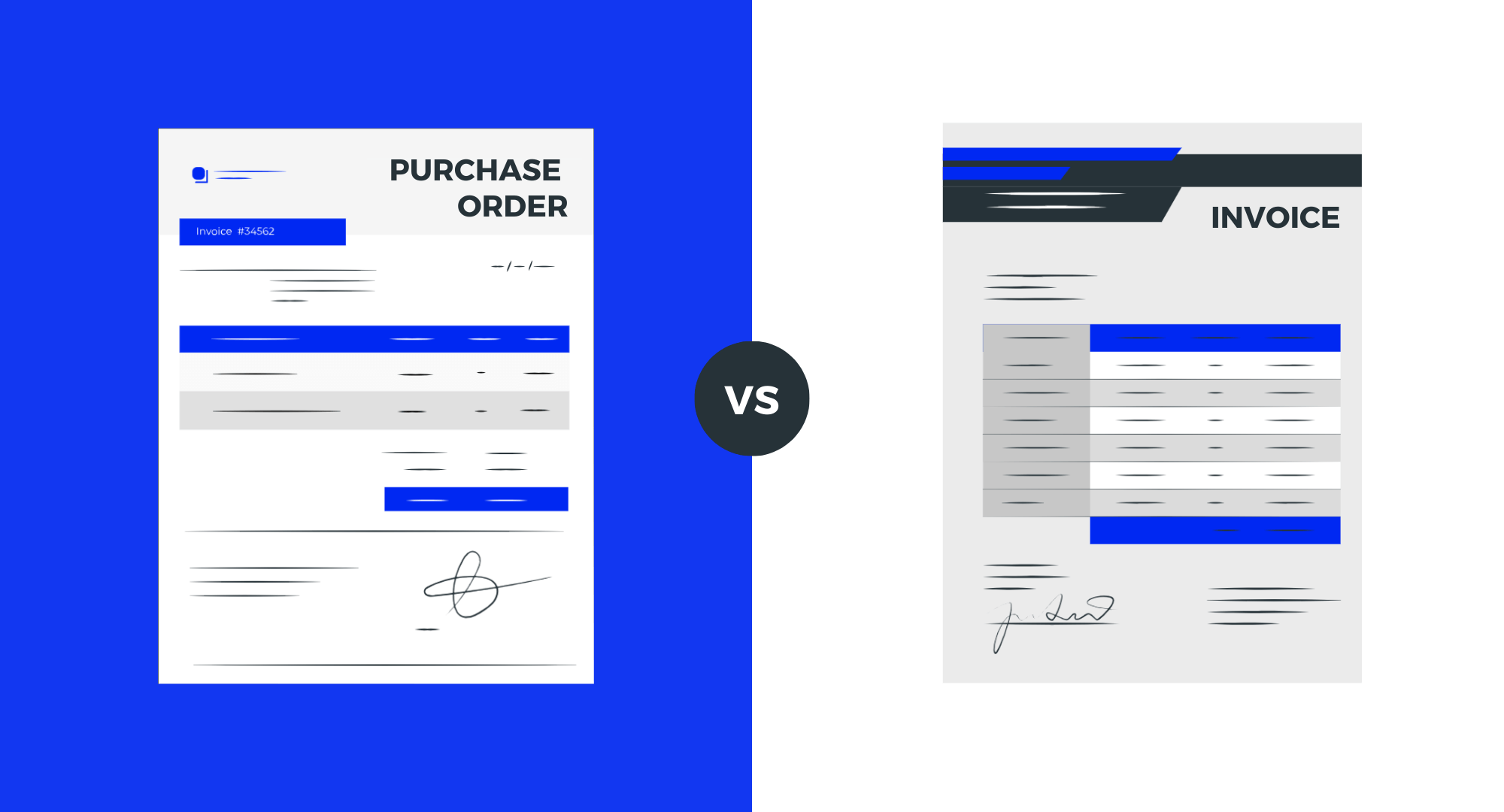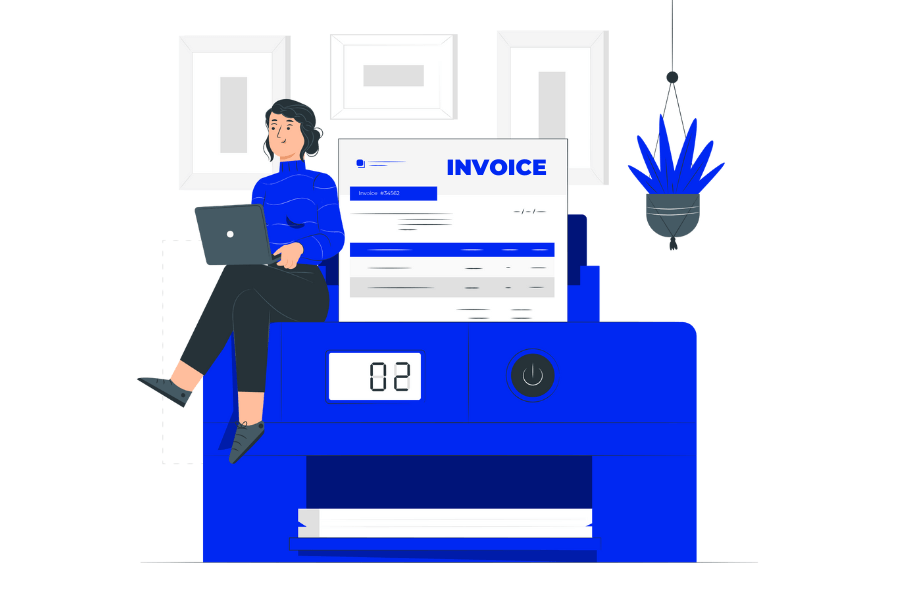
In this post, we’ll show you why automated invoicing is a hot topic and how auto invoicing software can save your business valuable time and even improve performance and cash flow. Intrigued? Read on…
Invoices are an integral part of every business, big or small. There are typically two types of invoices – electronic or paper. In most industries, invoices are created using invoicing tools or manually, sent to the finance department for review and approval, and then are forwarded to the concerned person or company.
The process might sound very simplistic but it can get quite complicated due to the involvement of different bodies. Plus, it isn’t common for invoices to get delayed due to the process residing in several hands including staff members that may not always be available. Delayed invoices result in delayed payments that can cause cash issues.
Also, the process doesn’t stop. Once invoices get approved, data has to be manually entered into a software, and invoices need to be filed (often physically).
While this traditional method works for some companies, it does come with issues including:
- Misplaced or lost invoices
- Security and compliance risks
- Error-prone and costly feeding of data
- High cost of paper
- Space needed to store paper invoices
- Not a part of analytics
- Difficult to respond to customer inquiries
These and many other problems can be solved with the help of auto invoicing software. There are many such software on the market, in this article, we’ll talk about automated invoicing and why it might be a good idea to use an automation tool.
Automation is the Future
Before moving ahead, let’s talk about automation.
If you look at a dictionary, you will find this definition: “the technique of making an apparatus, a process, or a system operate automatically.”
While it’s true, it doesn’t fully explain invoice automation. In the world of business, automation is defined as “”the creation and application of technology to monitor and control the production and delivery of products and services.”
Businesses are recognizing the importance of automation and the fact that they cannot survive without automating processes including their accounts payable department.
Here are some stats that highlight the importance of automation:
- About 45 percent of currently paid business tasks can be automated by using technology. This can help businesses save up to $2 trillion in annual wages. (Source)
- About 30 percent of people or businesses choose automation because it helps save time and about 25 percent automate processes as it makes analysis easier.
- A study found that workers spend around 69 days performing administrative tasks including taking care of invoices. This costs companies more than $5 trillion a year. Automation can help save this money. (Source)
- Nearly 67 percent of employees believe that using software or digital products can help give businesses a competitive edge. (Source)
- It takes the average professional about 18 minutes to find a document manually. This includes invoices.
- Professionals who still use traditional methods of invoicing and documentation spend about half of their day finding documents manually and looking for information in files.
- Small and growing businesses are expected to quickly adapt automation giving a boost worth $1600 million to the industry. (Source)
While these stats cover automation in general, they do highlight the importance of automating invoices. Organizations need to automate invoicing so that the process is no longer a back-office, tactical function.
According to this 2018 IOFM study, about 51 percent of accountants believe that their companies will eliminate the use of paper invoices by the end of the year. The same study found that nearly 33 percent of accountants believe that their department will eliminate up to percent of paper invoices received from suppliers.
But What is Automated Invoicing?
Automated invoicing refers to removing human interaction and allowing software to take care of invoices.
To fully understand auto invoicing, we must first understand the term invoice.
Investopedia defines an invoice as “An invoice is a time-stamped commercial document that itemizes and records a transaction between a buyer and a seller. If goods or services were purchased on credit, the invoice usually specifies the terms of the deal and provides information on the available methods of payment.”
Creating invoices requires data including the name of the recipient, the date, order summary, etc. The entire process can take a lot of time and leave workers tired. Companies, however, are now using auto invoicing software as a part of their procure-to-pay (p2p) process, also known as source-to-pay.
How Does Auto Invoicing Work?
Auto invoicing works like normal invoicing but without human involvement. These are the few features that come into play:
Monitoring
Auto invoicing tools come with monitoring features, i.e.: the ability to know when an invoice has been read. This is a great feature because it removes guessing and tells you exactly when your buyer has read the invoice that you have sent.
Without this feature, you will need to ask for assurance and verification to ensure your client has received your file.
We find this feature of huge importance since clients do not always like to receive emails asking if they’ve received an invoice or if they’ve read it. It works quite like the ‘blue mark’ we are used to seeing on WhatsApp.
If you don’t get a blue tick or notification within a day or two, you can take your next step, i.e.: verify if the email is correct, still active, etc.
Billdu comes with this important feature. With our software, you will be able to know exactly ‘when and by whom an invoice was opened and viewed.’
This will help you know when to send a reminder because emails are not always read right away. You should ideally give your clients some time to clear invoices. With this feature, you will not only increase your chances of getting paid, but also improve customer service by sending fewer messages to your buyers.
Reminders
Reminders are an important part of the game. Very few people clear invoices right after they receive them. In fact, the average invoice can take up to three weeks to get paid. Plus, it isn’t uncommon for people to forget about an invoice, which increases the importance of reminders even more.
The job of a reminder is simple: to tell your clients an invoice is pending and that they should clear it.
Managing customer reminders and follow ups can be quite a tidy task. No business works with one person. There are several invoices being sent and received throughout the day, each with a different name and amount. Managing all this manually is not only time consuming and tiring but also very risky as even a small mistake can end up causing you to lose not just your client but money as well.
With our software, you will be able to “remind clients when a payment is coming up, due or late” without requiring any manual work. Create a template that can be sent to all your clients with their names and according to their due dates.
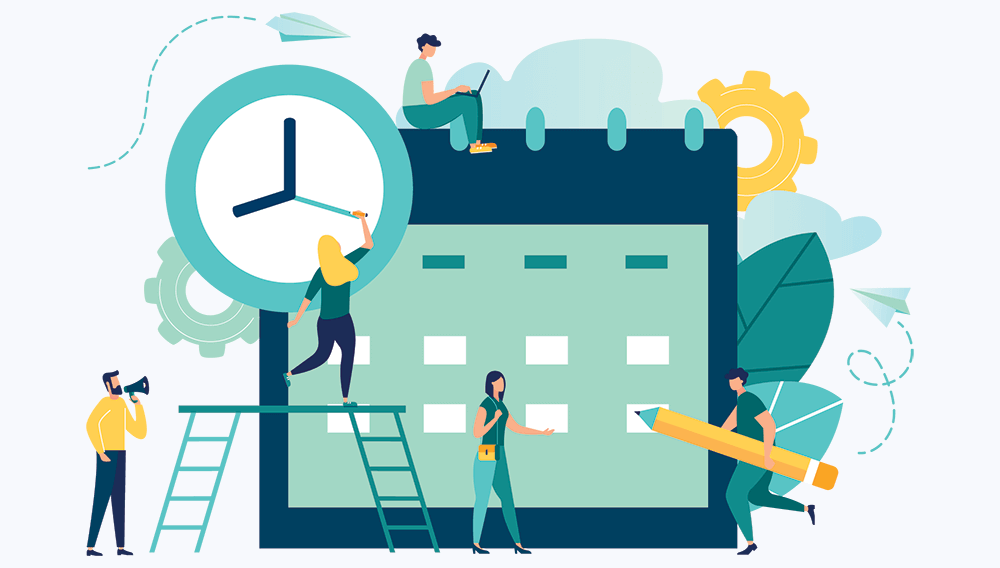
Import Data
Auto invoicing software like Billdu can import data from ERPs and other such tools. This removes the need to manually input data since everything can be imported and fed into the system with a single click.
Some tools even have the option to correct typos or send back files to employees for a review if the AI finds issues with names or other information. This automation task may sound too simplistic but it can be a difference maker. Businesses have to process hundreds and often thousands of invoices on the same day, including some to the same client.
However, if they want to automate, they can also build an AI model for their company. While this will take a data annotation process, time, and effort for more accuracy, it will be rewarding in the long term.
Manually looking at each file can take a lot of time and there is always a high risk of errors. With auto invoicing software, the risk factor is greatly reduced.
Calculate Numbers
Automating invoices means not having to worry about manually calculating the amount.
Almost all auto invoicing tools can do the maths and provide you the final figure based on the unit price and the number of units offered. You may not even have to enter unit amounts as they can be saved into the system. This removes the need to memorize figures, which can be risky.
While all tools come with this feature, we suggest that you use an automatic invoicing software that also comes with the option to add taxes, discounts, etc. This is because it is common for businesses to offer discounts from time to time. If your tool doesn’t have this feature, you will have to use another software to add or subtract this amount, which kills the purpose.
Similarly, tax rates differ from product to product and location to location. For example, clients in Europe have to pay a VAT whereas clients in the US do not. An invoicing tool that can add relevant taxes and charges, such as shipping, can be of huge value.
Record Conversations
Today’s invoicing software are smarter than ever. They don’t just send files they can also communicate with the recipient and automatically keep a log of the conversation.
With this feature, you will have all the information stored in the cloud that can be easy to access and search through. When it comes to invoices, a conversation isn’t always in the form of dialogues. It refers to information such as:
- When an invoice was sent
- When an invoice was read
- When a reminder was sent
Such information can be very important to gauge how reliable a buyer is. With this data, you can know how long it takes your average buyer or a specific client to clear invoices. This can help plan things and ensure you have no cash flow issues.
Export Files
Auto invoicing tools like Billdu take automation a step ahead by automating the process of exports. All our “documents are saved on a secured server, similar to a bank,” with little to no risk of losing your or your client’s private and confidential information.
You will not have to worry about saving invoices or details as today’s auto invoicing software can take care of saving data and update files automatically.
With this feature, there is little to no risk of losing data, which can be a major concern with physical invoices.
Verify Invoices
Though rare, some auto invoicing tools now come with the ability to verify invoices, i.e: ensure payment received against an invoice is correct by cross-checking the amount against orders.
Some tools also have the ability to cross-check invoices to ensure no duplicity and missing amounts. In some cases, there may be additional payments necessary, such as a late fee surcharge, to settle invoices.
With automated invoicing, you will not have to worry about this either because tools today are powerful enough to add surcharges based on deadlines and other such factors.
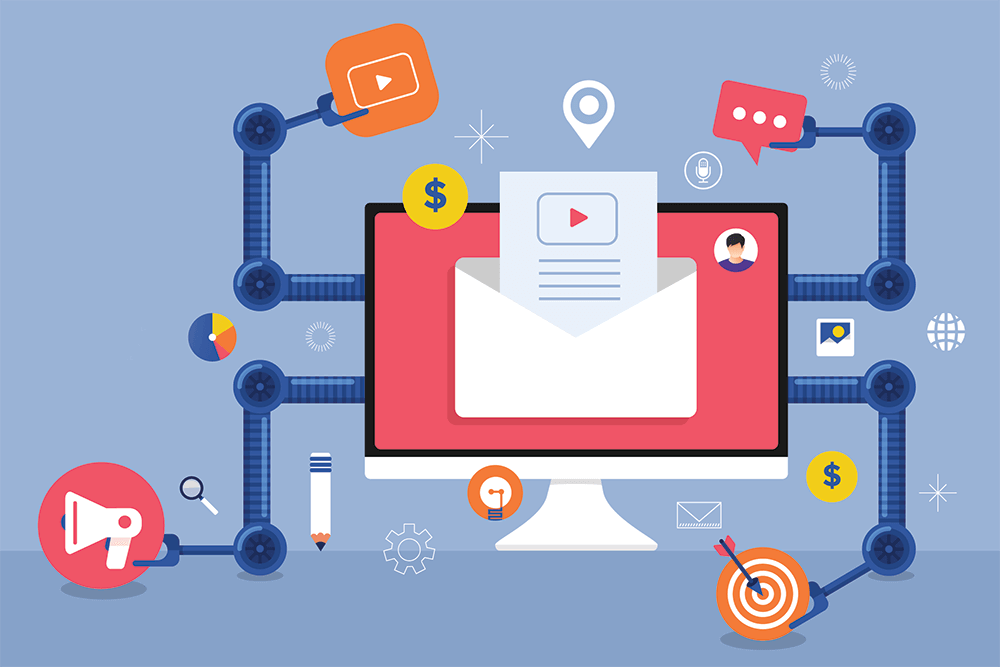
Why Use Auto Invoicing Software: Benefits of Invoice Automation
Invoice automation software have been in existence for a while but it is still considered a maturing area of automation. There appear to be limited implementation risks yet significant benefits.
Here are some reasons to consider automating the process:
Help Save Time
Time is of huge value, the hours spent on taking care of invoices can be spent on other important tasks when you have auto invoicing software taking care of things.
It is believed that the average mid or small company takes around 25 days to process one invoice when using manual processes. With automation, this time can be reduced to just a day based on the tool you’re using and the process in place
Can Be a Money Saver
According to Hypatos, invoice automation can help businesses save up to 90 percent in cost (invoicing). You don’t only get to save money spent on paper but you also get more out of your workers who are less tired and more productive, which helps the business.
Access to Valuable Data
Auto invoicing software make it easy to analyze data by removing the need to do any manual work. Information can be presented to you in the form of charts or tables that you can have a look at to understand how your business is performing.
You can get answers to questions like:
- How many invoices are issued per day, per week, per month, etc.
- The average size of your invoice.
- The buyer with the most number of invoices.
- The time it takes to receive payments.
- How many reminders are sent before payment is approved.
Such information is highly valuable because it helps businesses plan marketing strategies.
Good For Your Image
Clients like businesses that are technologically advanced. By using auto invoicing tools, you can leave a positive impression on your buyers and enjoy a good image.
Which Automated Invoicing Tool to Use?
About 15 percent of Fortune 500 companies are already using the latest auto invoicing software. While there are many automated invoicing tools out there, it is important to choose a program that offers more than just automation so that you don’t have to use multiple invoicing software to take care of your accounts.
Billdu is one of the most reliable automated invoicing tools. Called the best auto invoicing software by many, Billdu takes auto invoicing to another level by offering features like read receipts, cloud saves, and more.
Get in touch with us today to find out more about Billdu and how it can help your business.