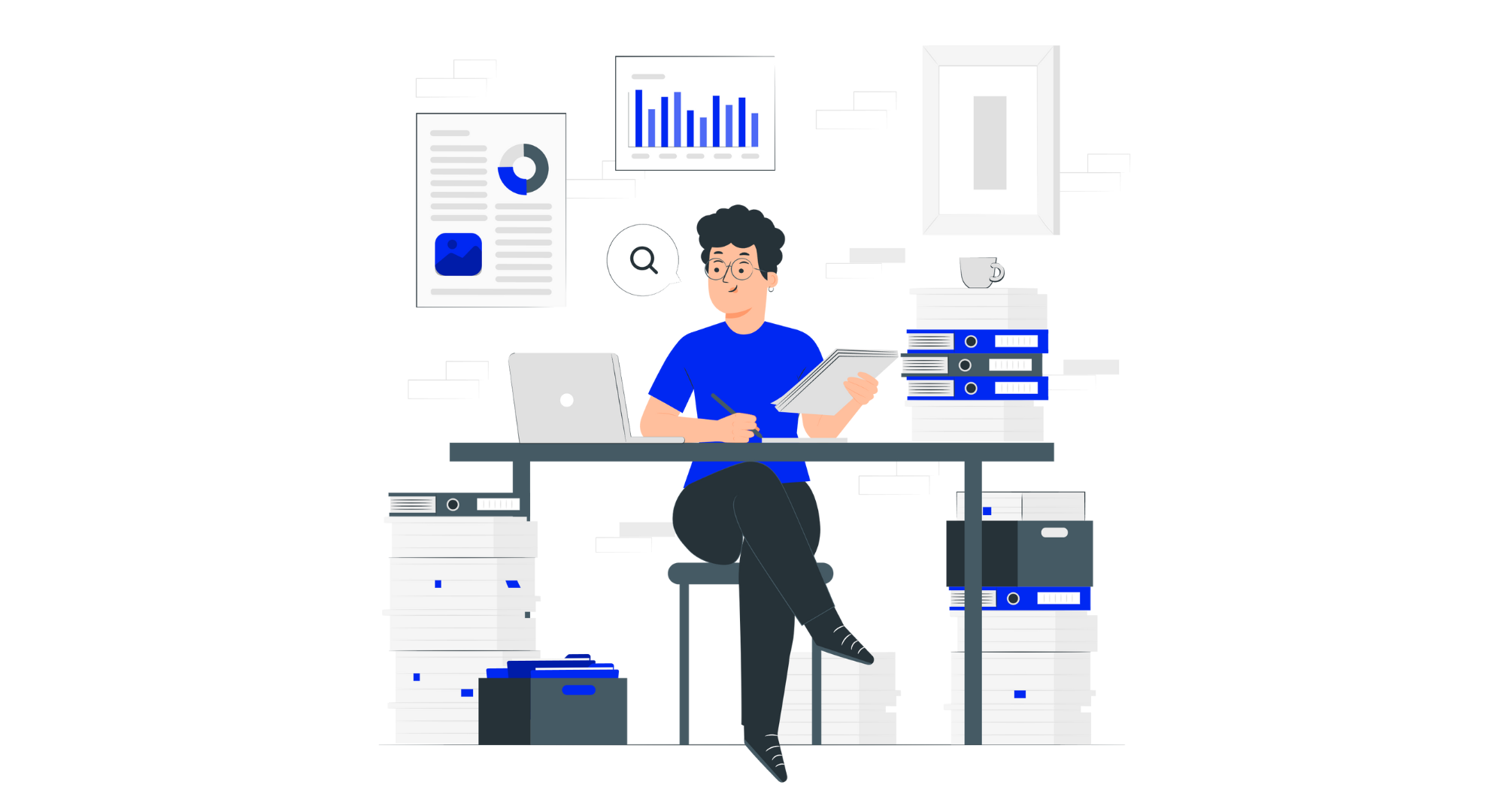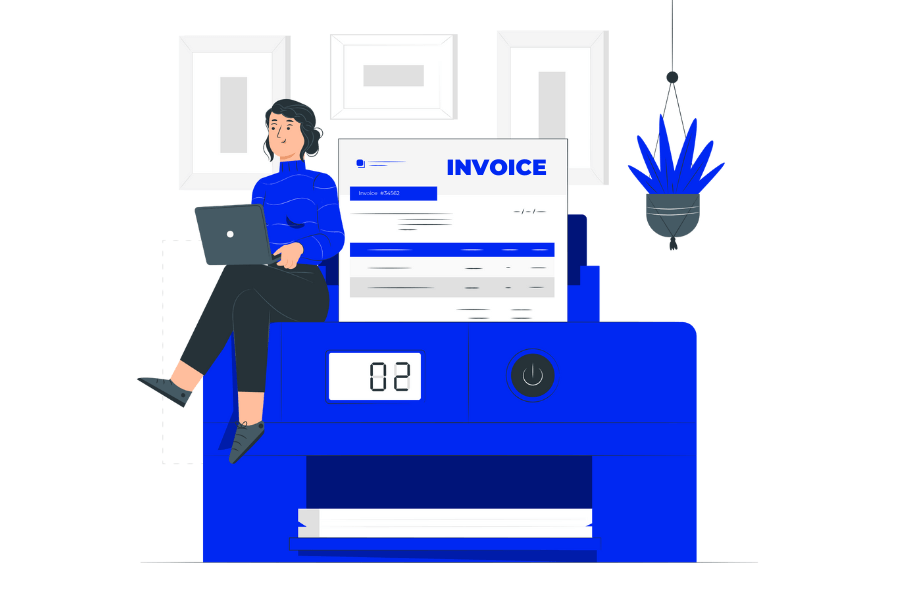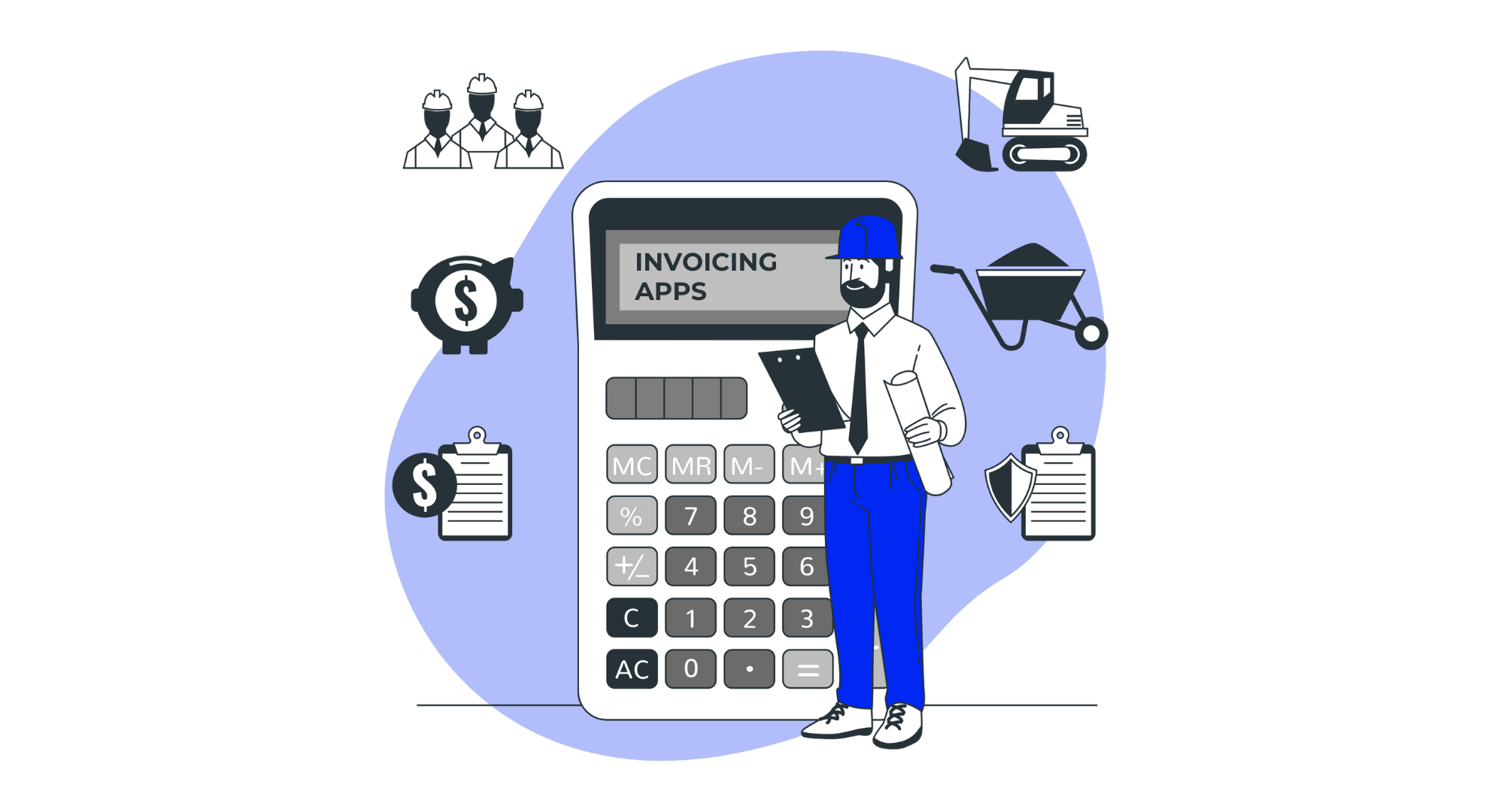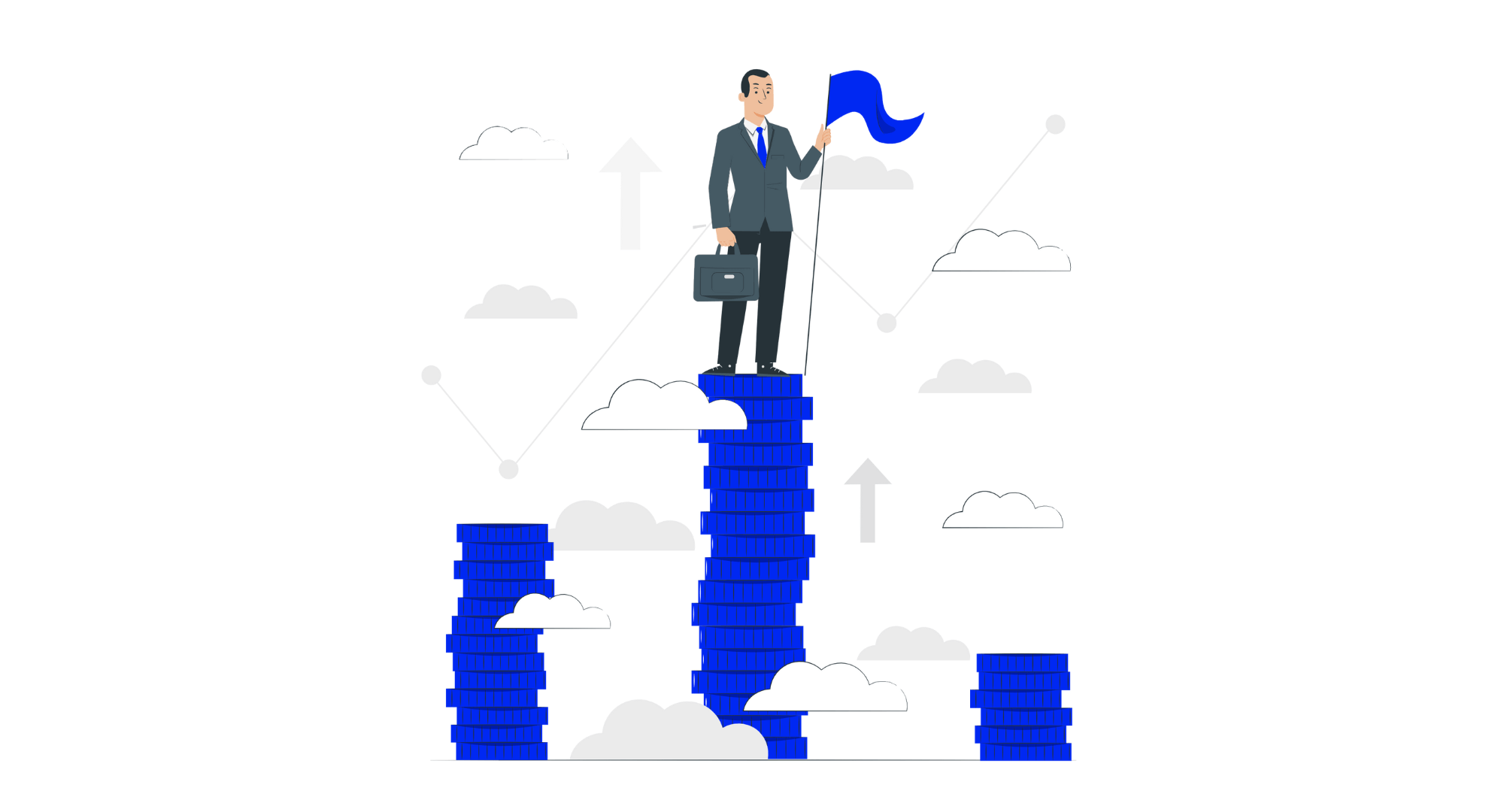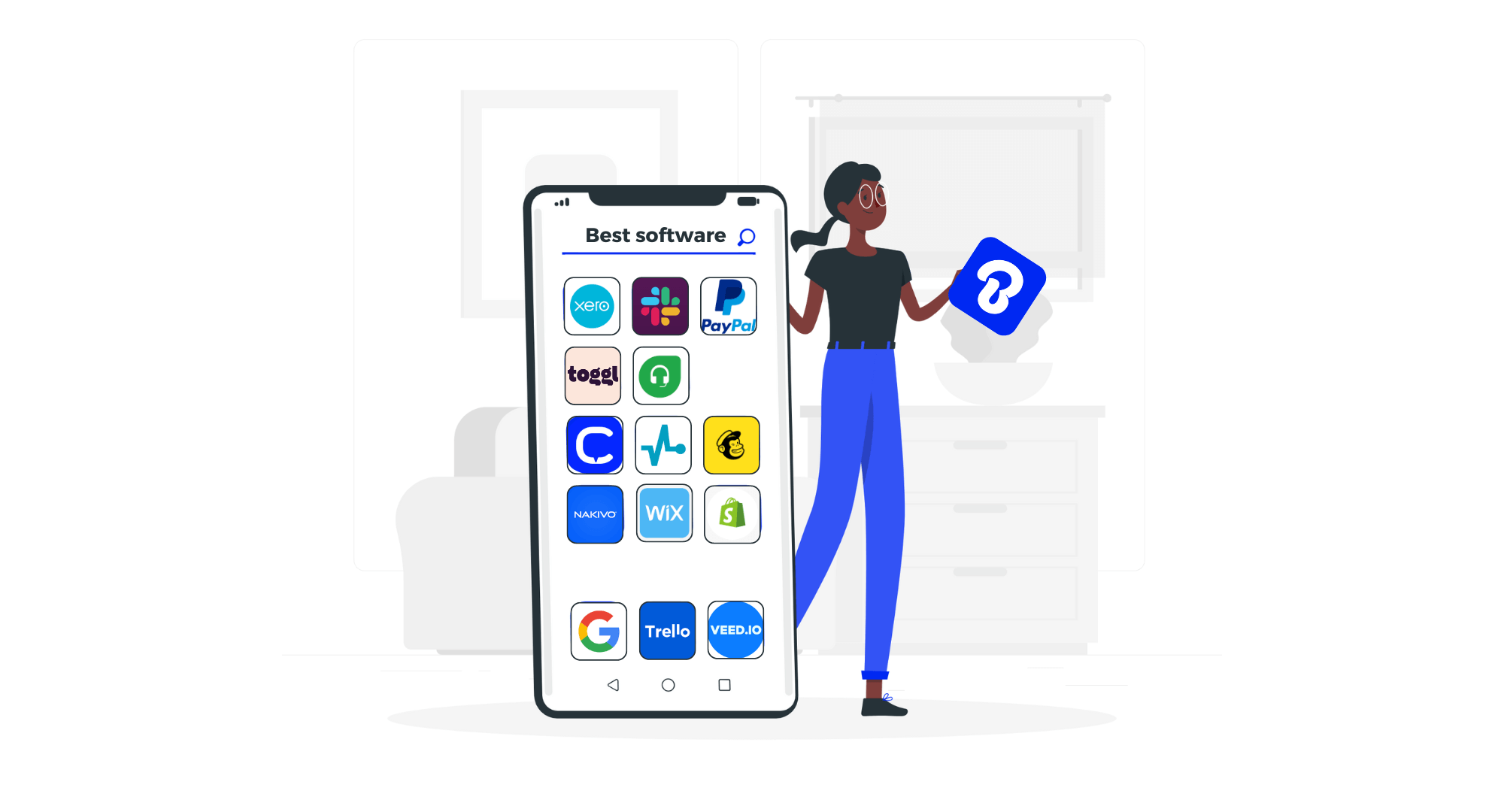
When you are running a small business, it is imperative that you can easily keep track of your finances to ensure that your business remains profitable and successful. This means that you need specialist software to make life easier and take some of the time and effort out of keeping your books balanced.
But which tool is right for your business? With so many options on the market, it can be difficult to make the right choice. Here we compare QuickBooks with our own Billdu invoice maker and expense tracker to help you make an informed purchase decision.
What is Billdu?
Billdu is a simple, user-friendly package specifically designed for small businesses, to help you prepare professional invoices and track expenses. Billdu is a cloud-based solution, and all information is stored on a secured server similar to those used by banks. This gives you absolute peace of mind that your financial data can only be accessed by those you have given permission to.
The whole point of Billdu is to simplify financial processes for small businesses, saving you up to 60 percent of the time it usually takes to stay on top of your finances. There are three different pricing plans to choose from, and all of these give you access to the online version and both mobile systems, for iOS and Android. This makes it easy to access your financial information on-the-go, and send invoices from wherever you are, enabling you to increase your business success by spending more time out of the office and concentrating on the areas of your business you excel at. The pricing plans are:
- Lite – from $4.99 per month (unlimited invoices, 10 client)
- Standard – from $9.99 per month (unlimited invoices, 50 clients)
- Premium – from $19.99 per month (unlimited invoices & unlimited clients)
Billdu also gives you access to a highly knowledgeable support team, who are always happy to help you out with any problems and answer any questions you may have. This support means that you can address any issues as they arise, giving you constant control over your business finances and setting you up for greater success.

What features does Billdu offer?
Billdu offers a huge range of features, providing you with most of the solutions you need for the day-to-day financial management of your small business. The main features offered by Billdu include:
Invoicing
The invoicing features on Billdu are extremely similar to QuickBooks invoicing. You can easily create and send a professional invoice in seconds from your PC, tablet or smartphone, as well as being able to track when an invoice has been opened and even see who has read it. You can also attach images of your products to your invoices, making it easier for your customers to see at a glance what the invoice refers to.
In addition, you can add a Pay button to your invoices, to make it easier for customers to pay the invoice straight away if they choose to do so, for added convenience, a lot like QuickBooks credit card processing.
If you have recurring invoices, you can set the Billdu system to create and mail them automatically, saving you serious amounts of time.
Estimates
Billdu makes it easy to create and send professional estimates and quotes which are straightforward for the customer, making your business a more attractive option.
Purchasing and deliveries
With Billdu, you can easily keep track of the orders you have received, and offer your clients an easy purchasing process. You can also make deliveries easier by generating delivery notes directly from your invoices, and clients can sign for deliveries directly on a smartphone using their finger.
Inventory management
The Billdu system works in a very similar way to QuickBooks inventory management, making it easy to keep track of your stock, and you can quickly and simply add items to orders and invoices. You can use dynamic QR Code / barcodes to organize your inventory and add items to your invoices with Billdu’s built-in QR code/barcode scanner.
Expenses management
This gives you a convenient overview of your expenditures, and includes a receipt scanner (view the list of business expenses).
Exports
Billdu makes it easy for small businesses who export to other countries, as it enables you to generate invoices, estimates and orders in all the most popular formats. You can even send invoices in 16 different languages and their associated currencies, making overseas transactions easier than ever.
Sharing information
Billdu enables you to share information directly with your accountant and different members of your team, including setting permissions so each person is only able to see information appropriate to their role.
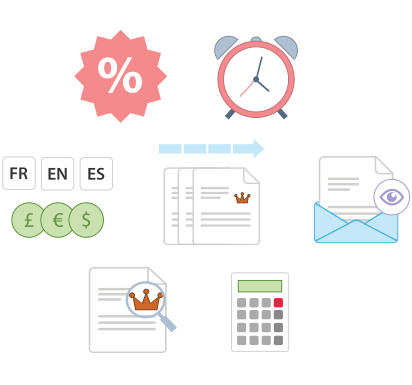
What is QuickBooks?
QuickBooks is the best-known software for small to medium-sized businesses. It was designed by the US-based software company Intuit, and has been widely available since 2000. It currently has 80 percent of the market share.
While QuickBooks is hugely popular and offers a vast range of features, its software can be confusing as it is available in an extensive range of versions. Some of these are cloud-based, while others are desktop solutions for Mac and PC. Mobile apps are also available. Within these categories there are various different options to choose from.
As the QuickBooks offering is so huge and varied, it can be difficult to select the best option for your business. Here we break it down by explaining a little about each of the main options available.
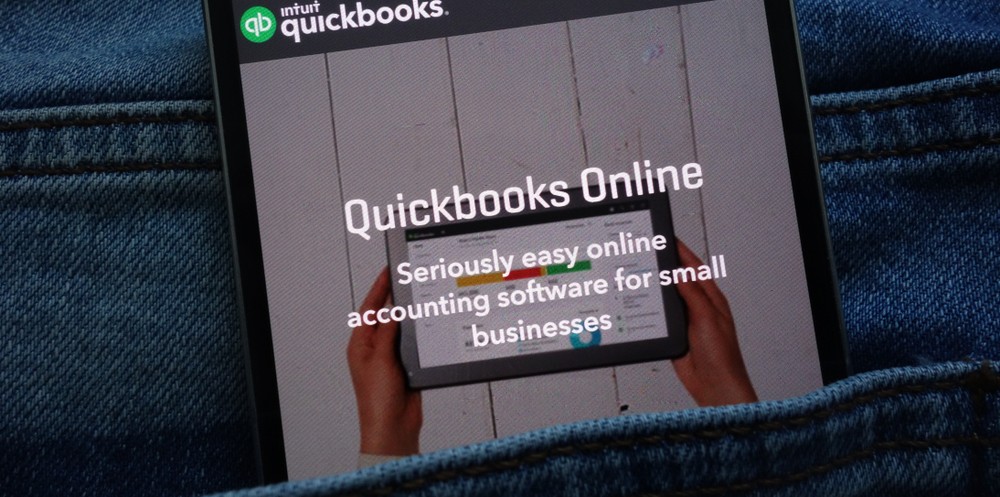
QuickBooks Online Pricing
This is a cloud-based solution, and is the most popular of the QuickBooks versions for small businesses. There are three different QuickBooks Online pricing plans available:
- Simple Start – $15 per month, one user
- Essentials – $25 per month, three users
- Plus – $35 per month, five users
The Plus version comes with a lot more features than the other two cheaper plans.

Source: J2Store.org
QuickBooks Desktop Pro 2019
QuickBooks Desktop is designed for desktop users, so it is not a cloud-based platform. It comes in several different versions:
- QuickBooks for Mac – this uses the Apple OS operating system, so it is only suitable for Mac computers. There is only one version available and it cannot be scaled up.
- QuickBooks Pro – this is a simple package for Windows, ideally suited to small businesses just starting out. QuickBooks Pro 2019 does not come with many features, but it can easily be scaled up to either of the other Windows versions for an extra cost.
- QuickBooks Premier – again for Windows, this is more advanced than QuickBooks Pro, as it can be tailored to suit the specific needs of your industry. It can easily be scaled up to Enterprise if the needs of your business change and grow.
- QuickBooks Enterprise – this is a highly flexible accounting and business management solution for small to medium-sized businesses. It is only available for Windows, and is the most advanced and expensive of the desktop versions. There are three levels to QuickBooks Enterprise: silver, gold and platinum. Each of these offers different features and options, but the platinum package, which offers the most features, costs a considerable amount of money.
QuickBooks online vs desktop: which is the better option?
This really depends on the individual needs of your business. However, QuickBooks Online is the more popular solution, as it offers greater flexibility. A cloud-based solution can be used on-the-go from your smartphone or tablet, and the online version also offers a wider range of features at a more reasonable price. You can use the qbonline login to sign to your Intuit account to access all Intuit products including QuickBooks. There is a possibility to login using your user ID and password or sign in with Google.
Some of the features which are free with QuickBooks Online (qbonline) come at an extra cost on the desktop versions, such as automatic downloads of your bank and credit card transactions, and online customer payments.
What features does QuickBooks offer that Billdu doesn’t?
Most of the features offered by QuickBooks Online are also offered by Billdu. However, there are a small number of features which Billdu does not yet offer, which you can find on QuickBooks:
- Track miles using your smartphone so you can reduce your tax bill;
- Automatically categorize transactions into the relevant tax areas;
- Calculate wages for up to ten employees directly from the system, including automatic tax calculations for each worker;
- Track income and expenses on each individual project.
However, not all of these features are available with every version of QuickBooks.
Which is the better system, Billdu or QuickBooks?
This depends entirely on what you are looking for and the nature of your business. If you want a solution which does everything, and your business is expanding extremely rapidly, you should probably download QuickBooks, as it offers more features and is more scalable due to the vast number of different versions available.
However, if you are looking for an easy-to-use, cost effective solution which takes care of the vast majority of your financial management, Billdu is the way to go.
If you would like to find out more about Billdu and the many different features it offers, please click the button below to register for your FREE trial. You will be amazed how much easier Billdu can make life for you and your small business.