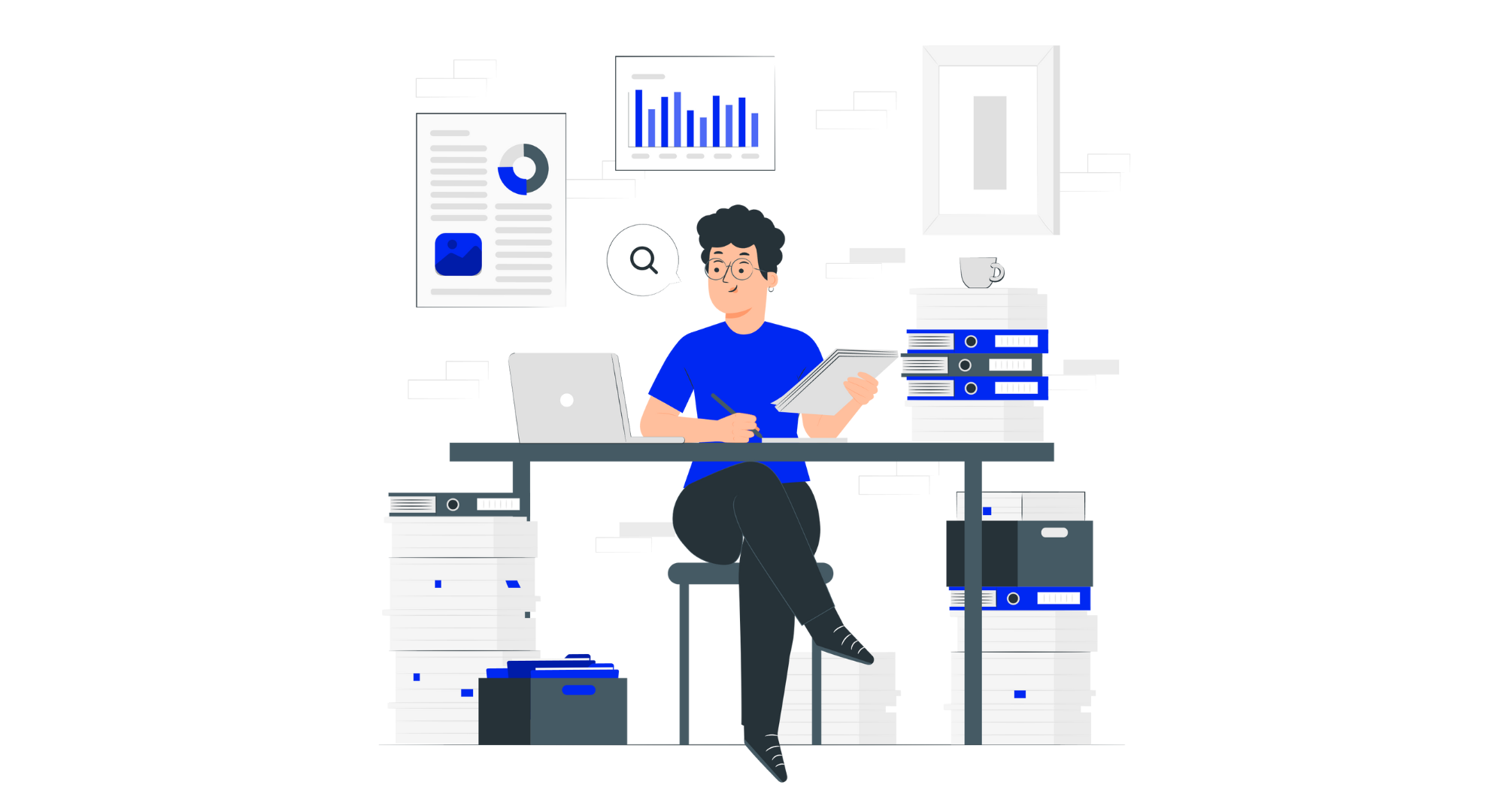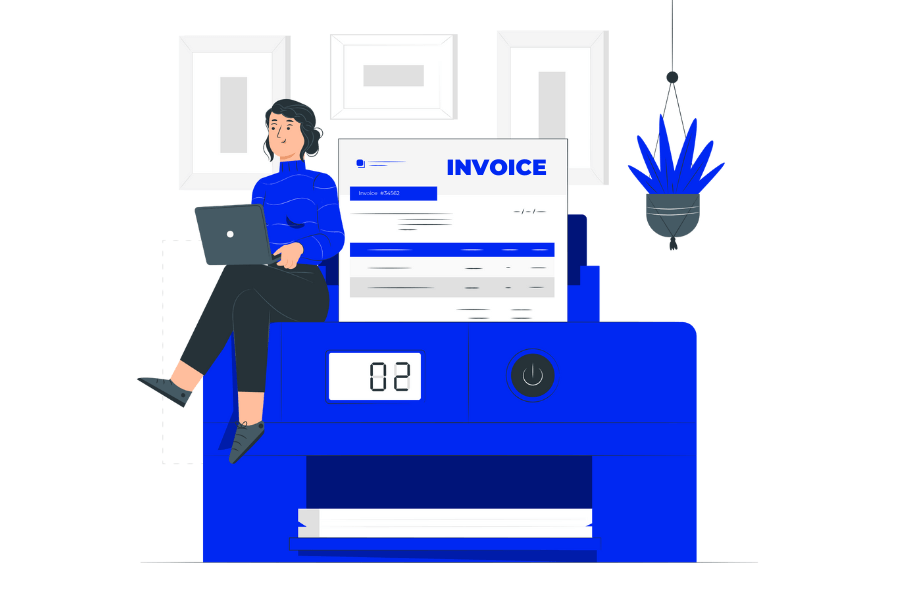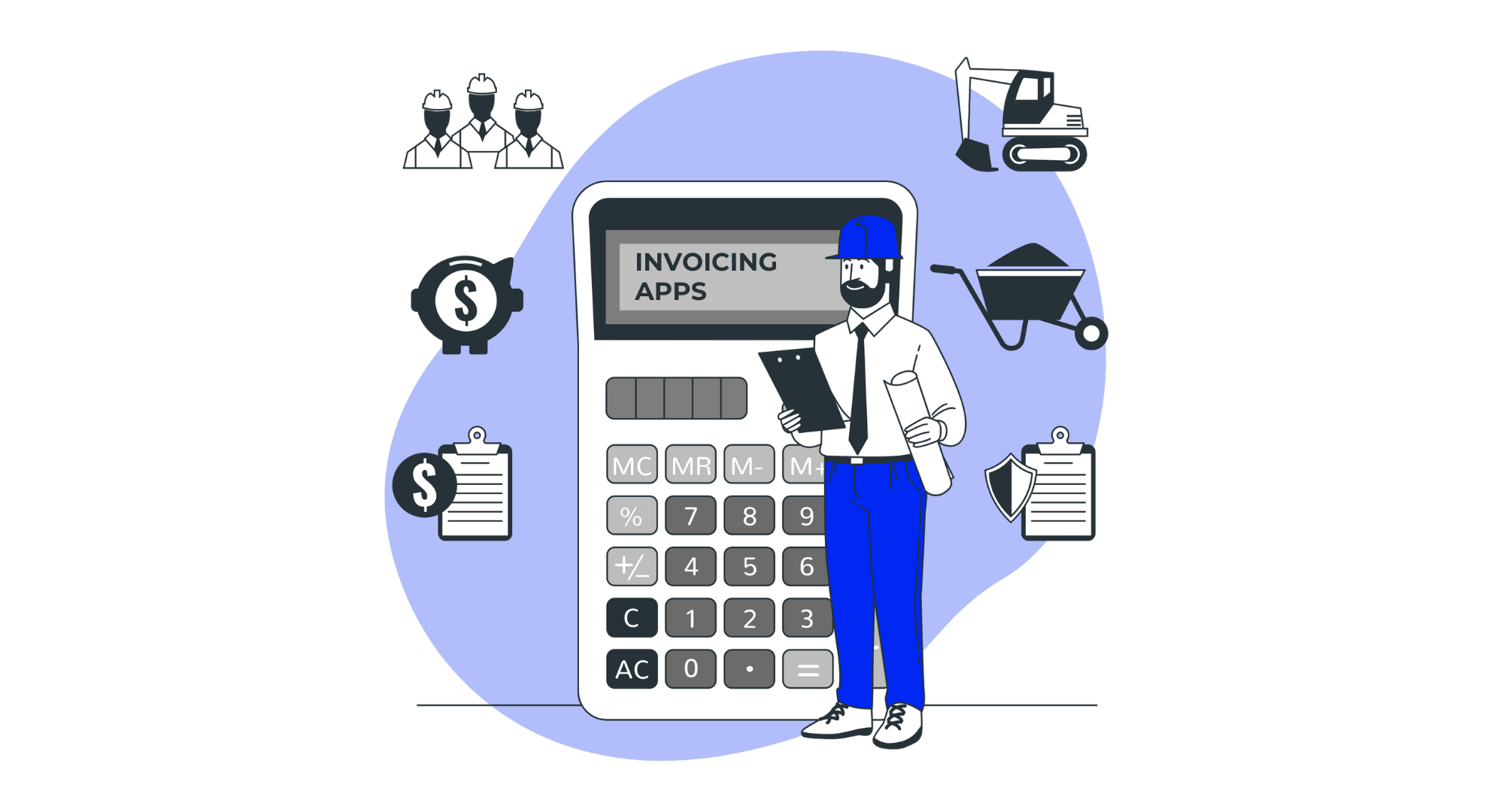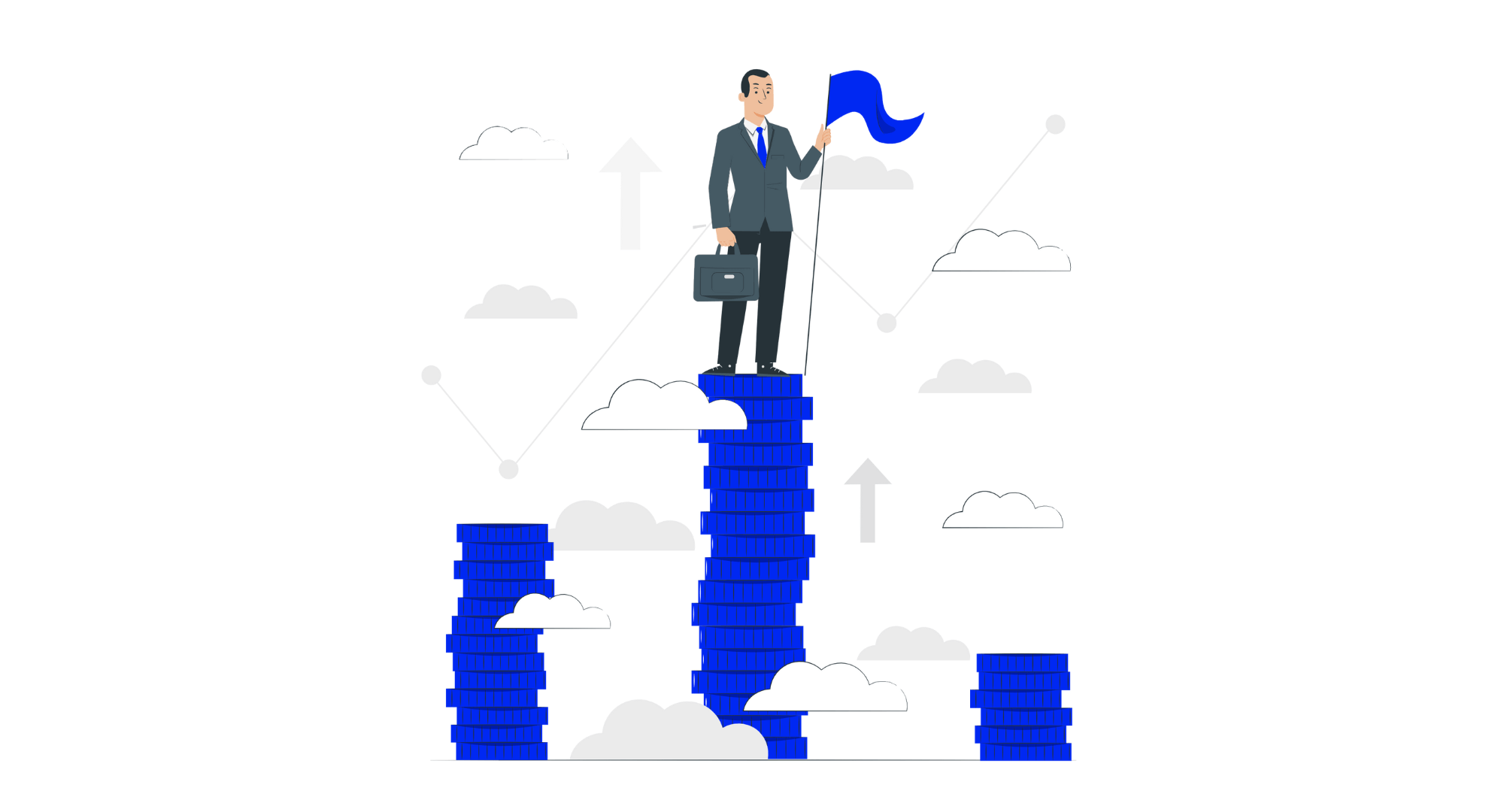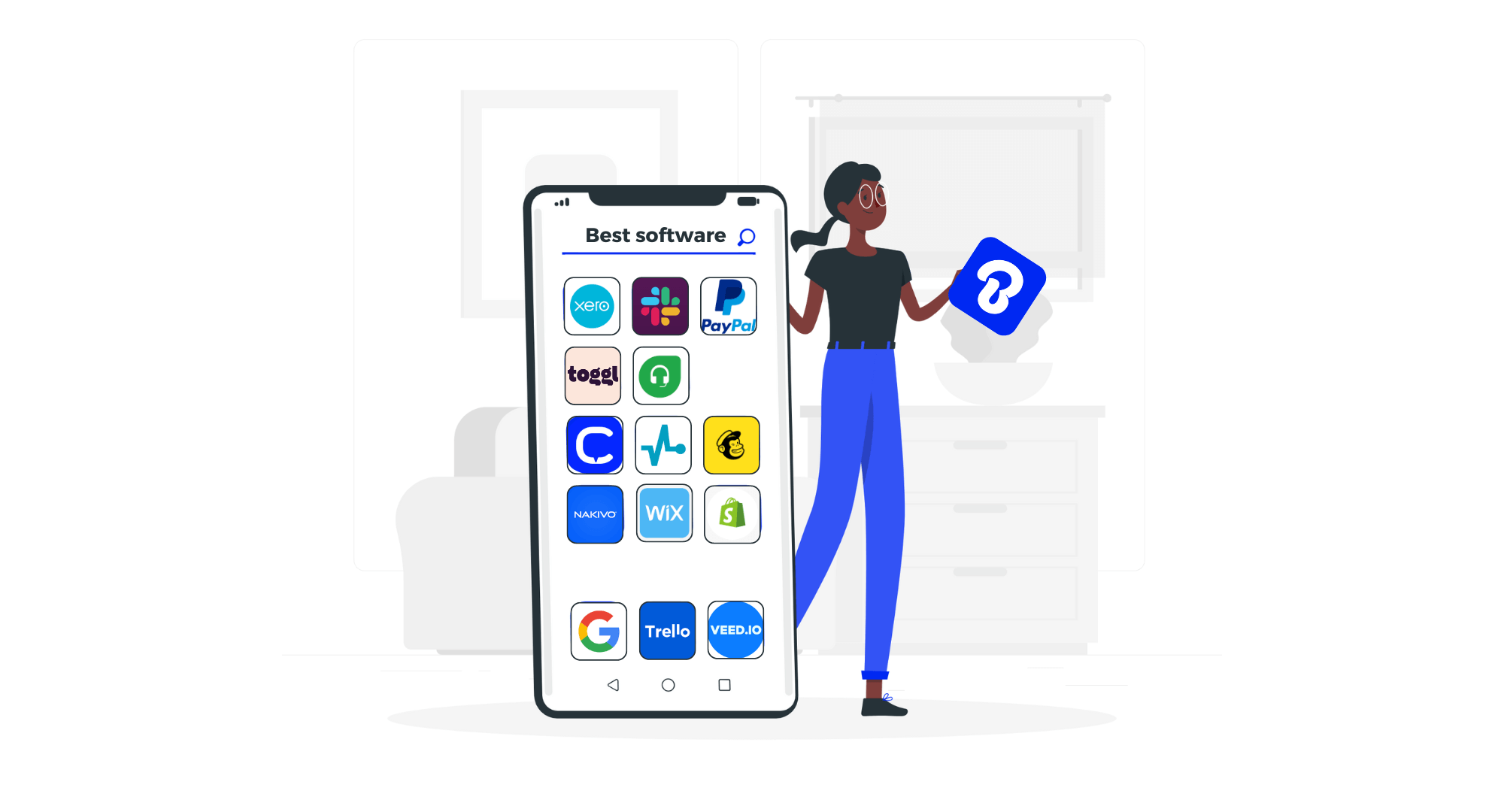
If you’re starting a business, you know you’ll need a killer logo with a lot of sex appeal (the level of which depends on your industry, of course). Some of you will choose to hire professionals and some of you are starting carriers as designers and would like to create their own logo, rather than entrusting their vision to others.
In both cases, we have some good tips on how to give your logo that cutting edge. Read on to learn everything about business logo design.
Why is a logo essential for your business?
A logo is more than just a graphic—it’s the heart and soul of your brand. It’s the face customers remember, the symbol they trust, and the visual story that speaks volumes without saying a word. But why exactly is a logo so crucial for your business? Let’s break it down:
- Why does your business need a face? Think of your logo as the face of your brand. It’s the first impression you make on potential customers, and we all know how powerful first impressions can be. Make it count!
- Can people remember you without a logo? Probably not. In a sea of competitors, a distinctive logo is like a visual handshake. It’s what makes you recognizable and memorable. Without it, you’re just another name in the crowd.
- Want to stand out from the crowd? A unique logo does more than look pretty; it sets you apart and gives your brand a personality. It tells your story at a glance, showing what makes your business different from the rest.
- Ready to build trust and loyalty? A memorable logo is key to forming a connection with your customers. It’s a symbol they can rely on, recognize, and trust. And trust leads to loyalty—something every business craves.
Your logo isn’t just a design; it’s your business’s identity. Make it bold, make it unique, and make it unforgettable!

15 Steps to Design Your Business Logo Easily
1. What’s Your Brand’s Vibe?
Before diving into design, understand the personality of your brand. Are you a tech startup with a modern edge, or a cozy café with a vintage feel? Your logo is your brand’s voice—it needs to shout out loud who you are! Think about the emotions you want to evoke and the message you want to convey through your logo. Using a free AI logo maker, you can easily experiment with different styles, colors, and fonts to create a logo that perfectly reflects your brand’s identity and resonates with your audience.
If the first few words that you think when you’re seeing a logo appeal to you on some kind of level, the designer has achieved his goal. Think about what OTHERS will think about in the first few seconds of seeing your company’s logo. And then define those keywords and maybe even set up a mood board around them before putting pen to paper for the first time.
Create a unique and professional brand identity with a custom logo tailored to your business’s vision and values.
Easy invoicing for the freelance designer!
Looking for an easy way to create designer invoice templates that impress? Get started now and streamline your invoicing like a pro!