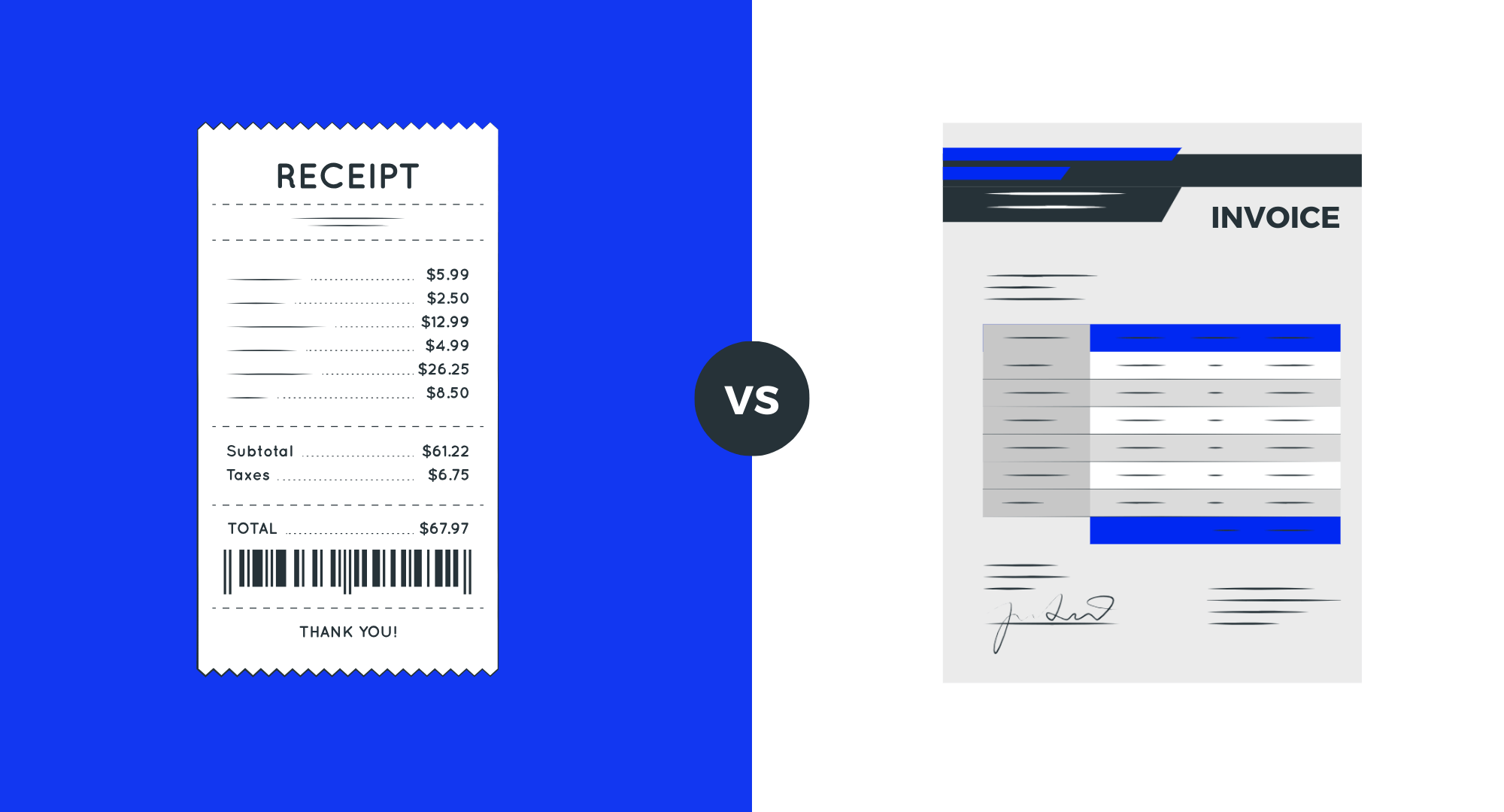Many individuals and businesses use a receipt scanner app to keep track of all of their documents to keep their finances in order. Storing paper receipts can quickly get disorganized and overwhelming. Even worse, trying to find one specific receipt can be an extremely time-consuming and frustrating process.
This is why many businesses are turning to storing receipts in a digital format. You can easily organize and store these receipts in your computer or in cloud software, and then you can recall them any time you need in a fast and efficient manner.
Whether you choose to buy the best receipt scanner possible, make receipts through an app, or get a bill organizer app, converting your paper receipts to a digital format for storage can streamline your processes. This will help you avoid a lot of hassle going forward.
The Top Six Advantages of a Receipt Organizer
While there are arguably hundreds of benefits of using a receipt scanner, we’ve picked out the more important ones and summarized them below. If you’re on the fence about converting to smart receipts, the following advantages can help you make an informed decision.
1. Purchase Tracking
When a customer purchases one of your products or services, they usually hang on to the receipt as proof that they purchased the item. It can also help them be sure of the warranty on your item. If the person bought your services or items and they didn’t fill out the warranty information at the time of purchase, they would need to show a receipt to prove the exact date they purchased your product or service.
Holding onto a receipt for a few months can be a challenge, let alone for an extended warranty period of a few years. However, having a digital record of the purchase stored in your computer or cloud software makes locating the receipt much faster. If a vendor you worked with claimed that you never paid for products from them, pulling up a digital receipt can save you time and money.

2. Business Expense Tracking
Businesses who have staff that do a lot of traveling must keep track and record every single expense they incur in order for a company to reimburse them. If you have a lot of staff who travel, trying to keep multiple receipts for different people in order can be almost impossible. This is especially true every trip brings multiple receipts. If your staff gives you the receipt and you misplace it, you could have incorrect numbers in accounting.
When you scan receipts, you can quickly and easily organize them by employee, trip, date, or expense type. You can even give your employees an app to scan receipts in iPhones or Android devices. This way, they can scan the receipts as soon as they have them, and it can go to your documents. It reduces the risk for losing receipts as they travel, and it helps to ensure accuracy in accounting.
3. Being Prepared for Annual Taxes
No matter how small or large your business is, you have to keep track of all of your receipts so you can do your annual taxes. This is critically important for anyone who runs their own business or who is self-employed. Your receipts are what you use to track your expenses, and these expenses can go toward your deductions to help reduce your tax bill. If you have paper receipts and wait until taxes are due to organize them, you can quickly get overwhelmed.
A receipt scanner app allows you to scan your receipts as soon as you get them all year round. You can also organize them whenever you like during the year, and this can make tax time a little less painful for you. Also, you’re supposed to hang onto everything for at least seven years in the event that you get audited. This can result in thousands of paper receipts, but a digital format is much easier to store and track over the years.
4. Create Expense Reports
Your expense reports allow you to monitor the money you have going out and coming into your business. They’re also something your business’s board or investors can look at to see how healthy your business is doing throughout the year. Expense reports are vital for any business, and trying to create them by having hundreds of receipts floating around can be almost impossible.
Scanning receipts into Android or iPhone devices let you use Billdu’s dashboard to create expense reports with a few simple clicks once you scan your receipts. Creating on-demand expense reports is great if you have a last-minute meeting or request for them, or if you’re busy and you need to create an annual financial report with limited time to dedicate to it.
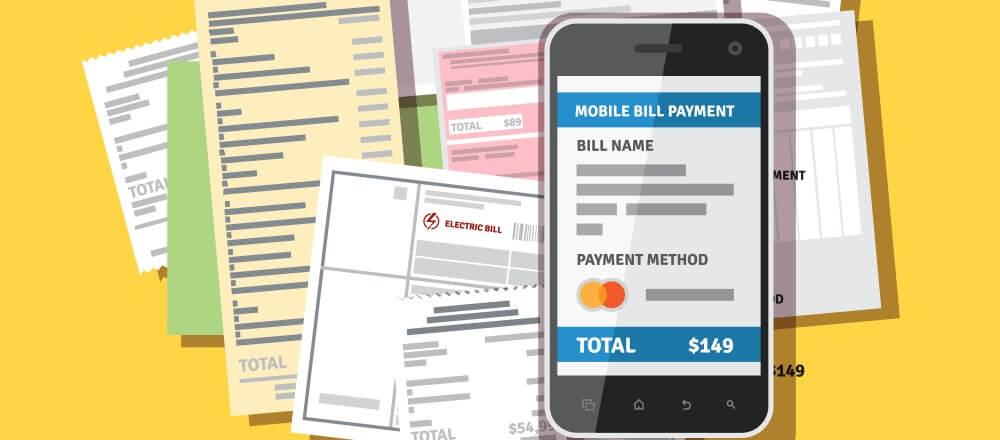
5. Reduce Costs
As a business owner, any way you can cut your costs and reduce your business’s overhead is something to check into. Printing receipts requires you to have hardware, software, paper products, toner or ink, and more. Additionally, there are maintenance fees that come with ensuring that these things keep running well. These can quickly add up if you have repeated issues with either your hardware or software.
A receipt scanner app reduces the need to have any of these items on-hand. In turn, you can take this money that you save and reinvest it into your business in areas where you could use it. Whether this is new products, services, supplies, or staff training expenses, you have dozens of ways to use the money this receipt scan app frees up for you.
6. Opens Email Opportunities
A receipt organizer allows you to send digital copies of your receipts to your customers, and this opens up a whole new marketing opportunity. Because your customer is expecting the receipt and it’s important to them, you know that they won’t ignore it like they might if you sent them anything else.
You can take a few minutes to use the email with the receipt to express your gratitude that the customer chose your products or services. Emails are a great way to inform customers of any new developments on the horizon, attach promotions or coupons, or just make them feel appreciated. In turn, they’re more apt to remember your brand and utilize your services or products the next time they shop.
Why Billdu Offers the Best Receipt Scanner
Billdu offers a bill organizer app that allows you to scan receipts to Android or iPhones quickly and easily. They’ve spent years creating and streamlining their app to offer their clients several exclusive features all in one convenient place. You can scan receipts and store receipts with the app, and a few other features include but are not limited to:
- Dashboard – Billdu’s receipt scanner gives you immediate access to a user-friendly dashboard that is easy to use and understand. You’ll be able to get an instantaneous overview of your business’s finances including expenses, any unpaid invoices, and your company’s current balances.
- Inventory Tracker – Keeping enough of your items in stock and being able to scale back your ordering in slower seasons can go a long way to ensuring your business’s financial health. The app allows you to keep an eye on your inventory in real time, stock, manage, and order items, and add them to your receipts.
- Client Signature – Getting your clients to sign for all of their orders ensures that you don’t have the hassle of chargebacks. You can use Billdu to have your client use their finger and sign directly on the receipt on your phone. This also eliminates the need to carry around a signature pad with you everywhere you go.
- Direct Link to Your Accountant– Accounting errors can cost a business thousands of dollars, and there is an increased risk for error if you don’t have a direct link to your accountant. Billdu gives you and your accountant a constant link to share all of your business’s receipts. This decreases your risk for lost paperwork and other errors.
- Purchase Orders – Each time you purchase an item, you’ll get a receipt for your purchase. You’re able to organize and file these purchase orders in your app, and it also helps you track all of the purchases your business receives. This will keep you organized come tax time each year.
- Quick Payments– You want to give your clients quick ways to get their payments and get their receipts. Billdu offers the ability to add a “Pay Now” button on each invoice you send to your clients. In turn, they can instantly make payments and you both get a copy of the receipts for your records.
- Record Keeping– Keeping precise and accurate records is one thing every business owner needs to measure their financial health, balance their revenue and expenses, and manage their spending. The receipt scanner gives you exact measurements of all of your expenses, and you can compile them into a comprehensive report.

On top of that, your Billdu app will get you many more features including an invoice maker with a variety of modern invoice templates to choose from. You get an invoice maker app that runs on iPhone and Android, as well as online in your web browser. Billdu is also a professional quote maker – you can quickly generate grea looking proposal and send them to your prospective and existing clients. Everything in the Billdu app which is extremely easy to use.
Frequently Asked Questions About Billdu’s Smart Receipts
Our customers frequently ask several questions, and we wanted to round them up and put them all in one spot so you had an easy time finding them. This way, you don’t have to wait for one of our representatives to get back to you to get all of your most frequently asked questions answered.
1. Is Billdu’s receipt scanner difficult to use?
No! We made the entire app and dashboard a very user-friendly tool that can benefit business owners of all ages. You just snap a picture of your receipt, and your receipt goes to your dashboard. You can then organize this receipt any way you’d like quickly and easily. Also, we made the recall process easier too.
2. Are there different pricing packages available?
Yes! We understand that one size may not fit all, and this is why we have several pricing packages available. They start at just $4.99 per month for a single user and go up to $19.99 a month for our Premium package. No matter what size your business is, you can tailor a pricing package to suit your needs.
3. Do you need an internet connection to print your receipt?
With Billdu, you’re able to send receipts, send invoices, orders, and estimates without an internet connection. This is helpful when you’re working during an outage or somewhere where you don’t have reliable internet but still need to get your work finished.
4. Can you put receipts into categories when you scan them?
Not only can you make receipts with this app, but you can easily categorize all of them as soon as you snap a picture of them. You can create clear categories for all of your receipts, and this helps you keep everything organized. In turn, it’s easy to have everything you need when you create reports and file your taxes.
5. Does the app generate invoices?
Yes! As soon as your customer places an order for your business, the app will automatically generate an invoice. You can look this over and send it with a tap of a button. You can use these invoices and your receipts to help create your expense reports. Use your invoices on the go with Billdu iPhone and Android apps.
6. Do you get access to Billdu anytime you need it?
Since you can scan receipts on iPhone and scan receipts on Android, you can get access to your Billdu account any time you have your smartphone on hand. All you have to do is register your account, download the app, and log in. You’ll get your dashboard and everything that comes with it. Also, it also gives you direct access to your accountant, and you can have more than one business on a single app.