January 30, 2025
Billdu Update: Get Paid Faster & Manage Clients Smarter
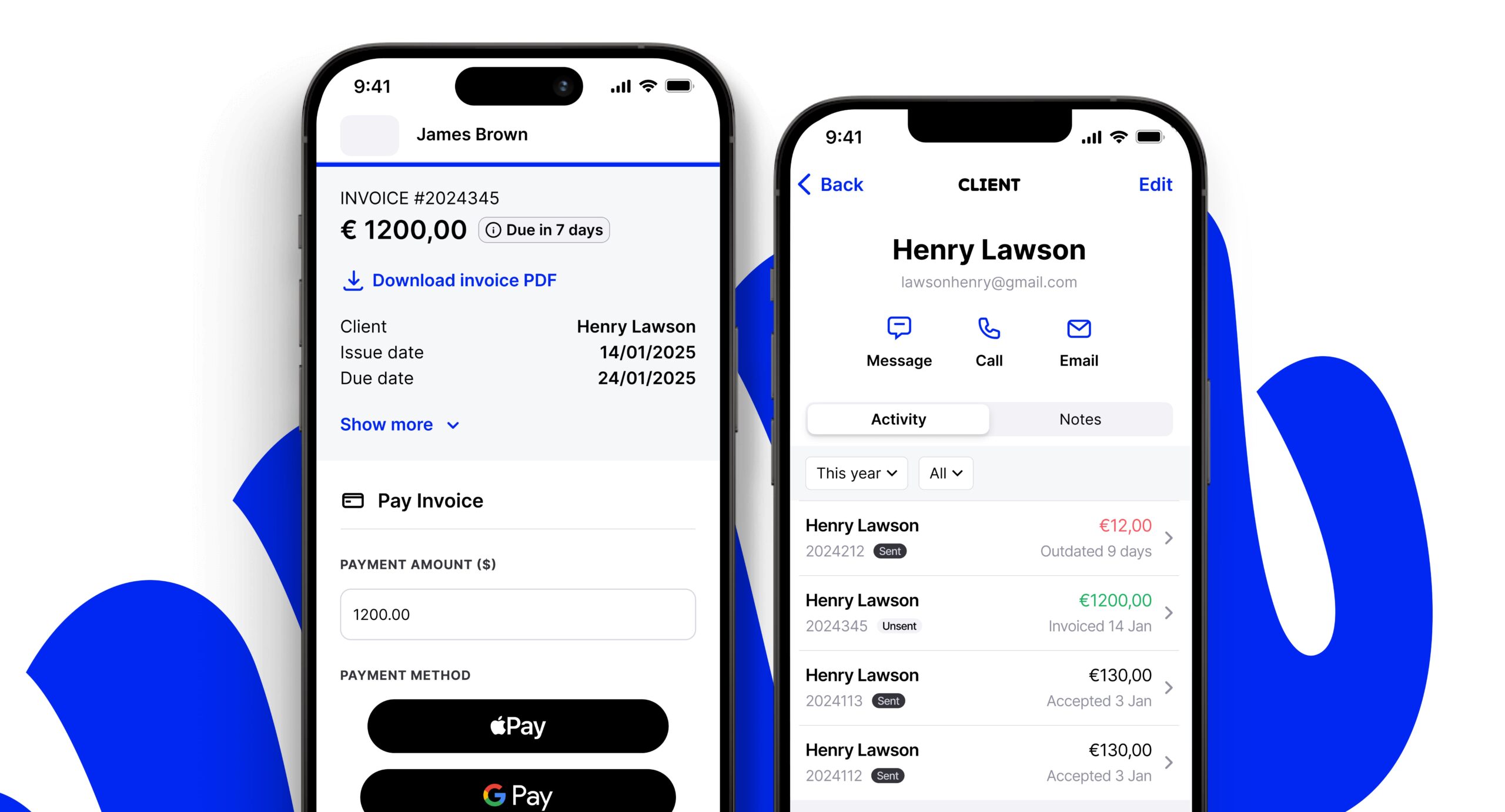
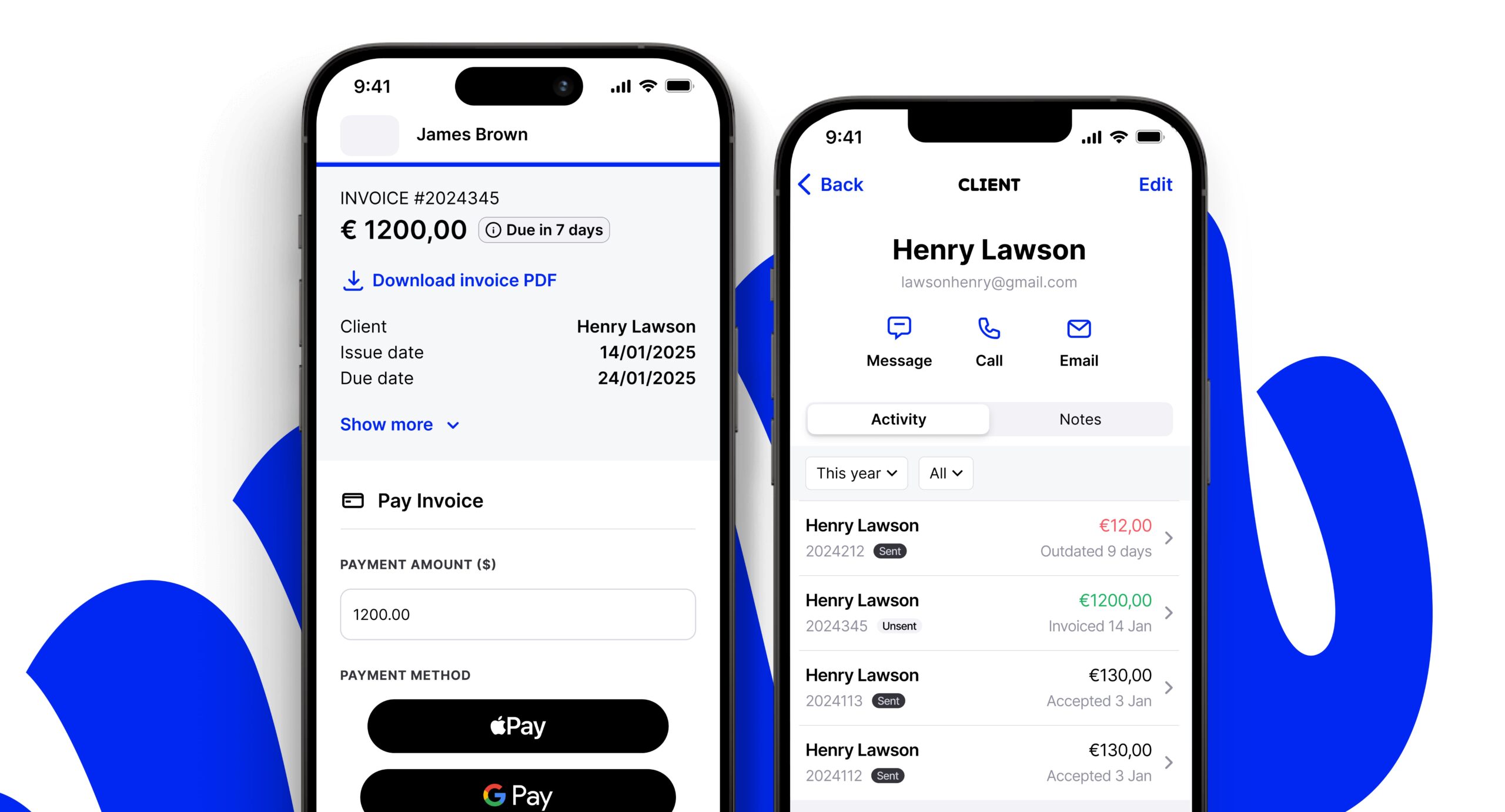
At Billdu, we’re constantly evolving and improving our apps so make sure you have a smooth experience when creating invoices, handling appointments with your clients or selling products to your customers. Our goal is to make it easy for you so you can focus on your work.
There’s been two major updates in the last months and we would like to share these with you and give you a little introduction on how they can save your time.
Last summer we introduced improved Online invoices that were available only to several markets. With a slight update, they’re rolled out everywhere and you can enjoy them right away!
Online Invoices are the digital equivalent of your essential business documents no matter whether they are invoices, pro-forma invoices, estimates, delivery notes or others. Now fully responsive and interactive on mobile, they’re designed to make the process smoother and more convenient for both you and your clients.
And the best part? Your clients can settle their invoices in just two clicks!
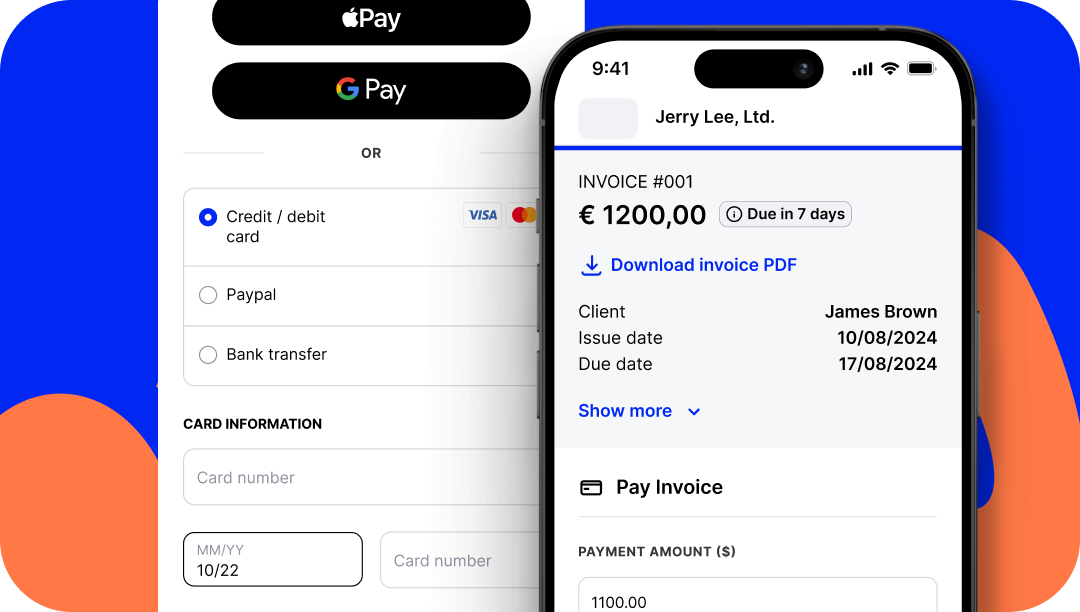
We’ve made getting paid even easier! Now, your clients can pay their invoices in just two clicks, making the payment process faster than ever. Whether it’s a standard invoice or a pro-forma invoice, they can choose from a variety of payment methods, including Apple Pay, Google Pay, credit cards, PayPal, and bank transfers. Every option is designed for maximum speed and convenience.
We want to make your business operations smoother and more efficient. Here’s what’s in it for you:
While we’re aiming to make it as simple as possible, we are still advocating flexibility. Therefore all documents can still be downloaded as PDFs, giving you and your clients the best of both worlds.
Staying on top of client interactions just got a whole lot easier! With our latest update, you now have a seamless way to communicate, track documents, and manage client data across all Billdu apps – Invoice Maker, Appointments, or the E-commerce Store.
No matter which Billdu app you’re using, you can easily interact with your clients. Now you can reach out to your clients instantly.
Is there something urgent you need to communicate to your client? Just open their profile, choose whether you want to call, send an email, or write an SMS. They’re all represented by simple icons. Click, and you’re connected! This approach helps you improve communication, maintain strong client relationships, and resolve issues faster than ever.
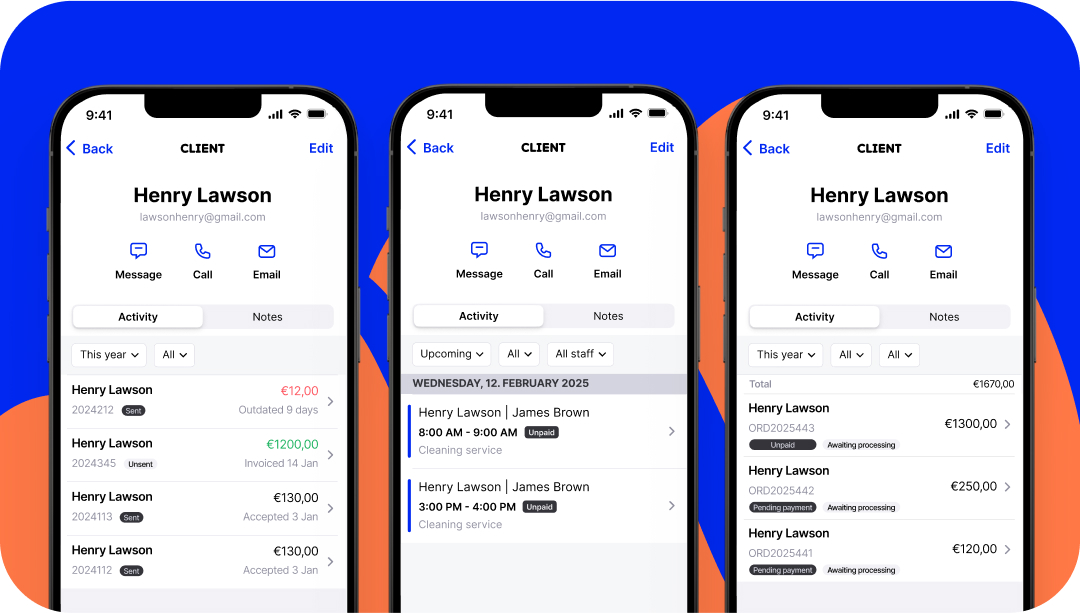
Smart Filtering for Faster Document Tracking
Want to check the status of an invoice, estimate, or delivery note for a specific client? With our new filtering options in Invoice Maker, you can now quickly find all documents issued to a client, sorted by type and time period (e.g., last week, last month, last year).
We improved filters in our Appointments app, too. Want to filter all your previous appointments that were already paid? No problem.
Now you can easily filter your previous, future or all appointments and choose their payment status. Additionally, if you’re having other team members offering the service, you can select all of them or find a particular team member.
Use advanced filters in our E-commerce Store app the same way. Search for the particular client, search the order by the time period, delivery and payment status.
Sounds perfect, right? This means no more digging through endless records, just filter and find exactly what you need in seconds. Know at a glance the information you need and take action instantly!
Want to keep track of important details about your clients? Now you can!
The Client Detail update lets you add custom notes to each client, helping you remember key details, special requests, or follow-up tasks. Need to update their contact info or business details? Edit your client’s profile anytime to keep everything up to date and organized.
With this update, managing your clients has never been smoother. Whether you’re handling invoices, scheduling appointments, or selling products, the improved Client detail feature ensures you have instant access to client information, faster communication, and better document tracking available in one place. Less hassle, more productivity!

Sign up now for a 30-day free trial and get 20% off on your first subscription
By signing up you agree to Terms of use and Privacy policy