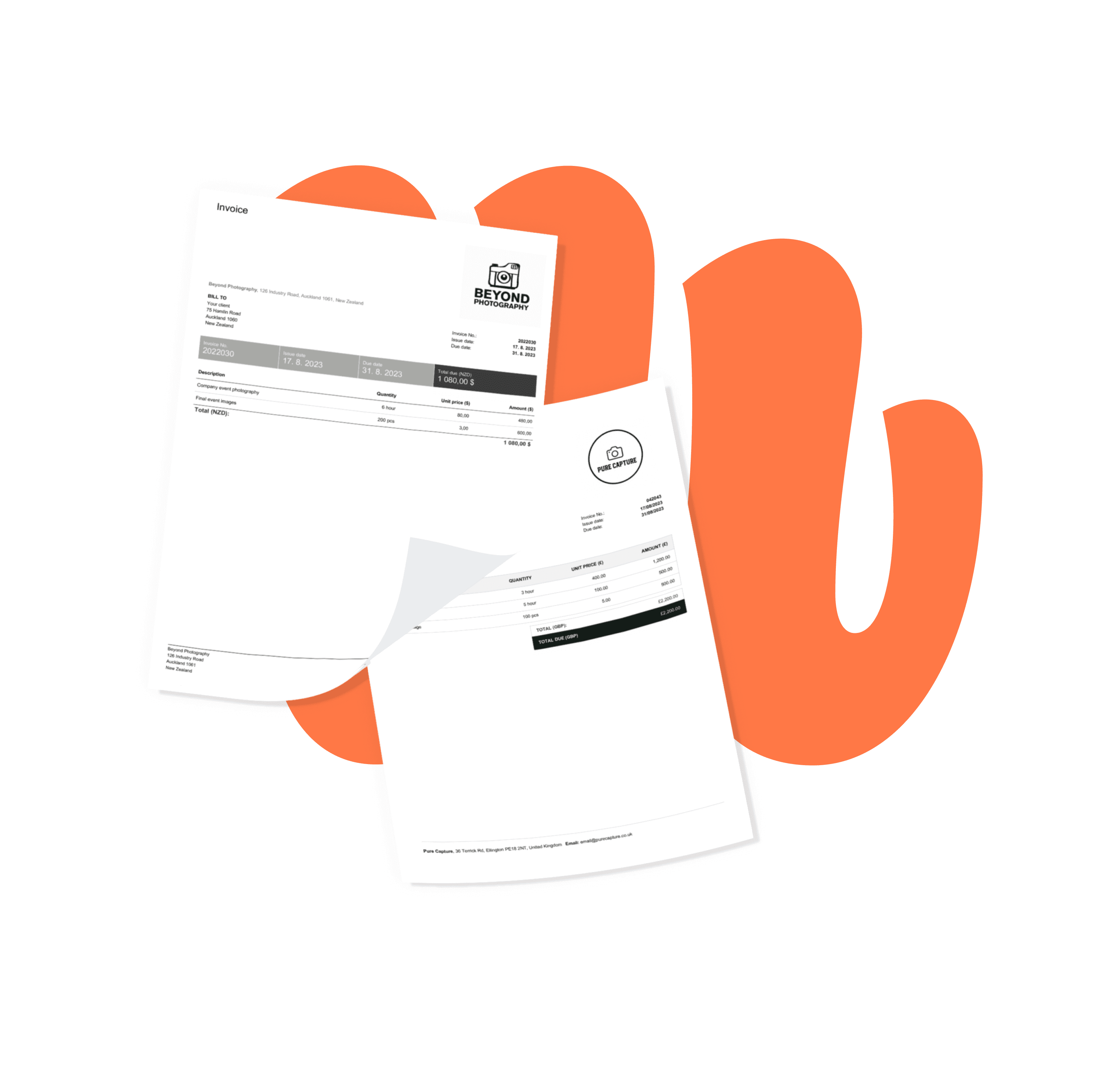
Free Google Docs Photography Invoice Templates
Looking for photography invoice template examples in Google Docs? Check our designs, choose the one that fits you the best, and create your photography invoice.
You do not need to spend time going through all the invoice templates available on the internet. We have created a free invoice forms that you can easily edit or download to your computer. Select your preferred format and start using the template now.
These are typical items that can be displayed on photography invoice:
Photo editing and retouching - the process of selecting and editing the best shots that requires time and specific skills.
Prints and products - if the photographer offers physical prints, albums, or similar products, their costs would be listed separately.
Studio and/or equipment rental -if the shoot requires renting studio and/or additional special photography equipment, these costs will be included, too.
Hourly rate - some photographers may charge by the hour, especially for events or projects that require a flexible time commitment.
Have you not found your desired template? We have more free templates in our Free Generator.
Do you want create professional photography invoices? Be sure to implement some of these tips so you can impress your clients.
Allow multiple payment options - make your invoices easy to pay by including options for electronic payments, card payments, and more.
Personalize your invoices - create a personal connection with your client by personalizing each invoice as much as possible for any particular project.
Add all important dates - always state the issue date, delivery date, and, most importantly, payment due date.
Highlight important information - if there is something important that your client should be aware of, make sure to add it to the "Note" section.
Attach a timesheet and expense report - make it easy for your clients to understand what they are paying for by attaching additional documents.
Include your company logo and signature - make your invoices easily recognizable as authentic by adding your logo and signature.

Professional invoice templates are not the only thing we offer. With Billdu you can grow business even more.
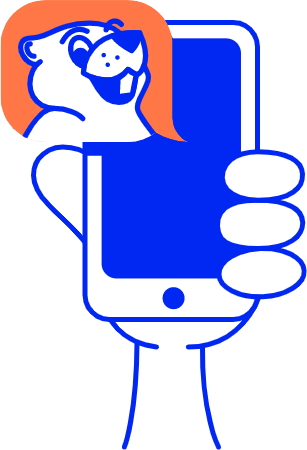
mobile and web app
Create your invoice templates directly in our app and keep your documents at one place and access them whenever you like. You can try it out with 30-days free trial.
2X FASTER PAYMENTS
Add a Pay Now button to the bill template and get paid up to 9 days sooner by accepting payments from online payment services. Nothing cheers up more than a settled bill!
dashboard and documents
Don't limit yourself with invoices only. Create estimates, quotes, delivery notes and more. Keep the track with our dashboard that gives you the greatest comfort for operating and monitoring your business.