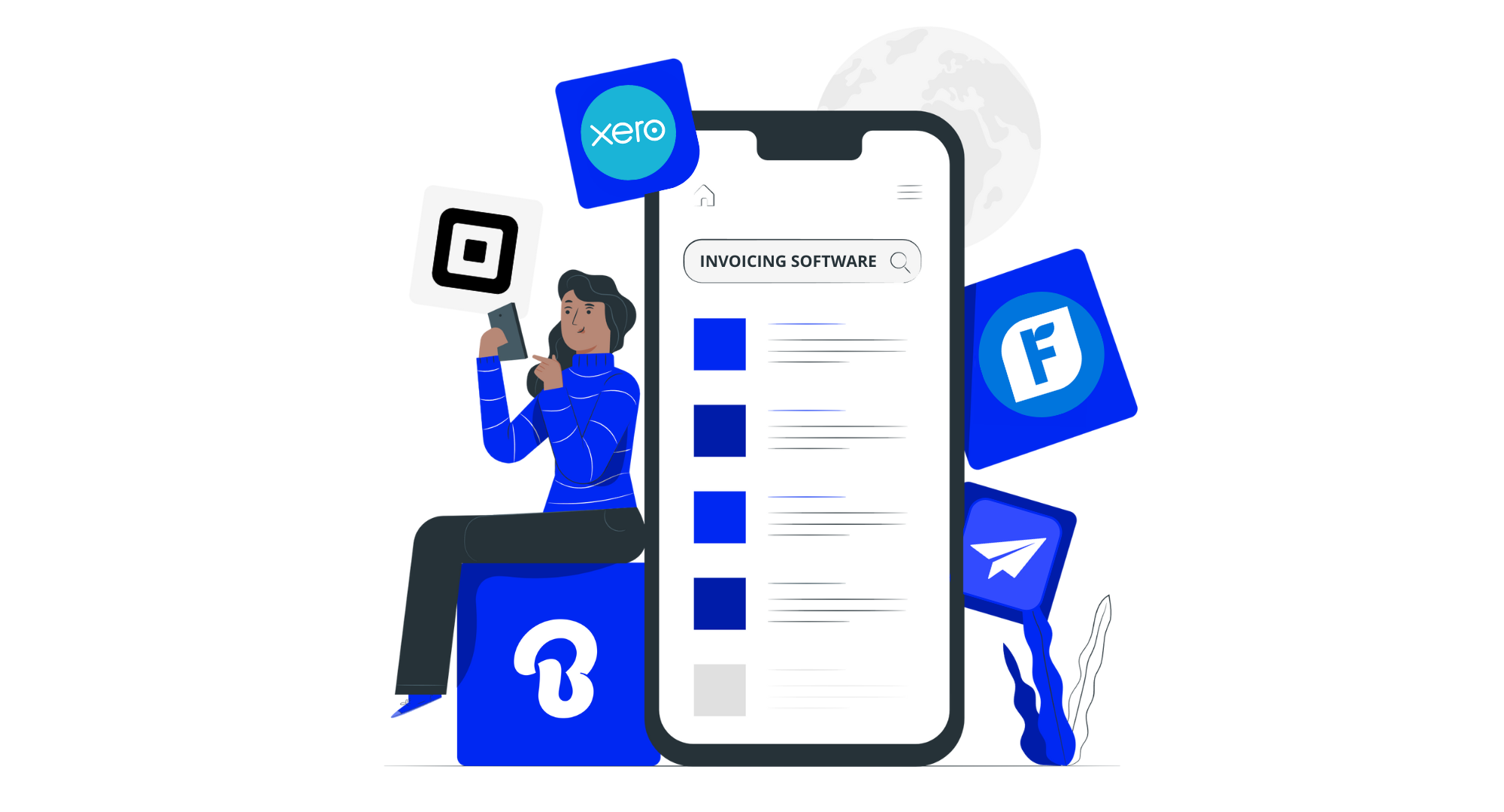
10 Best Invoicing Software for Self Employed
The best invoicing software should ensure that self-employed individuals get paid on time and that their cash ...
Looking for a template invoice for self-employed? We've created free invoice forms that you can easily customize and download to your computer. Select example of a self-employed invoice template in your preferred format and start using it right away.
A self-employed person is an individual who works for themselves rather than as an employee of a company or organization. Invoices for self-employed individuals have specific requirements that may differ from other type of invoices.
Invoices for self-employed individuals should include information such as business name, your contact details as well as client's details, invoice number and date, description of goods or services provided, payment terms, and tax identification number or registration number, if needed. You can make it nicer with your logo and signature.
When creating a self employed invoice, you should include all details correctly to ensure it will be paid on time. Make sure to include these items below in self employed invoice template:
Invoice number - serves as a unique identifier for each of your invoice and works as a reference for tracking purposes.
Tax invoice - only applicable if you're registered for GST, it should be visible on the top of the invoice.
Due date - specific date when an invoice should be paid by your client.
Your business details - add here your business name, address, email and phone number.
Your client's details - add here your client's business name, address, email and phone number.
Item, description and price - include all services provided with short description and respective price.
Payment terms & methods - specify payment terms and include all accepted payment methods (bank transfer, Paypal, or others).
Total amount - summarize total amount to pay and any discount or tax rate (if applicable).


Creating self employed invoices is simple with our self employed invoice examples. You can download it in your desired format and start adding your details. If you're not sure how to fill in the invoice and you want to be sure you covered everything, follow this self employed guideline:
1. Add invoice number at the top (left or right corner) of your document and create a unique number
2. Continue with adding your business details together with your client's ones.
3. List all the items (services provide), their short description, price and total amount to pay.
4. Apply tax or discount if applicable
5. Add the payment terms and state all the payment methods for your clients - the easier for your client, the better.
6. Export your file into PDF and send it to your client via email.
If you want to have all your invoices under one roof, provide online payments for your clients and send them automatic payment reminders, we have it all in Billdu invoicing software where you can try it all out in 30-day free trial.
Have you not found your desired self-employed template? We have more free templates in our Free Generator.
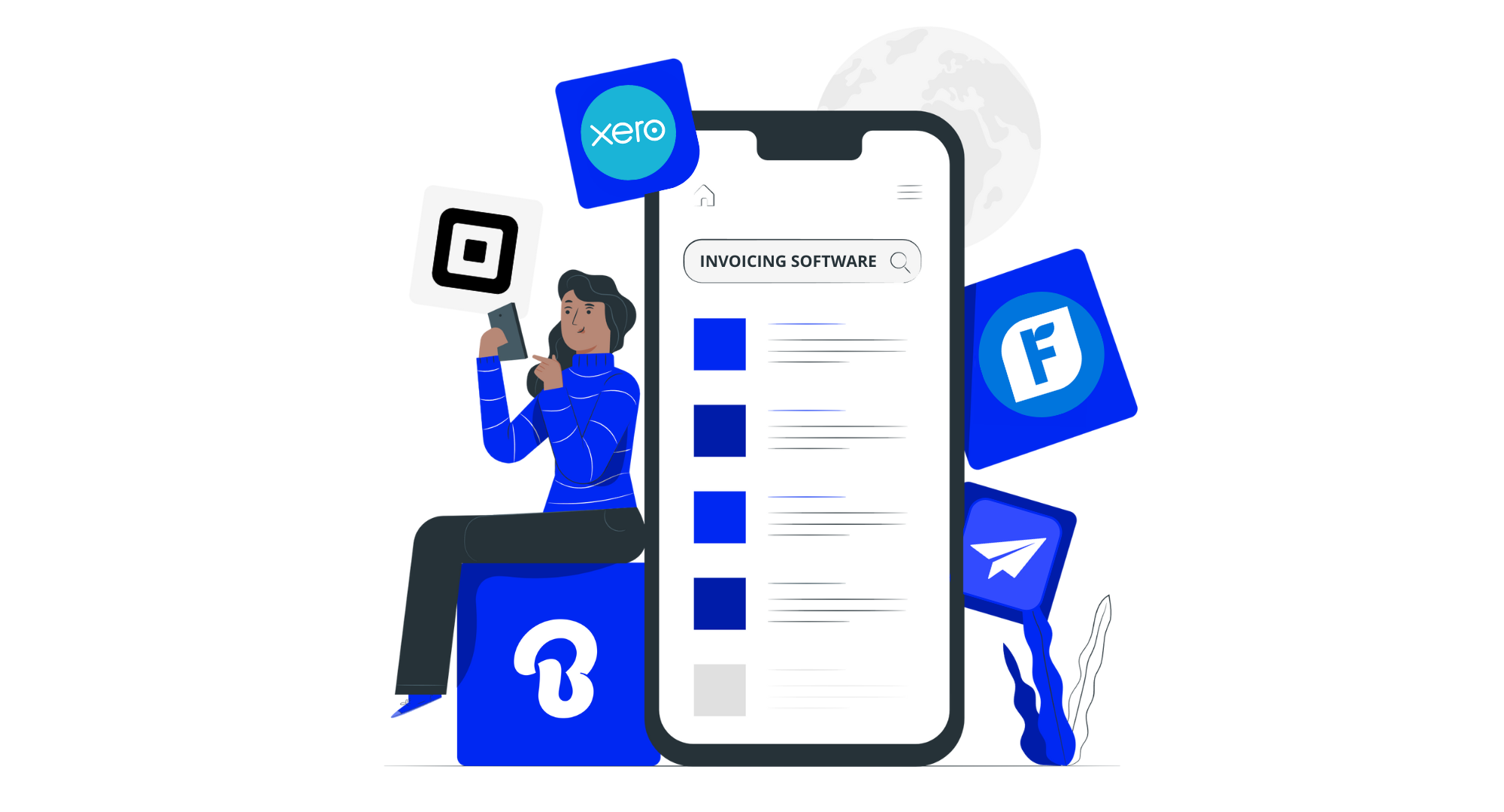
The best invoicing software should ensure that self-employed individuals get paid on time and that their cash ...
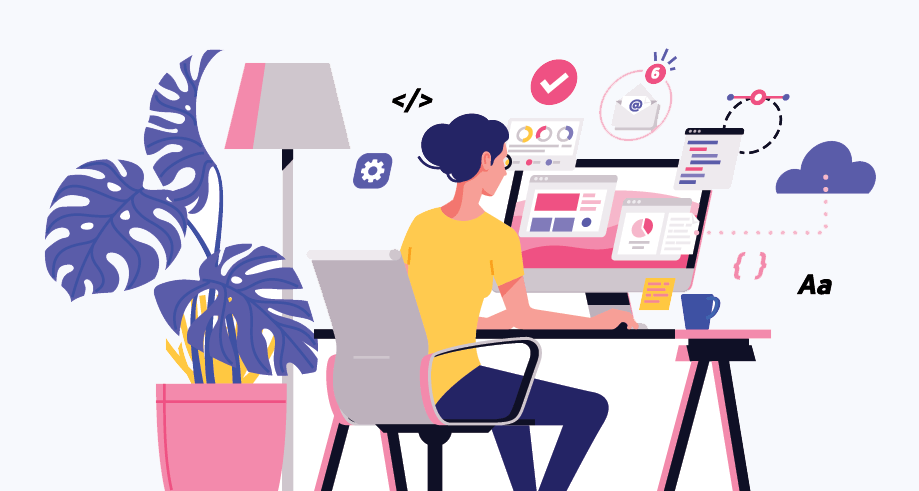
Are you looking for a dynamic job role and tired of fixed working hours? Then freelancing is the best way for ...
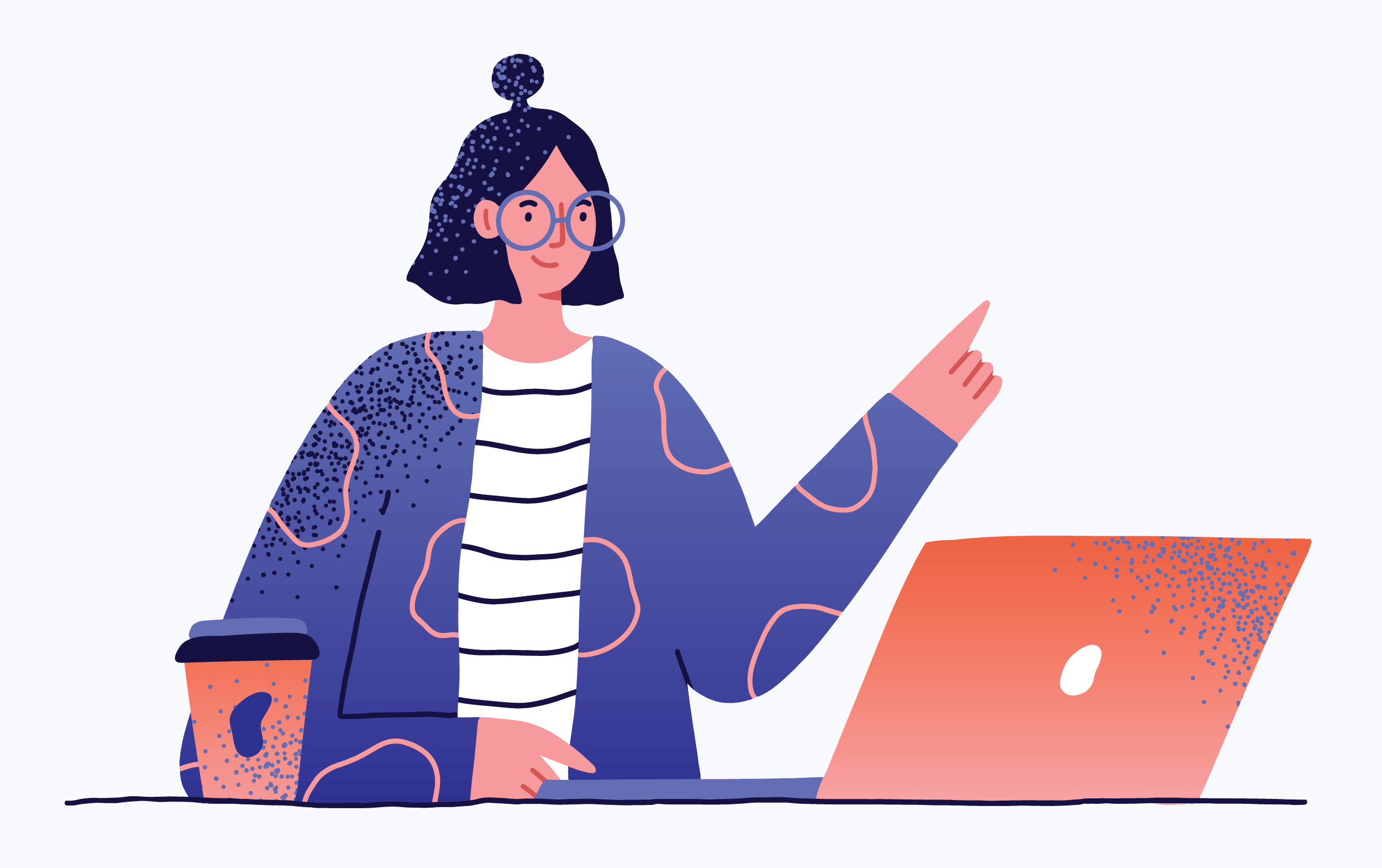
Freelancers are saved because of invoicing. Every freelancer is bound to have polished invoicing skills becaus...
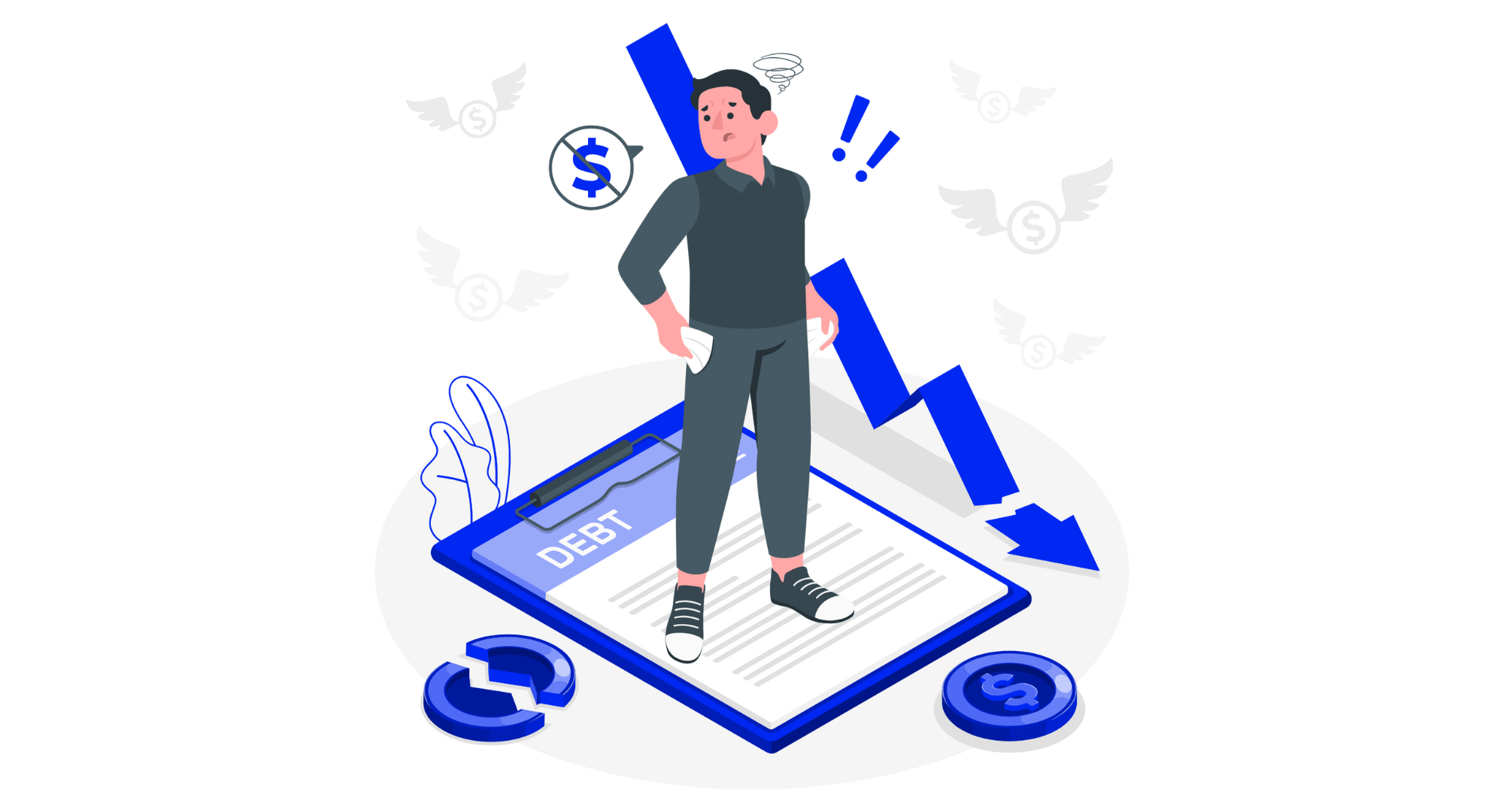
As a freelancer, I was always stuck in the feast or famine cycle. Most freelancers can relate well to this. Yo...
To be self employed means that a person works for oneself rather than for organization and company.
When filling out your self-employed invoice, include your business name, contact information, the client's name, project details, and invoice and issue date. Specify the services provided and the amount charged for each one. If there's any tax or discount applicable, make sure to include it.
You can also add your business logo and signature to boost brand recognition and make the invoice look even more professional.
If you're issuing an invoice as a self-employed person, include your business and the client's name and contact information, the services provided, and their respective price. Don't forget to include all the important dates, the invoice number, tax, and discount if applicable.
You can try the process for yourself in our Free Online Invoice Generator, where you can create invoices easily in just a few steps.
There are several ways how to invoice your self-employed template. If you use our Free Online Invoice Generator, you only need to create your template and email it directly to your client.
If you want to ensure your payment gets processed on time, you can download Billdu and set up payment reminders for your clients.
You should invoice your client if you deliver any service as a self-employed person. Invoices serve as a record of the services provided and the amount due.
However, if you're working on a long-term project or provide your services to a client frequently enough, you can send invoices for pre-determined parts of the project or invoice several services at once weekly or monthly. Just make sure to discuss your invoicing terms with the client first.
1. Navigate to our self employed example templates and choose the one that you like.
2. Download the self employed template in desired format, either Word, Excel or Google Sheet.
3. Save it to your computer and start editing all the fields, export in PDF and send it to your client!
If you want your invoice template instantly in PDF format, we've got you covered. Simply create your invoice in our Free online invoice generator and we'll generate PDF file for your for free.

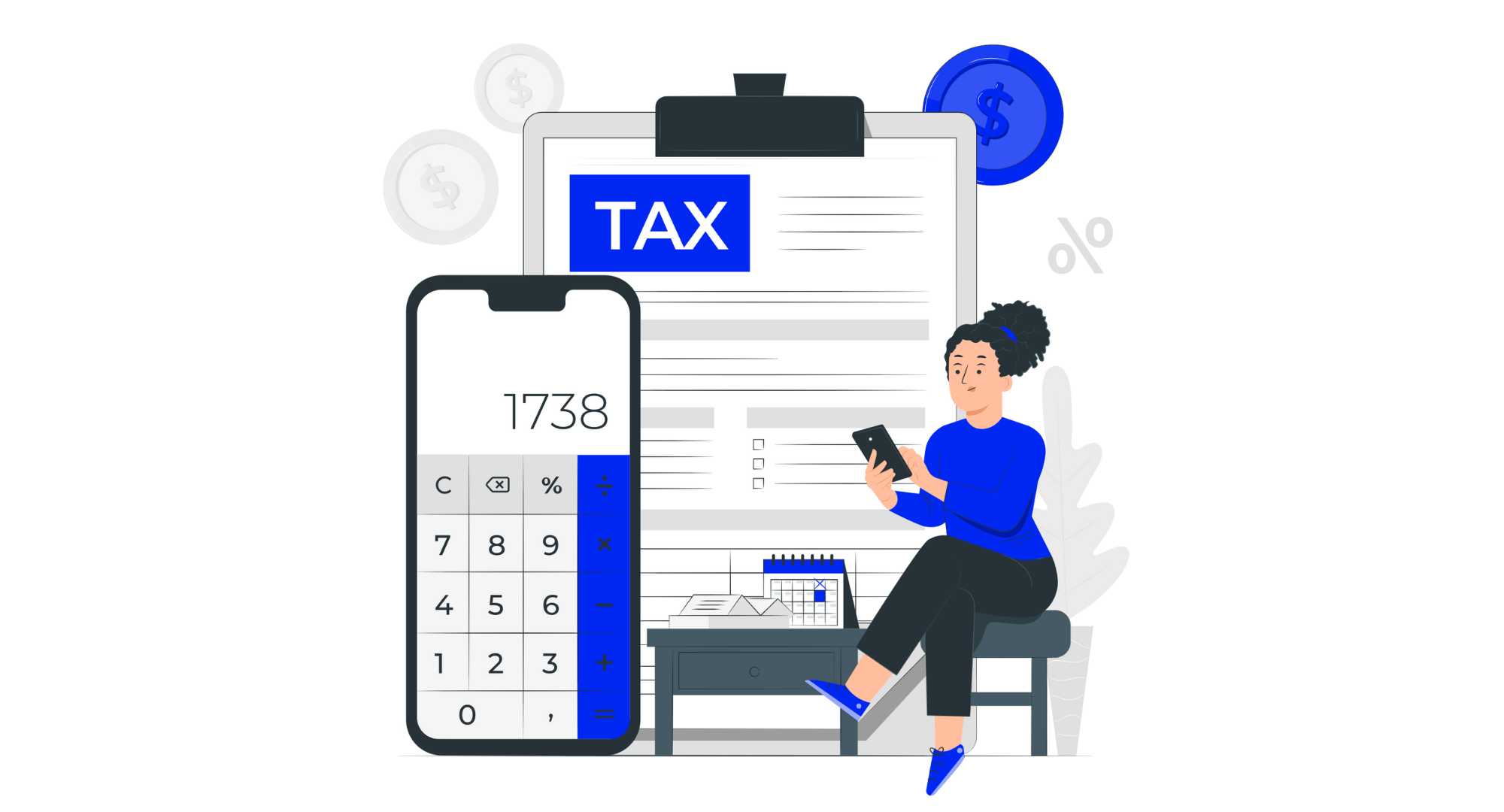
As a VAT-registered self employed person you need to include these items on invoice:
VAT invoice number
The VAT of each product or service offered
The total amount of VAT being charged
The net costs of products or services
The subtotal (excluding VAT)
Professional invoice templates are not the only thing we offer. With Billdu you can grow business even more.
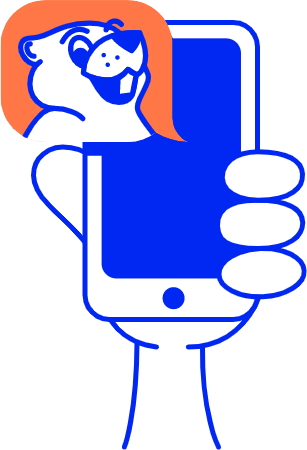
mobile and web app
Create your invoice templates directly in our app and keep your documents at one place and access them whenever you like. You can try it out with 30-days free trial.
2X FASTER PAYMENTS
Add a Pay Now button to the bill template and get paid up to 9 days sooner by accepting payments from online payment services. Nothing cheers up more than a settled bill!
dashboard and documents
Don't limit yourself with invoices only. Create estimates, quotes, delivery notes and more. Keep the track with our dashboard that gives you the greatest comfort for operating and monitoring your business.