Best Invoice App for iPad
FREE 30 DAY TRIAL • NO CREDIT CARD REQUIRED
★★★★★ 4.8 • 45K RATINGS • WEB & MOBILE APP


Create and send invoices on the go—right after the job’s done. Whether you’re at the client’s place, or anywhere else, send invoices with a tap and get paid fast. With Billdu's app for iOS and Android, you can easily track expenses and stay on top of your finances anywhere.
But it doesn’t stop there. Create quotes, delivery notes, purchase orders, receipts—all in one app, even offline.


Make it easy for your clients to pay you online. Put a Pay button on your online invoices and you can get your money up to 9 days faster. Pay button payments options: credit card, debit card and PayPal payment.
Our mobile invoicing solutions are powered by Stripe and PayPal. You can rest assured that both the payments and your data are secured at all times.




On average, it takes a company 16 days to pay an invoice. But only 4% report paying on time.
As a consequence, more than 70% of small businesses receive late payments.
Stop chasing late payers and start using Billdu's text automation instead.
in Partnership with the best



Not sure if invoice maker app for iPad is for you? Let us give you more reasons.
With the simple app, work smarter, not harder.
Get paid up to 9 days sooner.
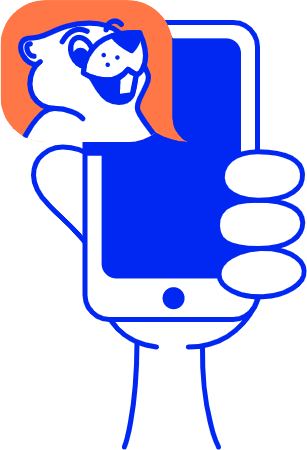
Billdu simplifies business tracking on mobile and web.
ALL PAID PLANS INCLUDE FREE 30 DAYS TRIAL
Book, Sell, Invoice & Get Paid with Billdu.
It’s a tool that lets you create, send, and manage invoices right from your iPad. Perfect for contractors, electricians, or anyone on the go. Quickly send invoices, track payments, and even handle taxes—all in one app.
Here’s a quick and simple guide to creating invoices on your iPad.
Step 1: Download an invoicing app – Choose one designed for businesses like yours.
Step 2: Set up your account – Add your company details, logo, and payment methods.
Step 3: Create your invoice – Enter client details, services provided, and amounts.
Step 4: Send it – Email the invoice directly from your iPad.
It’s that easy. Ready to get started? Sign up for an invoicing app today!
Finding the right invoicing app for your iPad can save you time. While there are free apps available, they often come with limitations like watermarked invoices or restricted features. For a more professional and seamless experience, Billdu is a top choice.
Although Billdu isn’t entirely free, it’s highly affordable at just $4.99 a month with annual billing. It offers everything you need to create and manage invoices on your iPad—customized templates, payment tracking, instant payments, and automatic reminders.
Creating an invoice in Pages on your iPad is straightforward with a few simple steps.
1. Open the Pages App: Launch Pages on your iPad and select “Create Document.”
2. Choose a Template: Browse the available templates and pick one suitable for invoices, such as a blank or professional layout.
3. Add Business Details: Include your company name, address, and contact information at the top of the document.
4. Enter Client Information: Add your client’s name, address, and other details needed for the invoice.
5. List Services or Products: Create a table or list to include items, descriptions, quantities, and prices.
6. Calculate Totals: Add a row for subtotals, taxes, and the final total amount due.
7. Include Payment Terms: Mention the payment due date, methods accepted, and any other terms.
8. Save and Send: Save the invoice as a PDF and send it via email or print it directly from your iPad.
If this feels like too much work, you can save time by using the Free Invoice Generator from Billdu!
An iPad invoicing app is a great tool for professionals who need to create and manage invoices on the go. Billdu is trusted by businesses in a variety of industries, including:
- Contractors and construction professionals
- Electricians and plumbers
- Freelancers and creative professionals
- Small business owners and consultants
- Handymen in various fields
It’s designed to meet the needs of busy professionals who value simplicity and efficiency.

Simple Invoicing Platform for Freelancers and Small Businesses