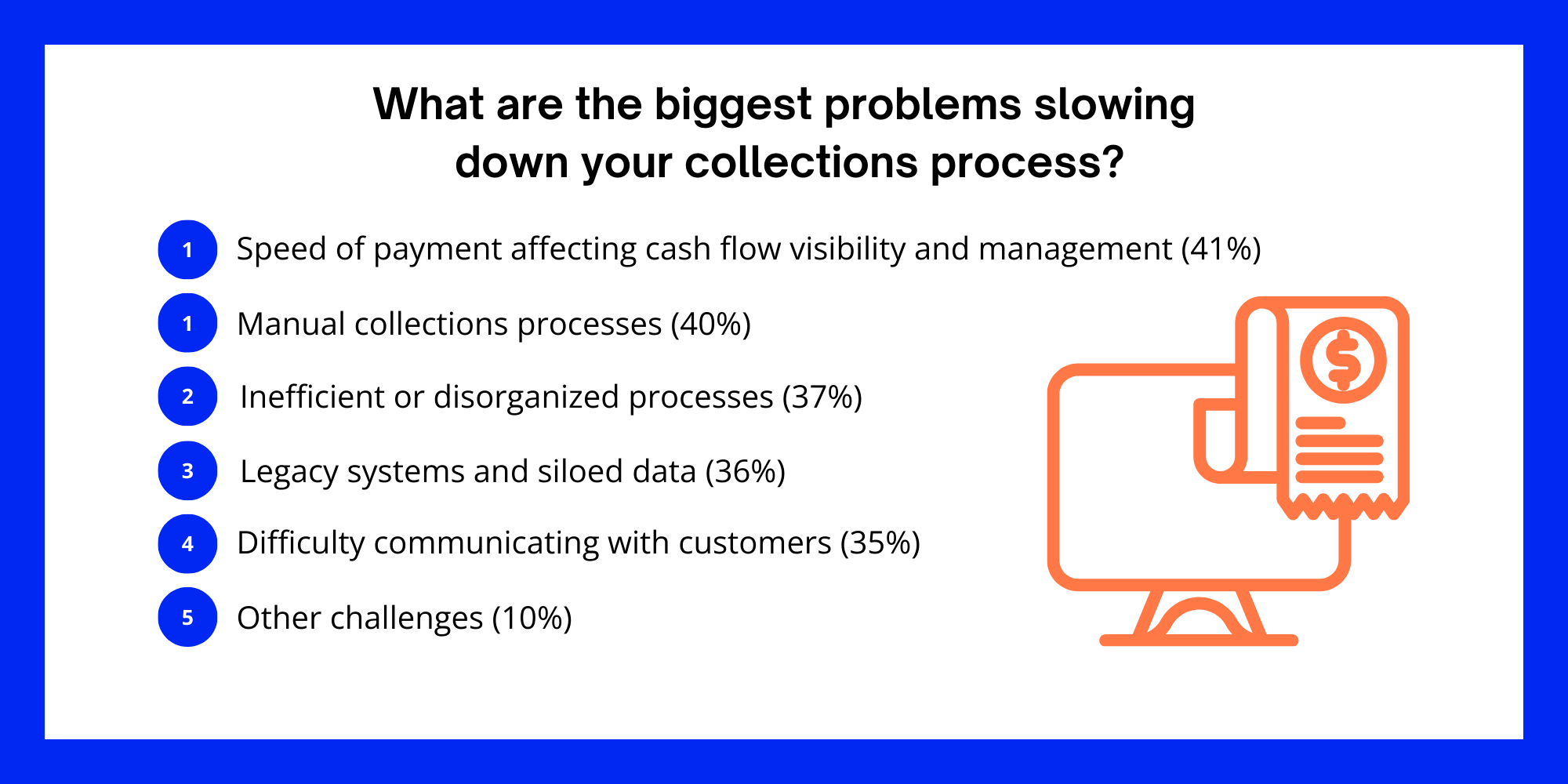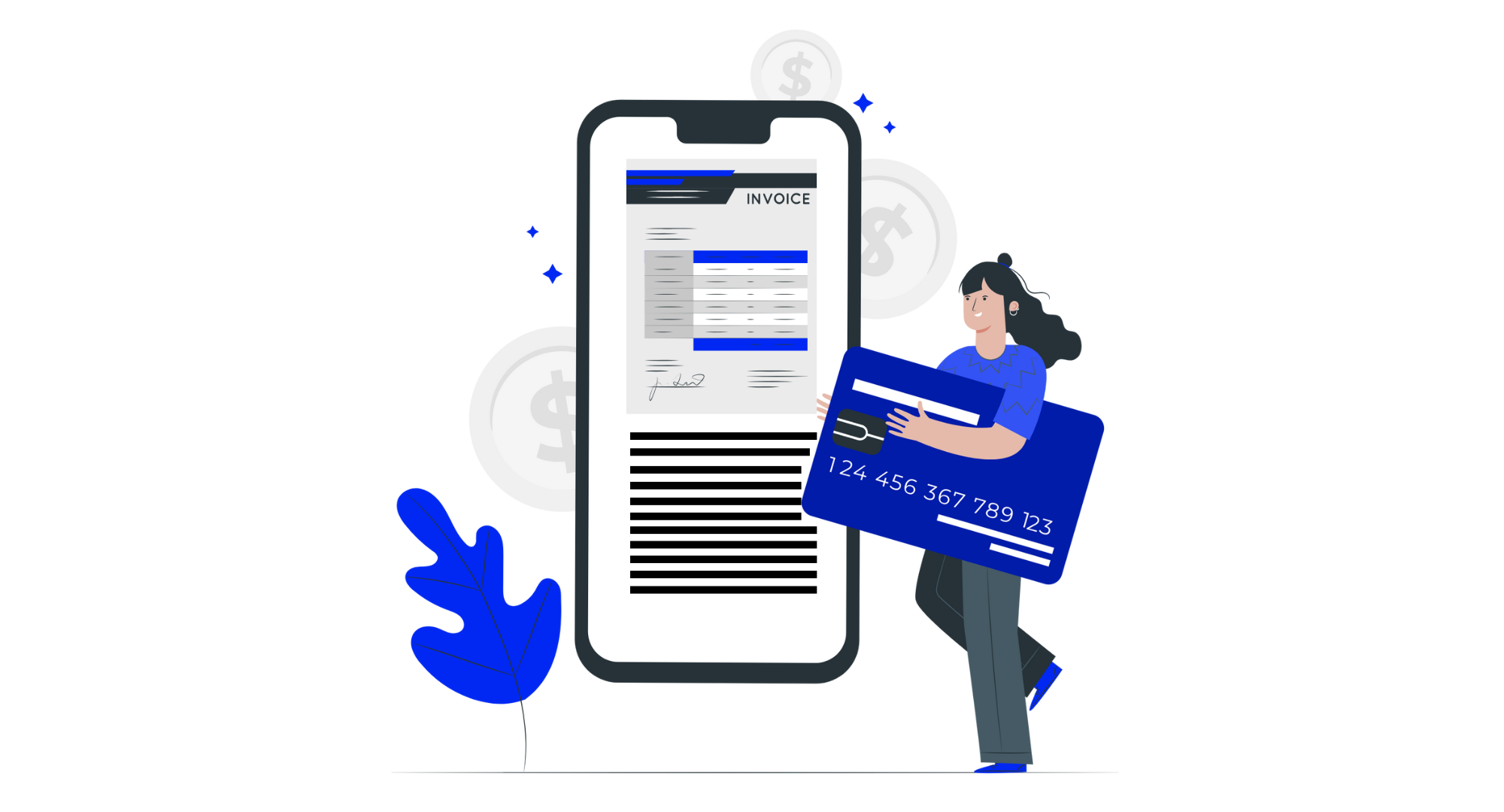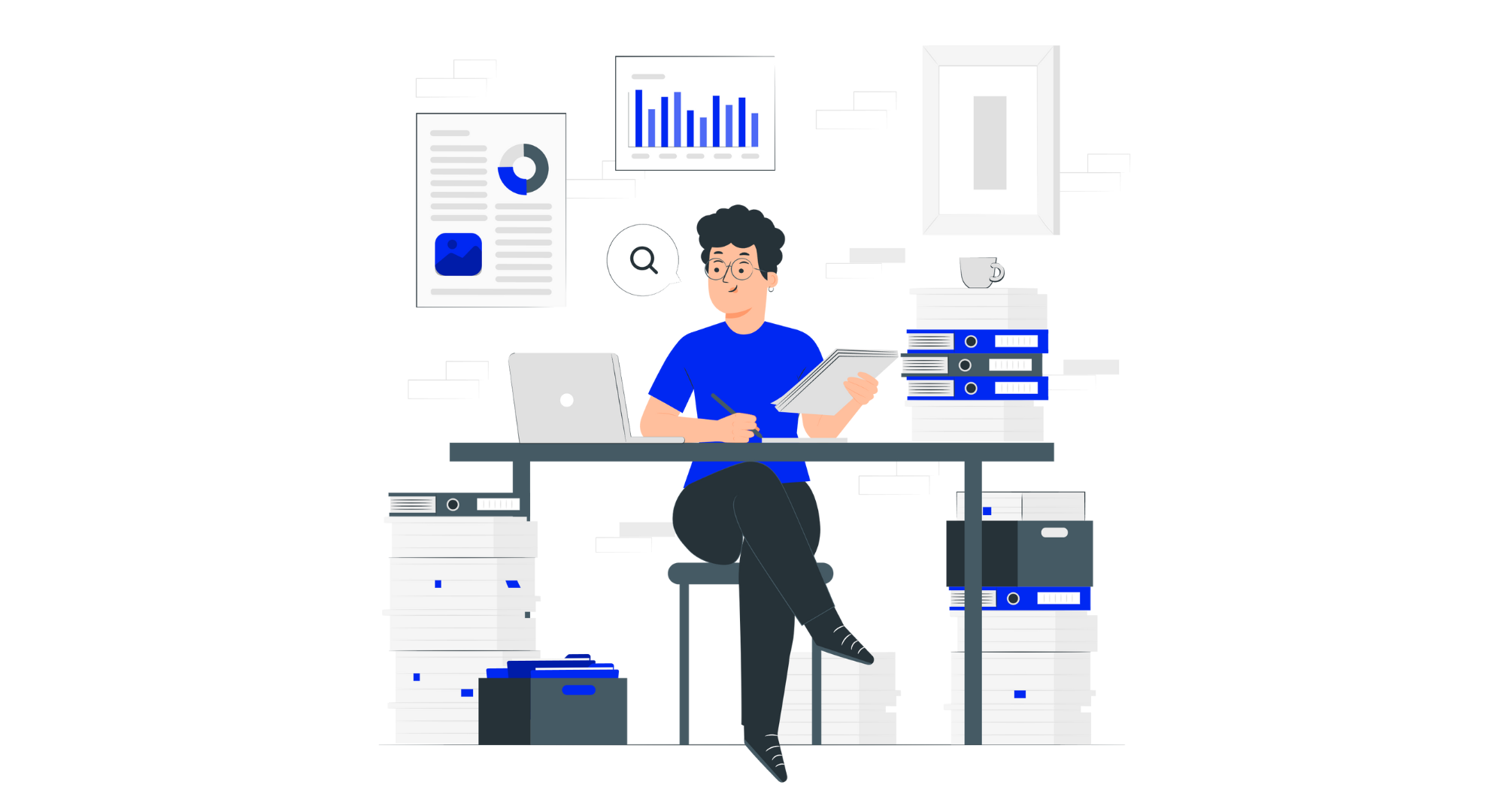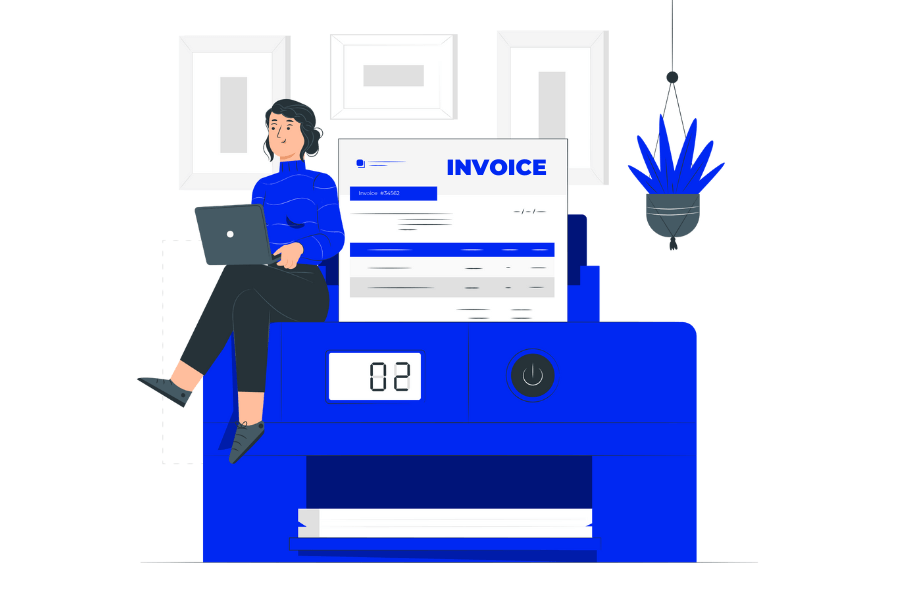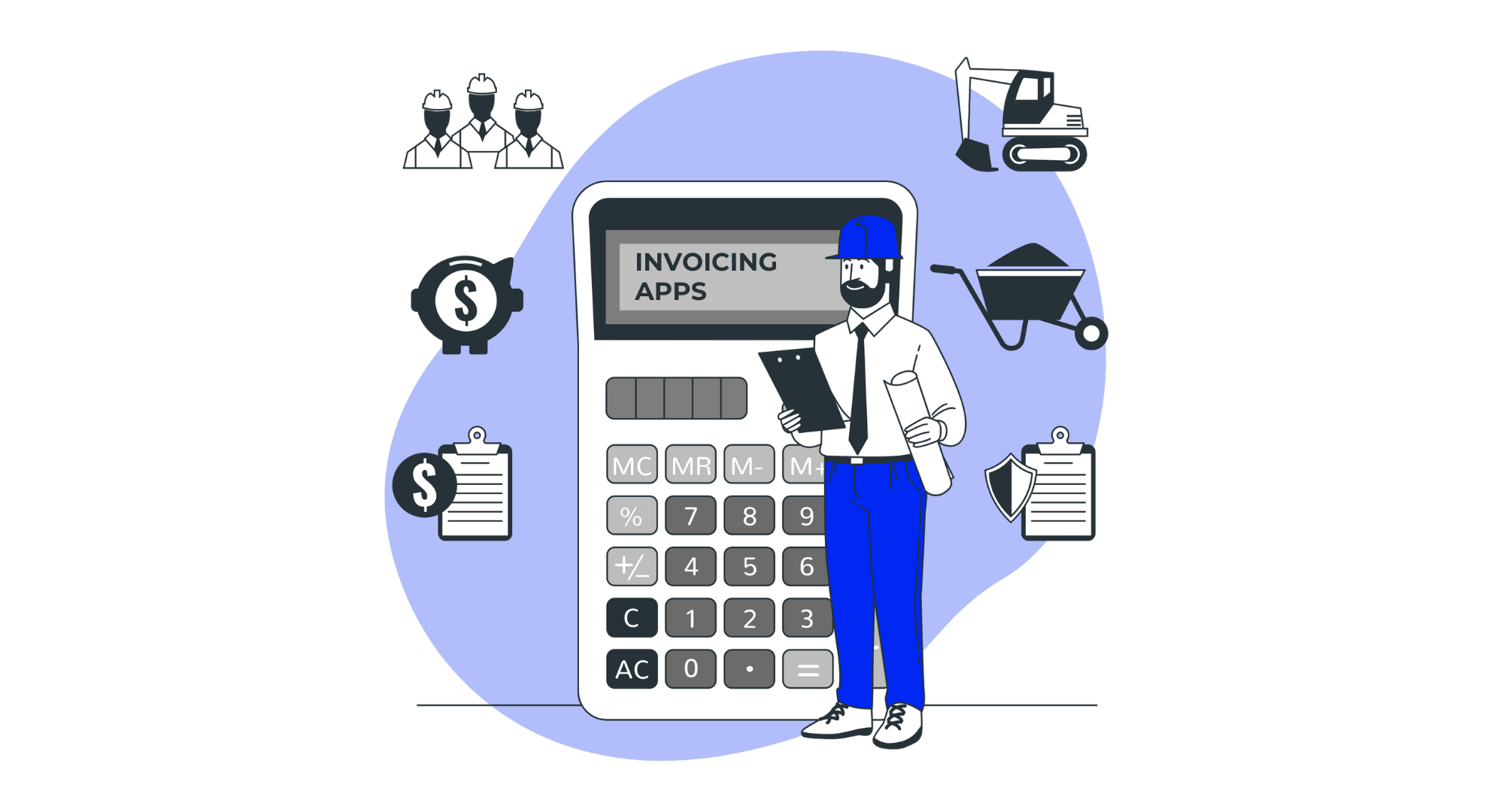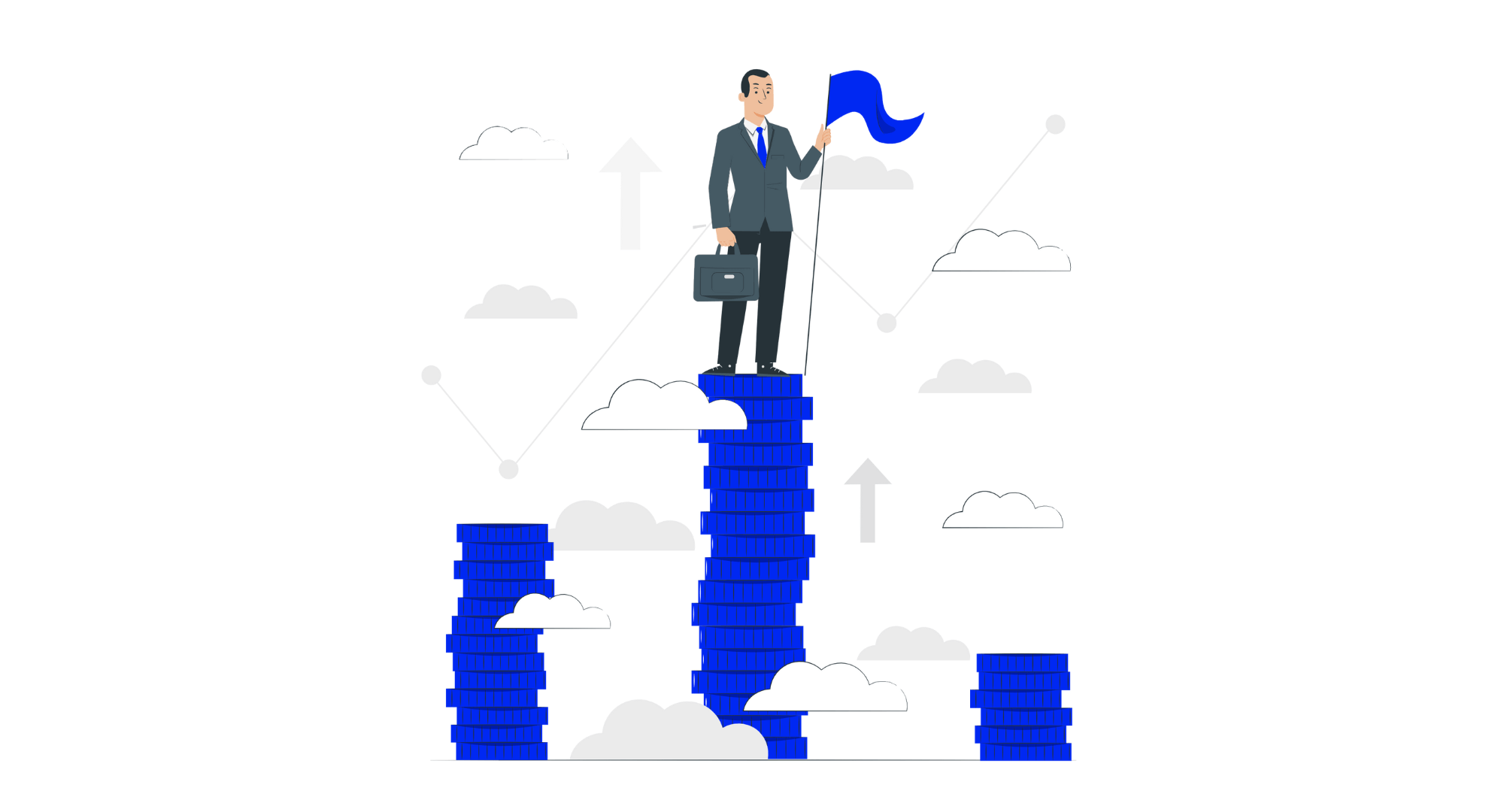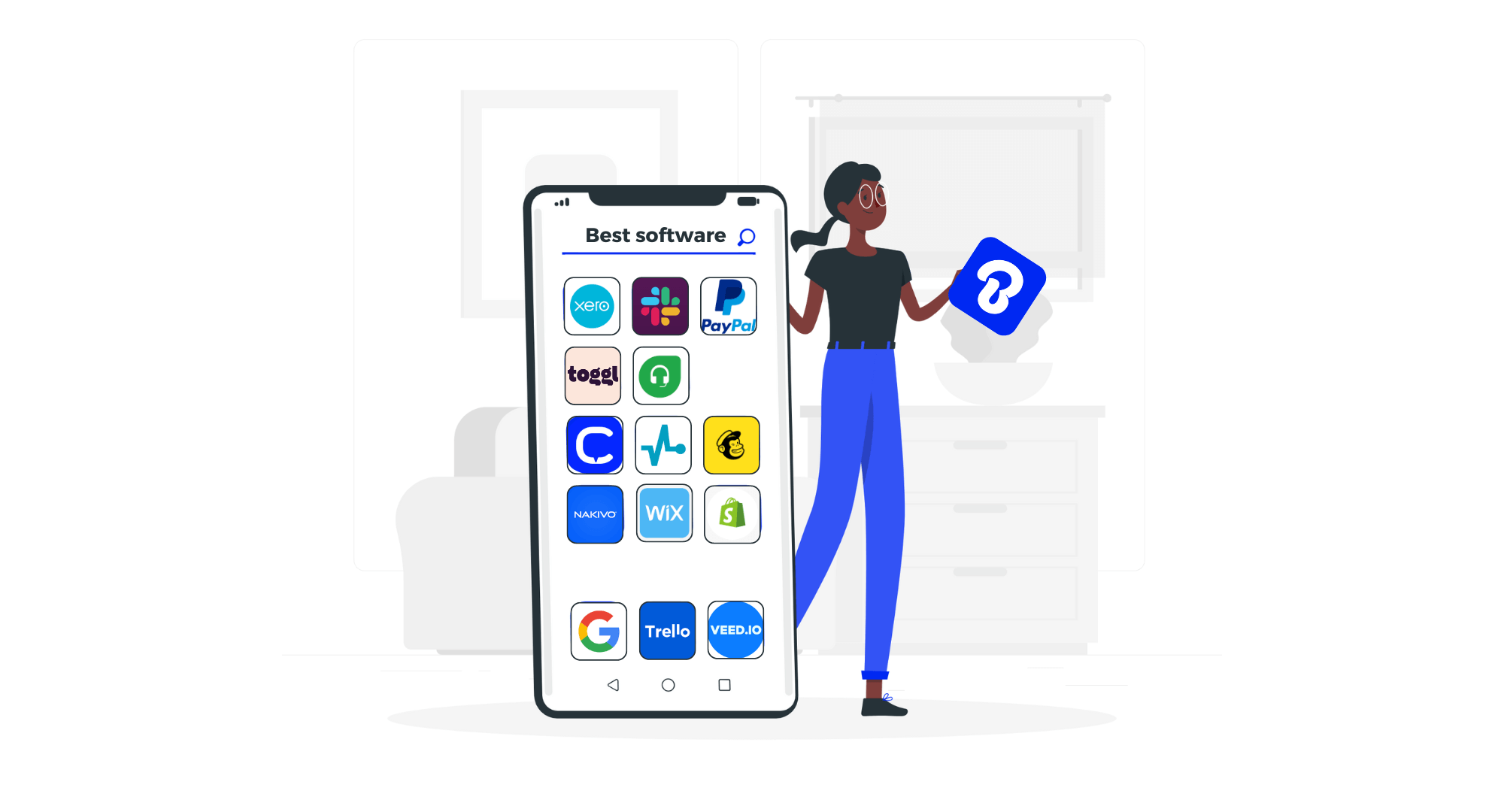
Businesses face roadblocks at nearly every corner of every process. Even something so seemingly separate from your daily activities, such as invoicing, can immensely affect your customer satisfaction, informational integrity, and bottom line.
Consequently, it should come as no surprise that more and more mid-market and enterprise businesses are onboarding paperless account payable (AP) systems to streamline their financial processes, saving time and money simultaneously.
What is surprising, however, is that small businesses with the least resources are still resisting digitizing their invoices. According to Visa, up to 70% of SMBs still use paper invoices and manual AP processing strategies.
Do you own or work for such a company? In that case, this article is for you. Today, we’ll discuss everything you need to know about paperless invoicing to join the rest of the modern market and ultimately help yourself, your partners, and the world at large.
What Is Paperless Invoicing?
Paperless invoicing can refer to one of two things. At its most basic, it simply describes the practice of digitizing your invoices to remove the most impractical and time-consuming aspects of the process, such as printing, verification, data entry, etc.
Leveraging digital invoices allows you to:
- Take advantage of 3rd party invoicing software;
- Collaborate in a unified, cloud-based environment;
- Create documents (invoices, receipts, etc.) quickly and easily;
- Streamline and automate your supplier and customer management;
- Monitor your financial status, including expenses and inbound revenue.
This in itself can already offer incredible benefits, as we’ll discuss in subsequent sections. However, genuinely savvy business owners and AP teams can go one step beyond this and incorporate…

Paperless Invoice Processing
Paperless invoice processing refers to automating the majority of your AP activities via specialized software in order to eliminate even the most complex processes, such as invoice capture and general ledger (GL) code input.
Implementing paperless invoice processing allows you to:
- Speed up invoicing to increase visible cash flow;
- Enable supplier self-service via automated invoice capture;
- Automatically match invoices with purchase orders and receipts;
- Reduce financial and time data indexing costs through automation.
Naturally, these advanced automation capabilities come with a heftier price tag than standard digital invoicing software. Nevertheless, they can be well worth the money, especially for SMBs operating in demanding B2B and B2B2C markets.
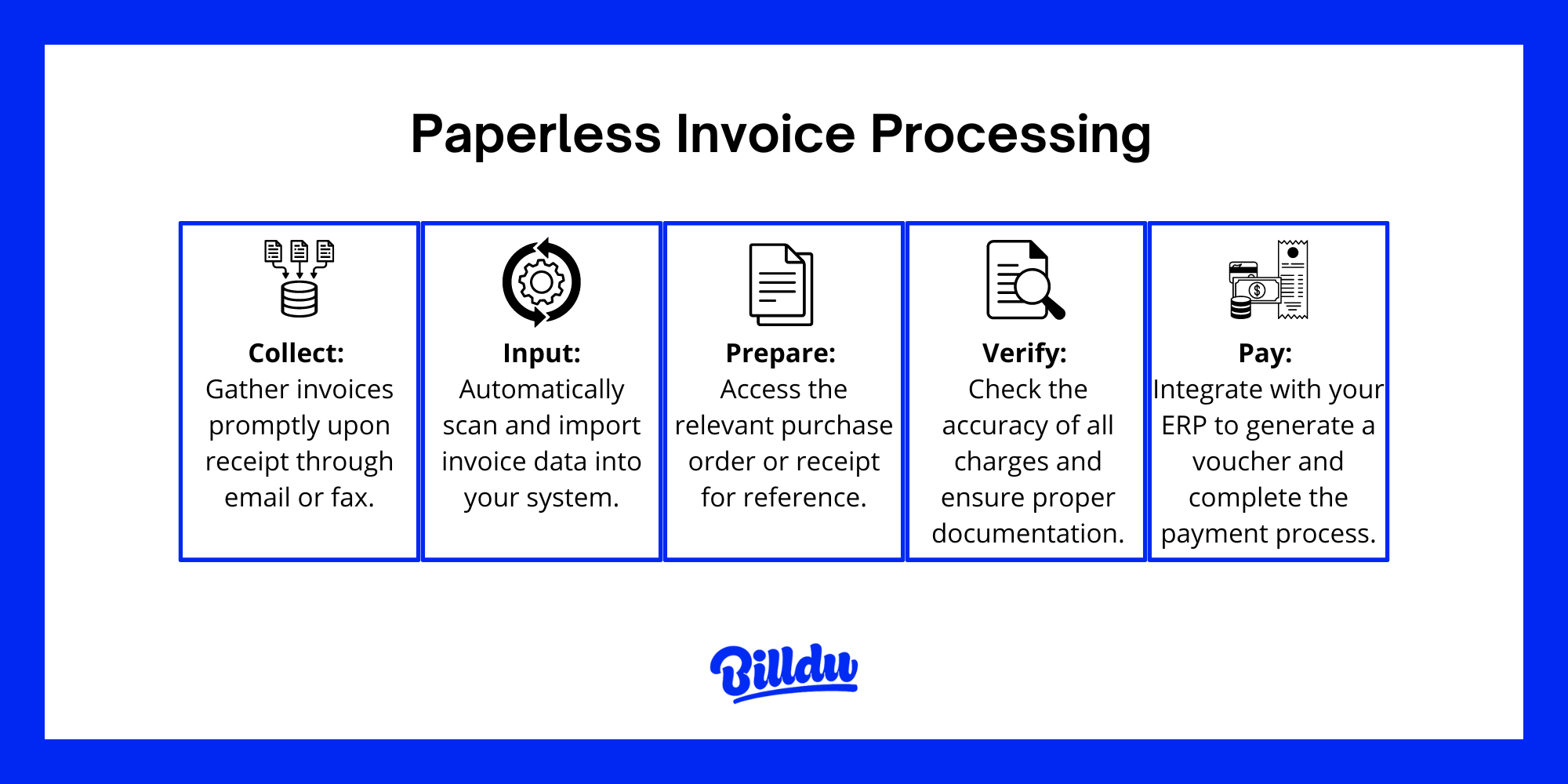
Why Should You Invest in Invoice Digitization?
We’ve already touched on a few reasons why paperless invoicing is the better option for most businesses, from SMBs to enterprises. However, to further illustrate our point, here are the top 3 reasons that drive companies to switch.
#1: Streamlined Invoicing Process
Whether you’re personally in charge of your company’s invoice or have a dedicated AP team, you know how much of a headache invoicing can be. It’s quite an involved process, with printing, scanning, posting, processing, and follow-ups.
Consequently, it’s also expensive, both in terms of time and money. The estimates vary, but some sources claim that processing a single paper invoice can cost you anywhere around $18 and 15 days in related expenses and worked hours.

(Source: MailerToGo)
Switching to paperless invoicing can lower those amounts by around $8 and 3 days. And though that may not seem like much in terms of a single invoice, those numbers add up rather quickly in the context of a bigger billing process.
In that sense, digitizing your documents helps you remove human error from the process and frees up valuable resources you can invest in other, more pressing tasks, like closing new deals, delivering products and services, etc.
#2: Better Customer/Supplier Experience
Make no mistake, paper-based invoices can cause just as much trouble to your customers and suppliers as they do for you. After all, they have to contend with the same processing tasks that you do, which can cause delays, late payments, etc.
This naturally taxes the customer-supplier relationship, regardless of which side of the fence you’re on, and can lead to customer churn, resulting in lost deals and revenue. Thankfully, you can alleviate this by switching to digital invoicing.
This not only speeds up your AP process and helps ensure suppliers get paid on time. It also helps you track invoice status and send automated reminders, so you don’t have to experience the pain of late payments that 73% of SMBs do every year.
Furthermore, some paperless invoice processing tools also allow you to set up a custom self-service portal for trusted, long-term partners, which lets all parties issue documents quickly and easily, without the usual email back-and-forth.