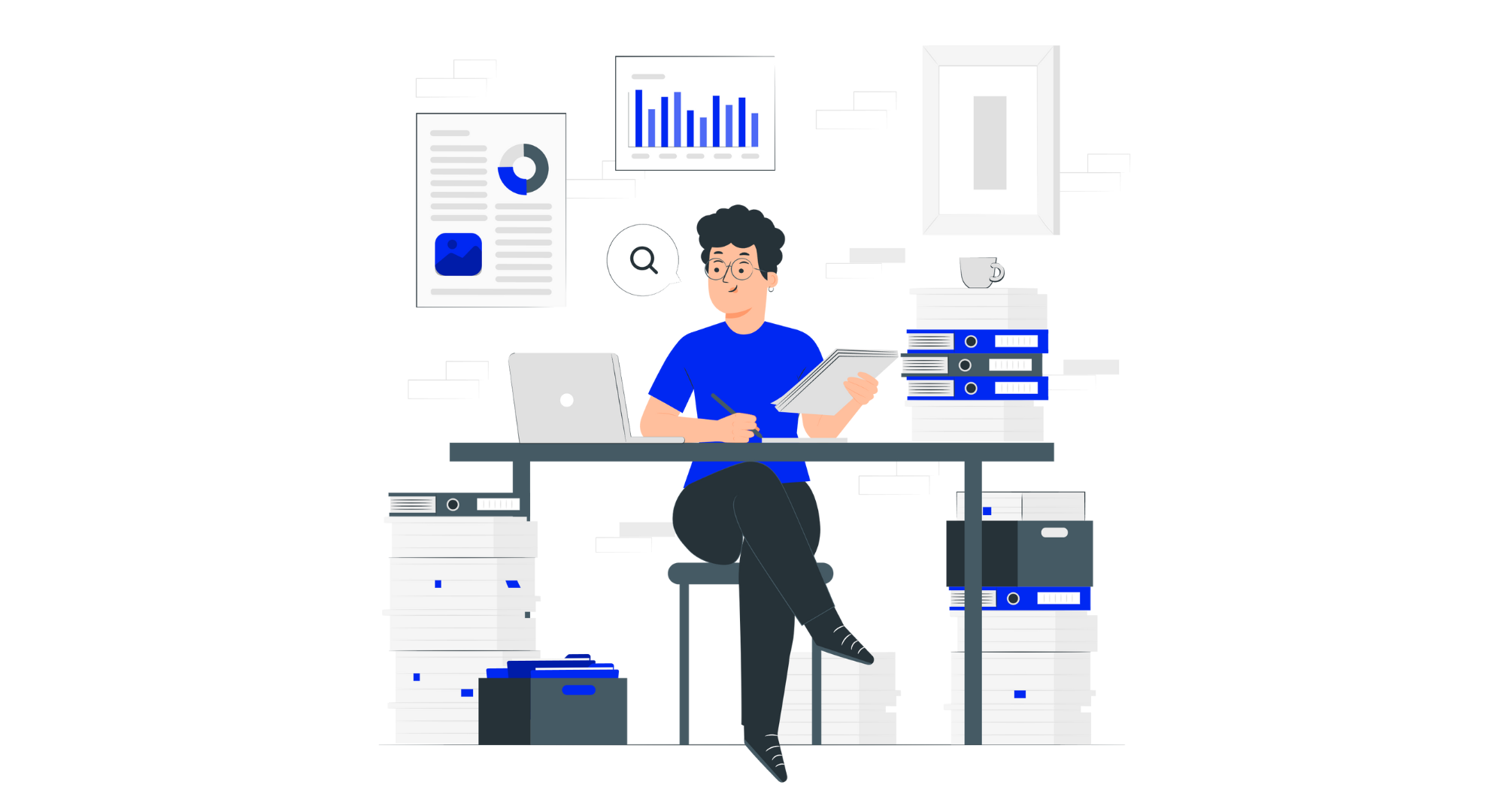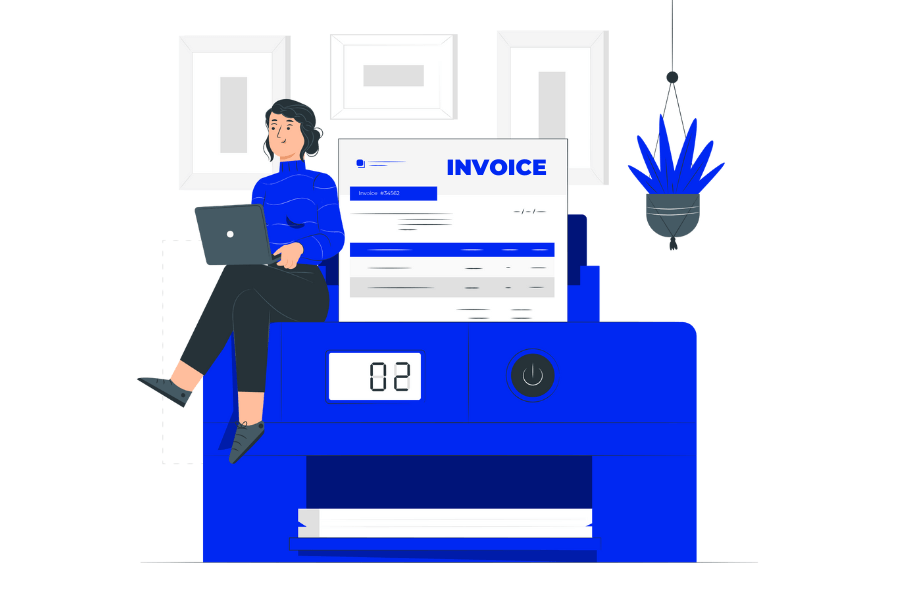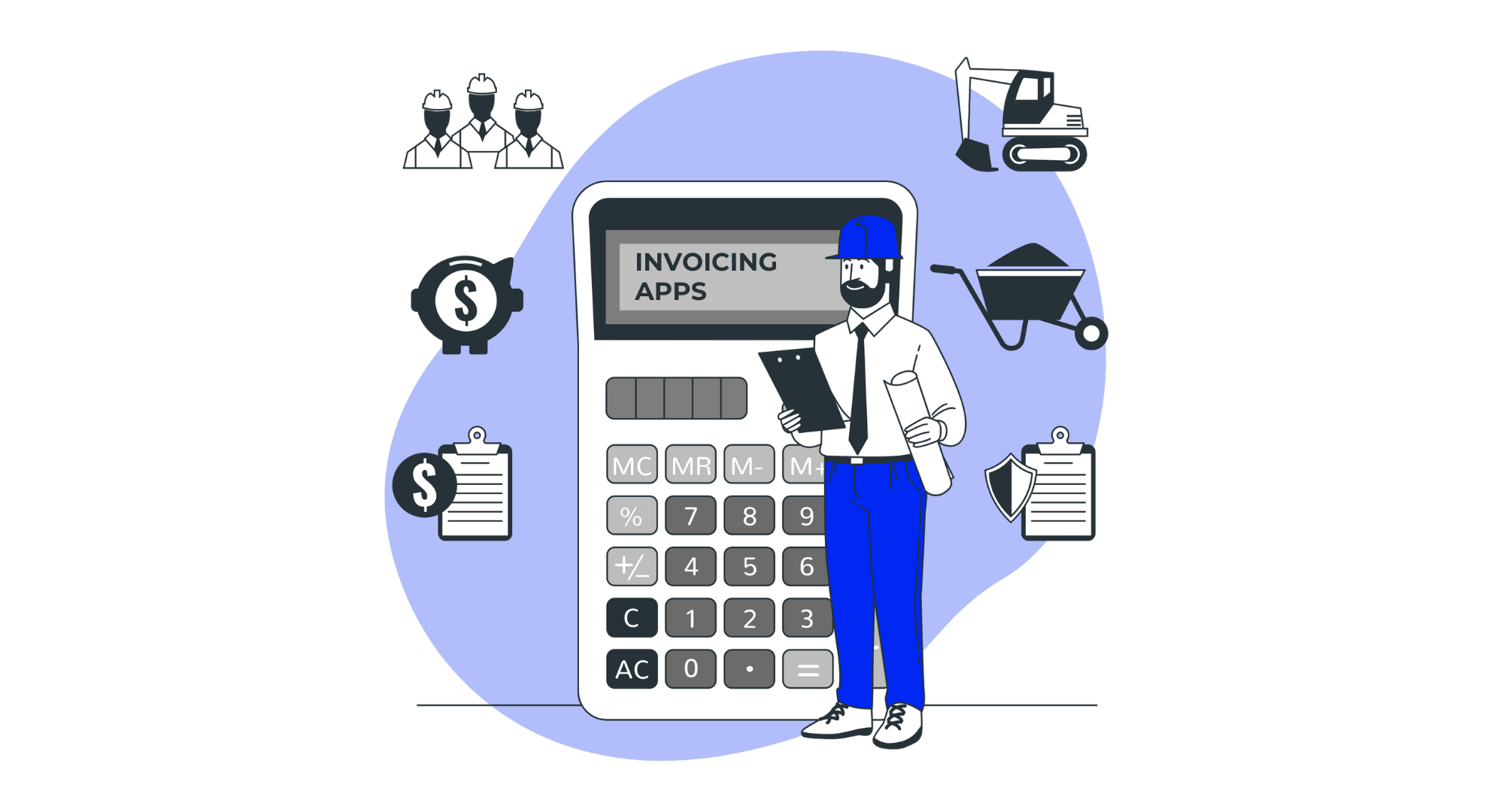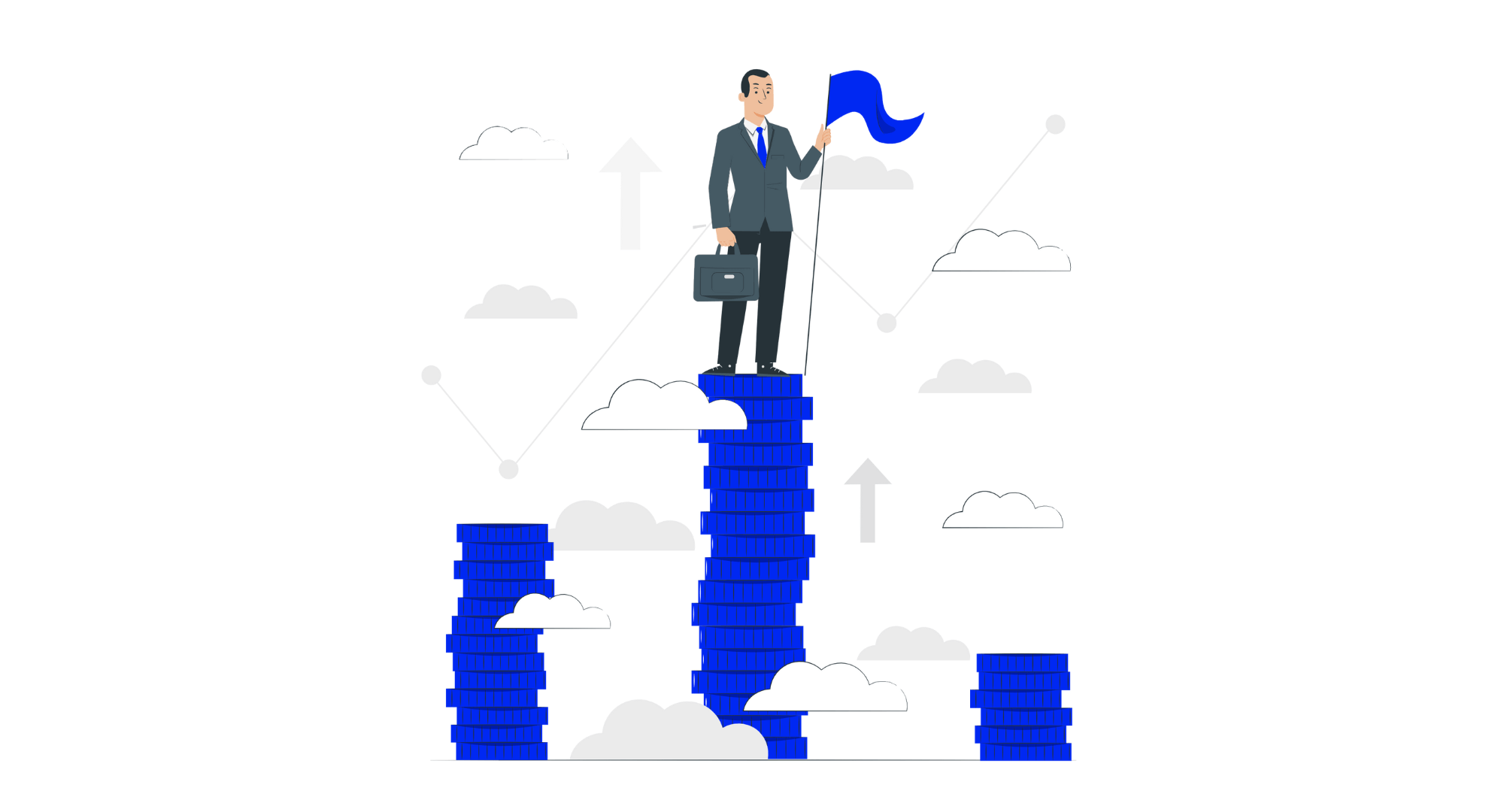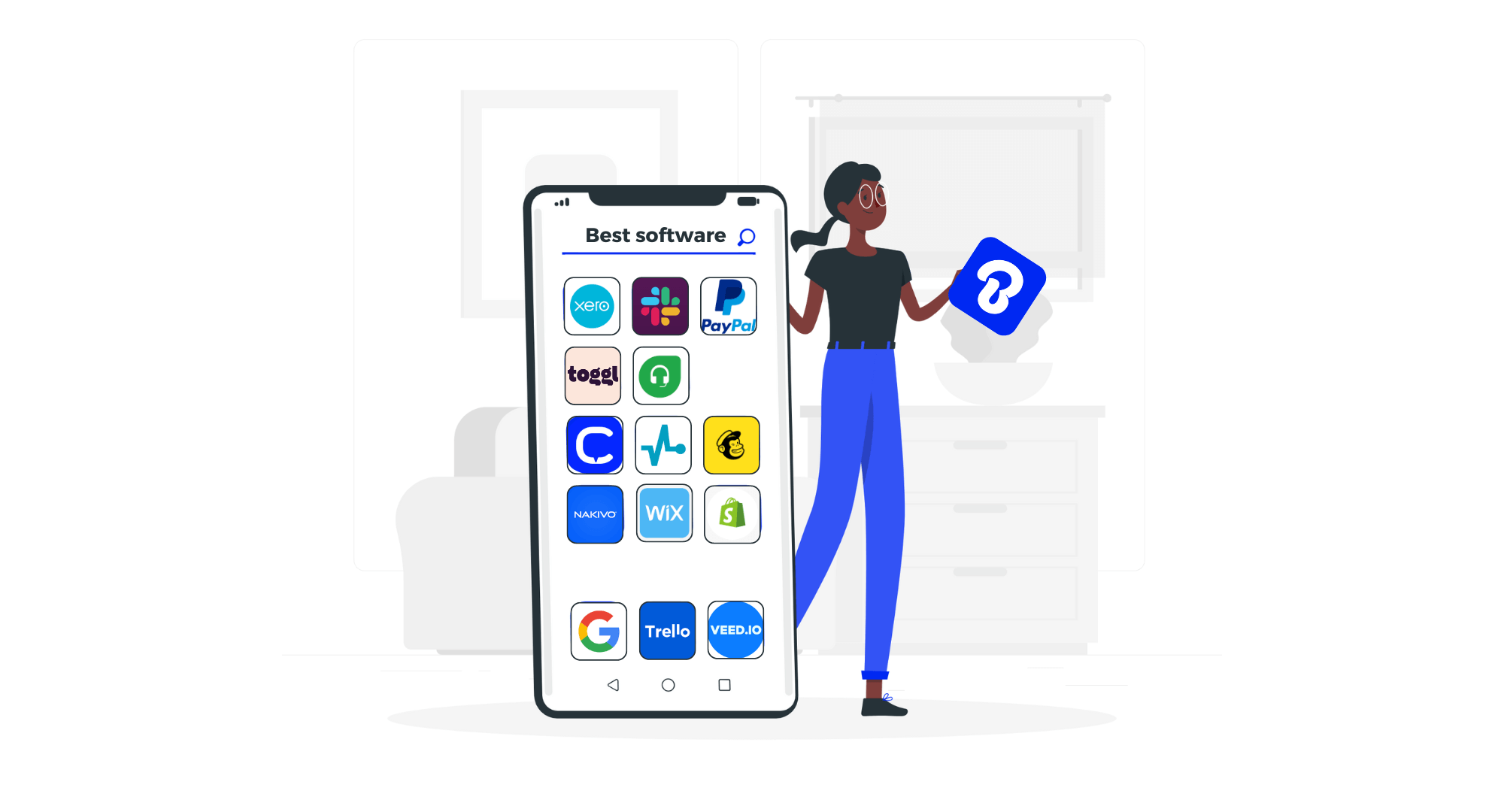
Mobile technology has made issuing an invoice an easier process than ever before. Now business owners can create and send invoices on the go, wherever they are.
As a small business owner, you face a variety of unique challenges every day. Perhaps the biggest one is making sure you have enough funding to keep your business healthy and growing.
You’re not alone in that concern. In fact, many entrepreneurs identify poor cash flow as a major reason why startups fail.
Issuing timely invoices and staying up to date on outstanding payments can help you stay on top of the cash flow problem. If you can send out invoices while you’re out of the office and taking care of other tasks, that’s even better.
Read on to learn how to issue an invoice while you’re on the go.
Why you should Consider Invoice on the Go?
Think about it: How often are you at your desk? When you’re running a small business, your work tends to travel with you.
That’s the biggest pro when it comes to using mobile technology to create your invoices. You can issue an invoice while you’re traveling, running errands, or buying supplies.
Mobile invoicing offers a host of other benefits, too. You can use simple iPhone invoicing app or the Android invoice app to generate invoices on your mobile phone.
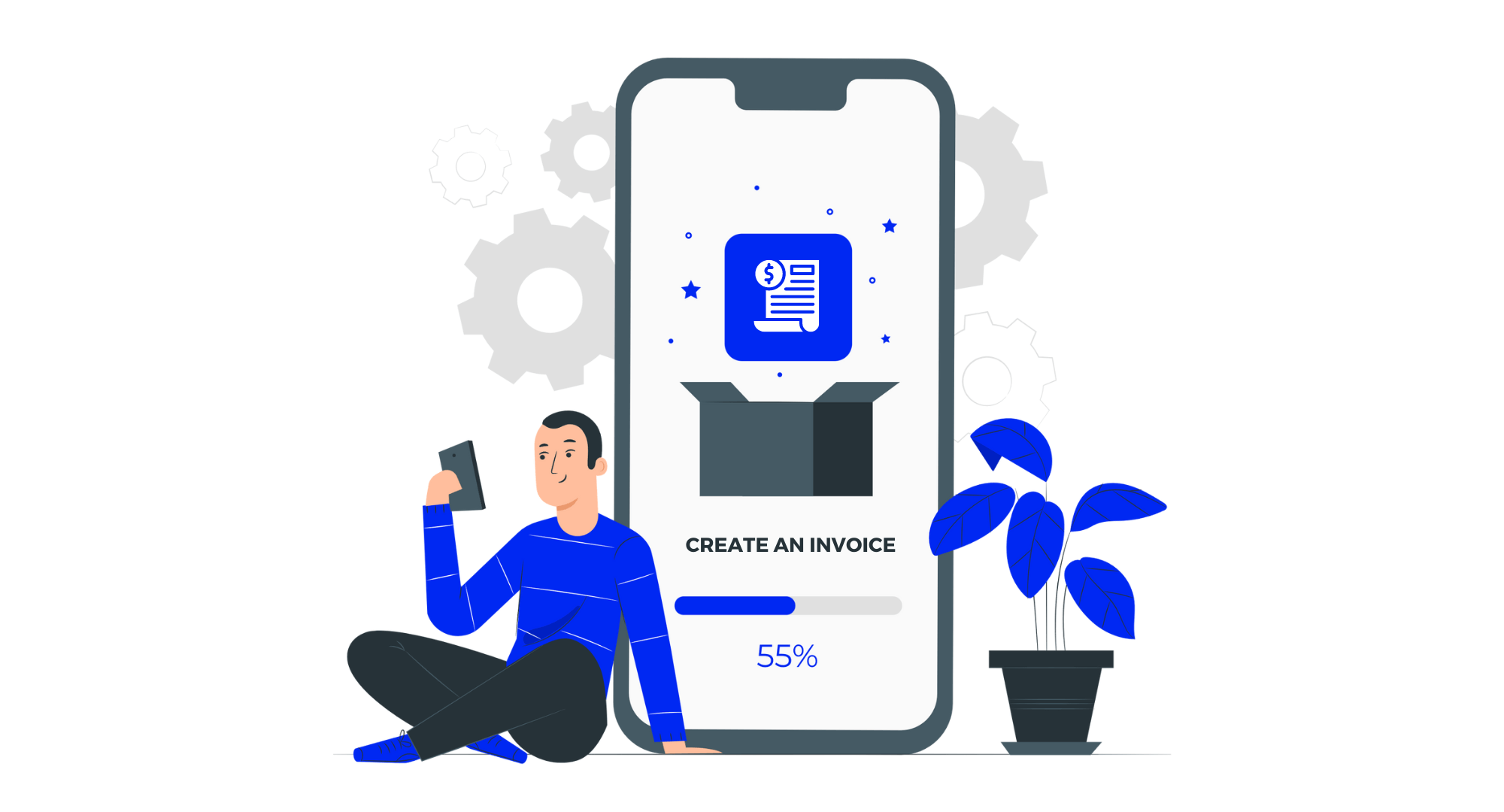
1. Saves You Precious Time
It’s said that when you own a business, you never really stop working. With all of the other responsibilities you have to juggle, automating your invoicing process can take a huge burden off of your shoulders.
Instead of wrestling with your computer when it comes time to bill, you can simply open an app and tap a button. Your client receives your invoice instantly and you can go about your busy day.
You can also automate this process so your invoices always go out on time.
2. Gets You Paid Faster
Managing cash flow is a necessary but arduous task for every business. You need to be sure you’re bringing in enough cash to keep your lights on and your staff paid.
Mobile invoicing apps can really help with this process. When you make the switch, you’ll be able to see where your business stands at any given moment. You can track your expenses and check which clients are overdue on their payments.
Many mobile accounting apps (e.g. Billdu) also give clients an easy pay option. That means the moment they open your invoice, they can simply tap a button and bring their account up to date.
3. Paperless
Sending paper invoices through traditional mail can take a lot of time, and there is an increased risk for losing them in the process. It could take several days for the invoice to reach your customers, if it reaches them at all. Your customers may accidentally toss them aside when they get them because they don’t know what they are.
When you make a quick invoice through a mobile app like the one Billdu offers, you can send invoices as soon as you complete the job. By using professional invoices, they will look great and contain all the necessary elements. The invoice goes straight from your phone directly to the email address the client provided you. You can also include a read receipt to confirm that they got it straight away.
Help save the planet by switching from paper invoices to electronic ones.

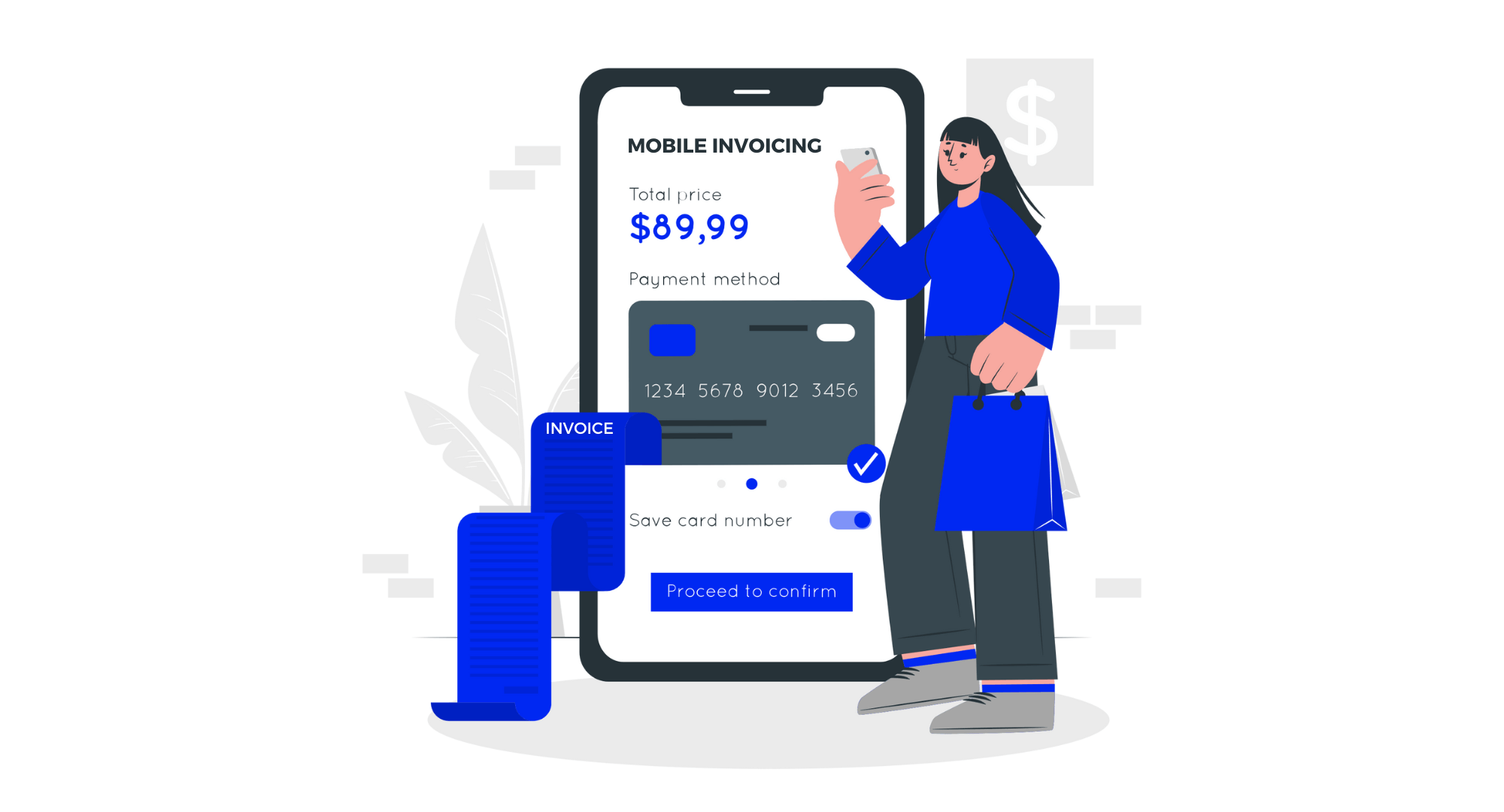

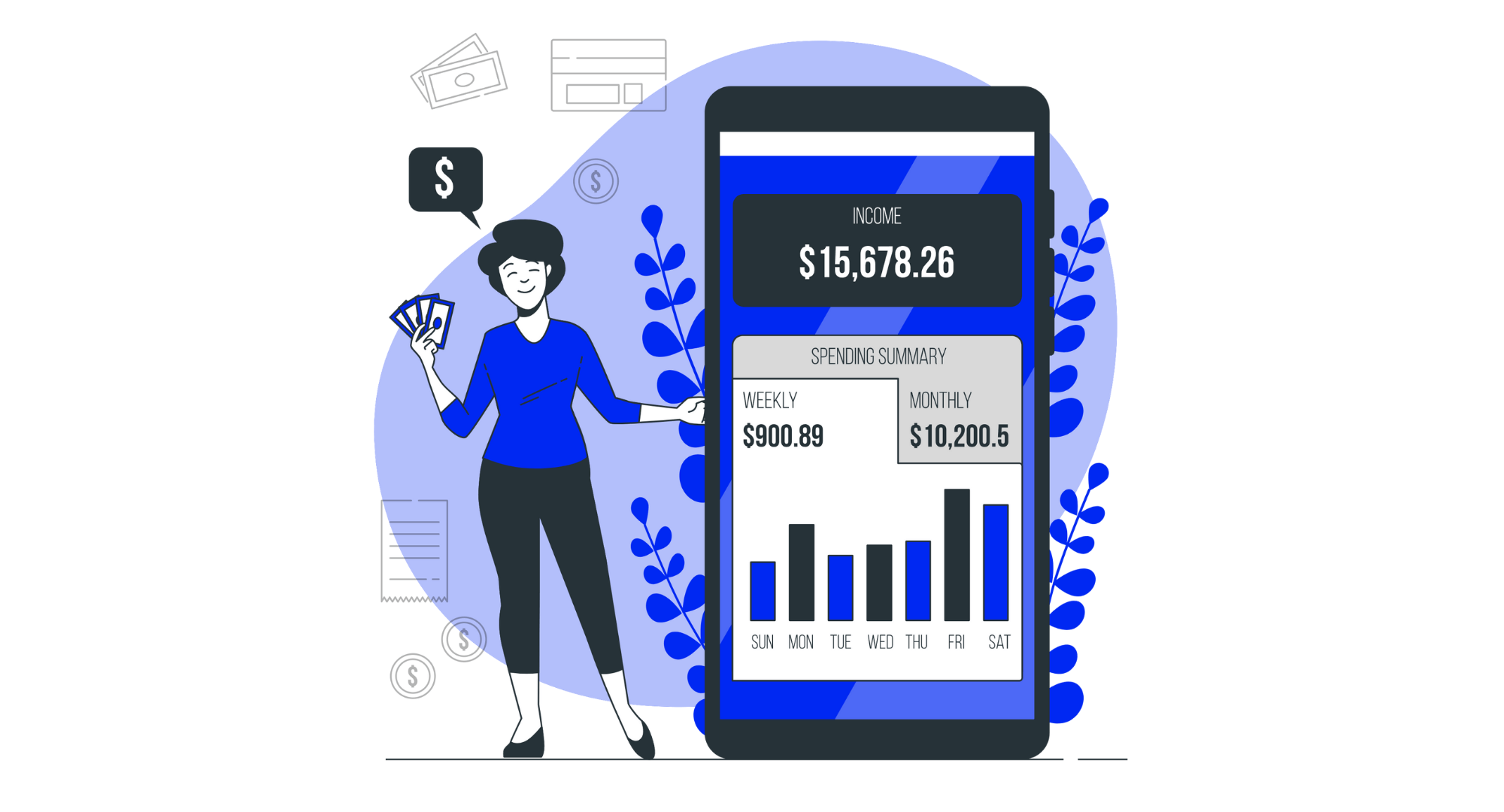
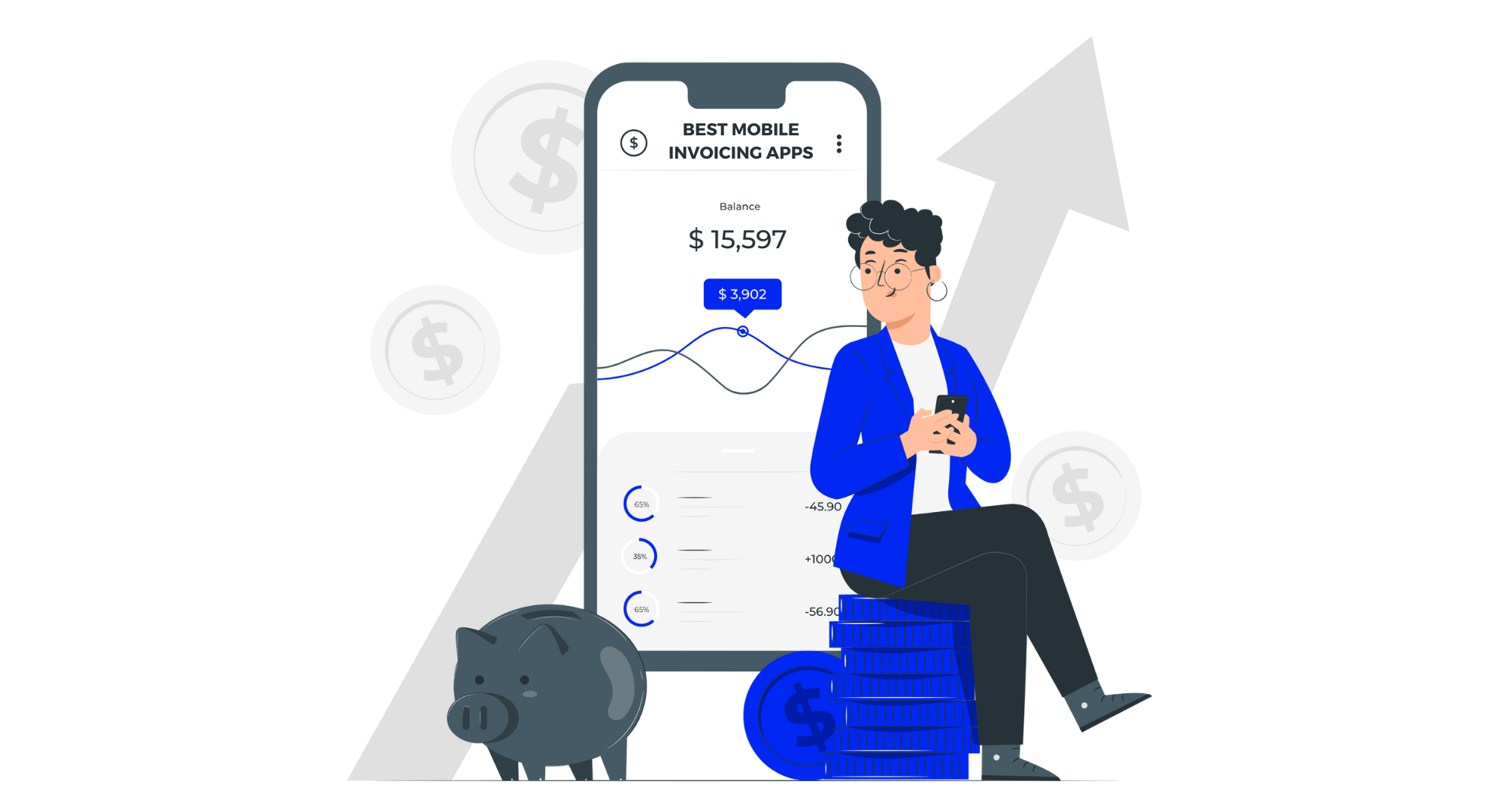
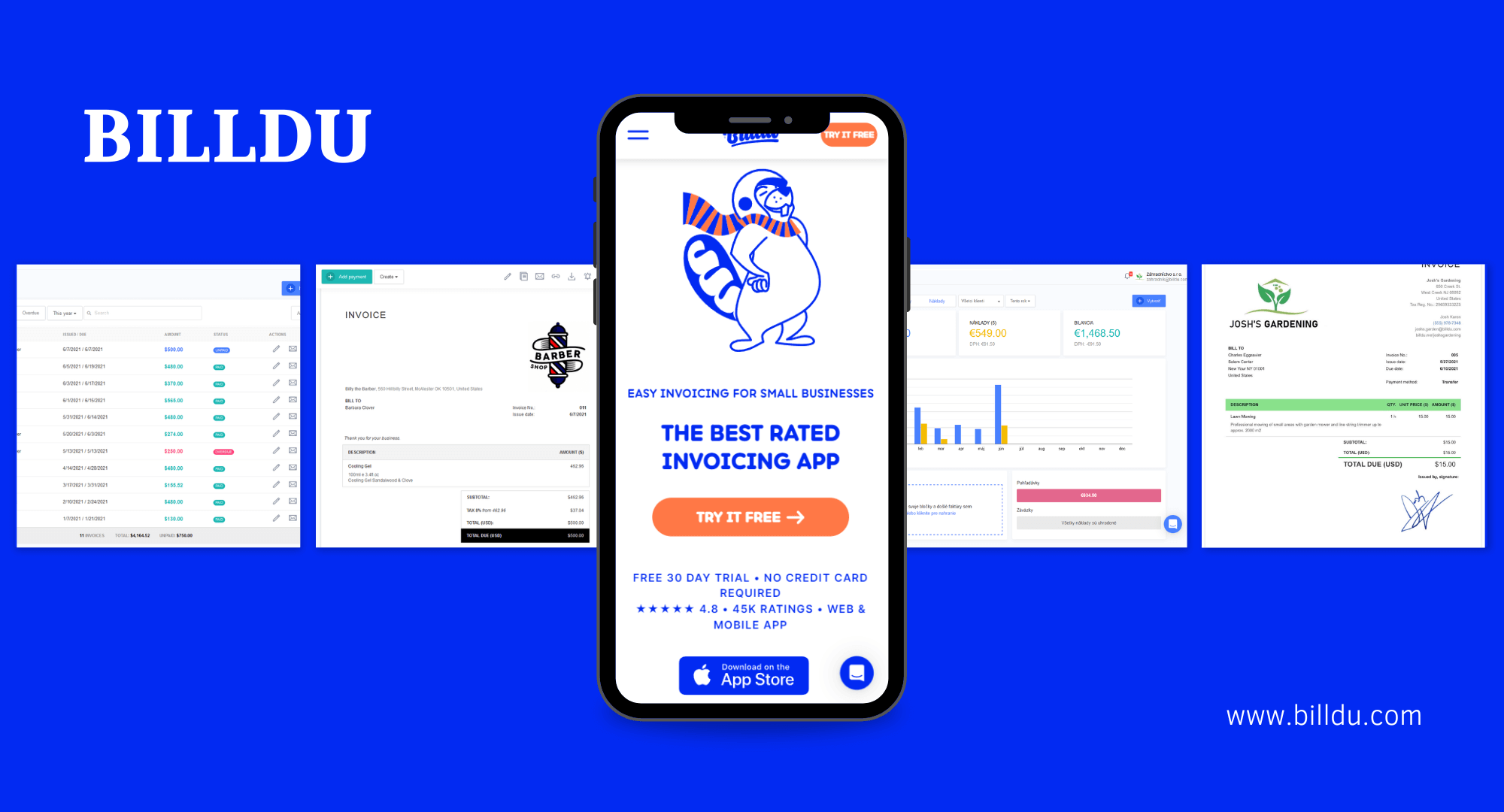
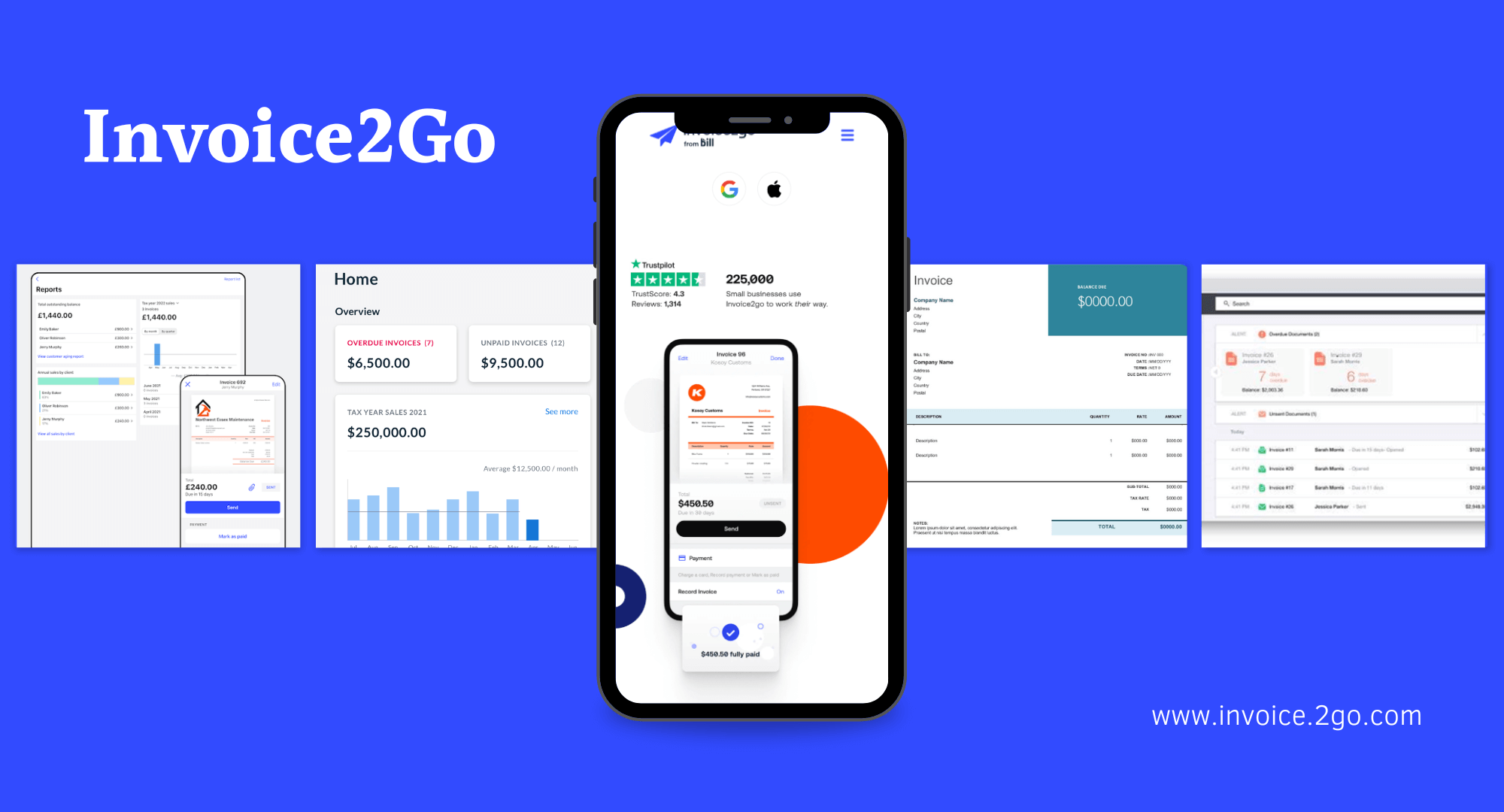
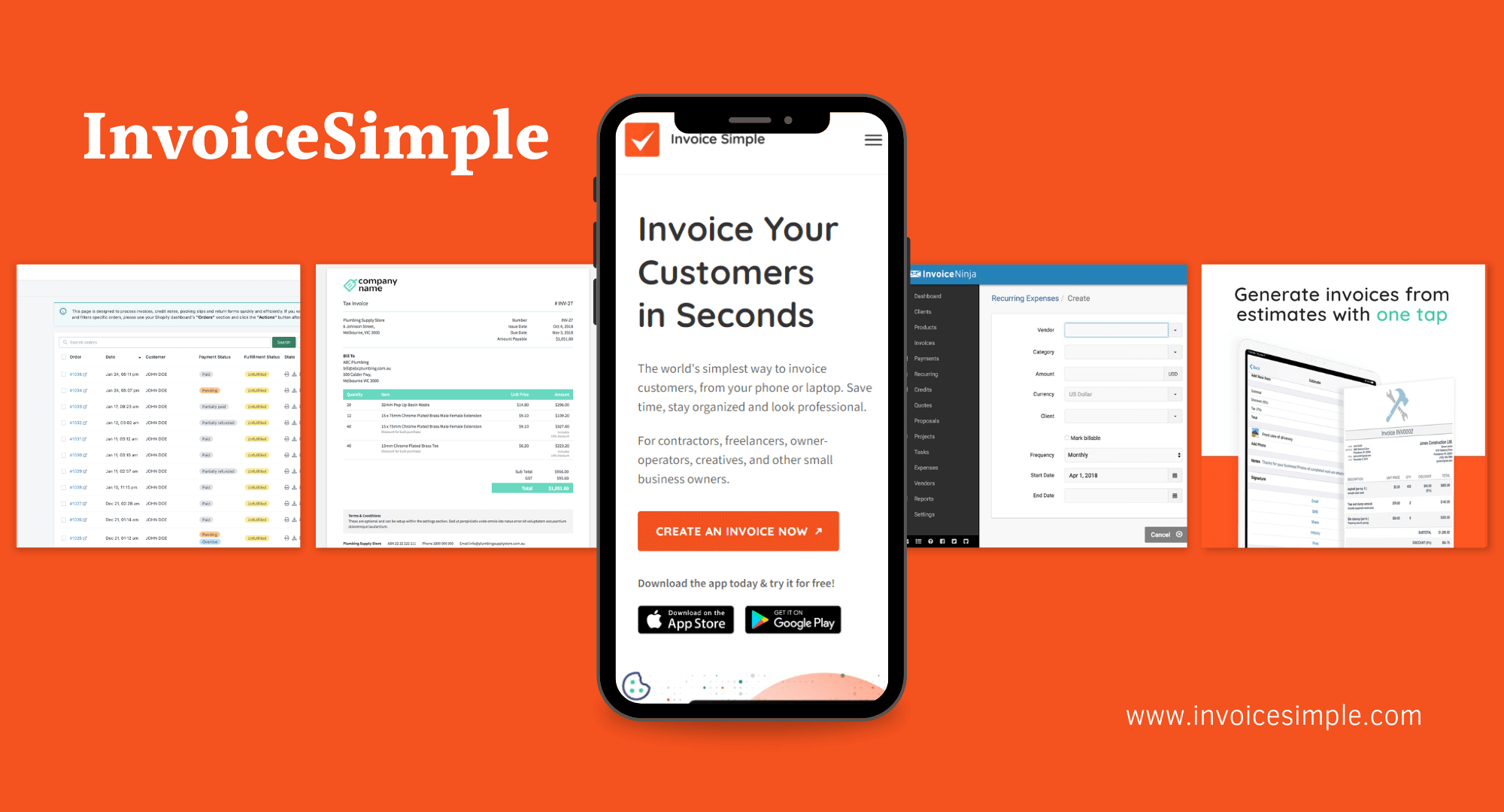
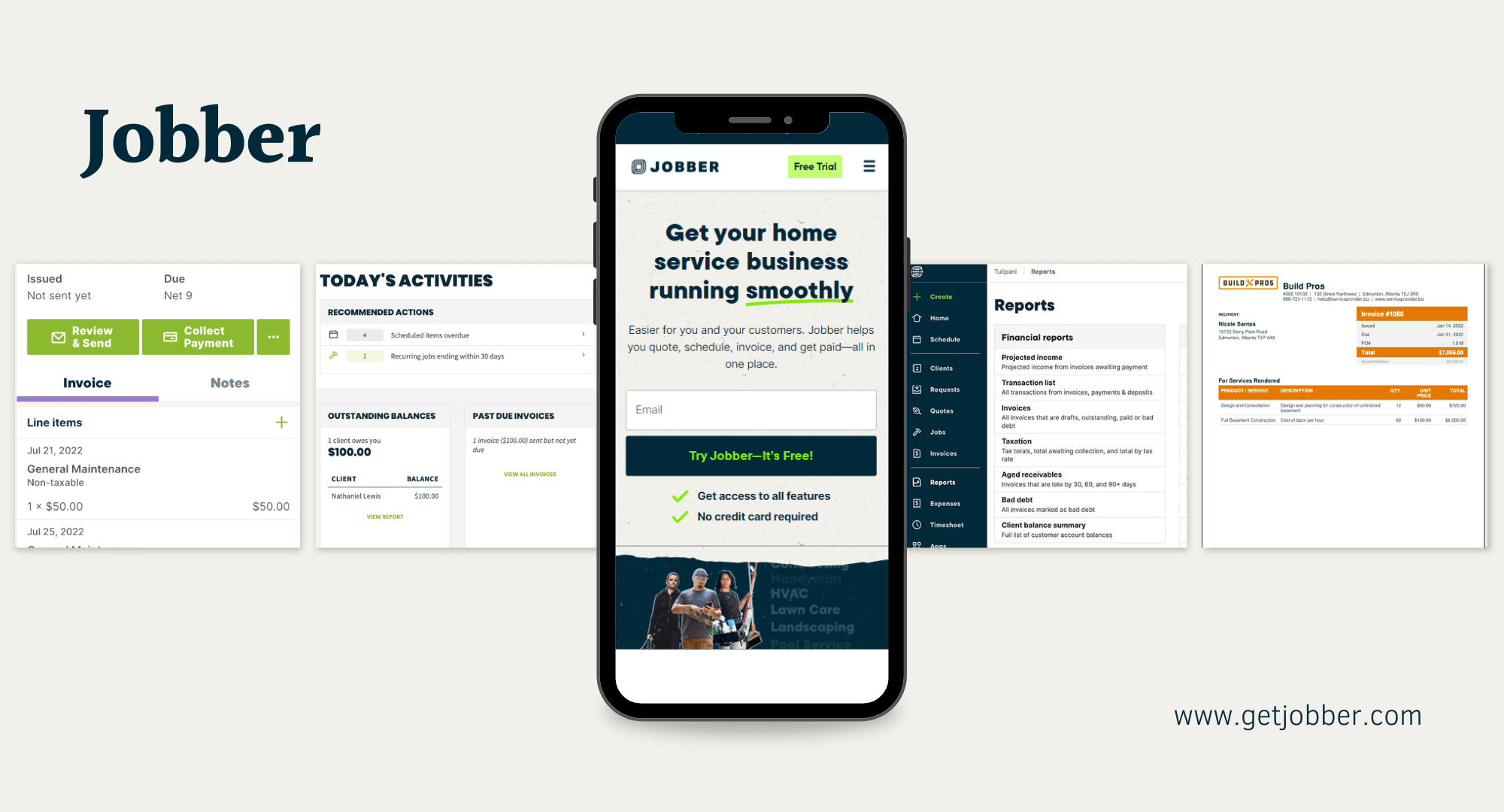 How Can You Start Mobile Invoicing Using Billdu?
How Can You Start Mobile Invoicing Using Billdu?